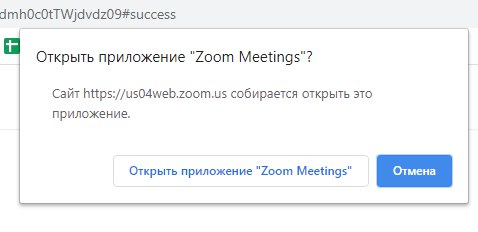VS
Size: a a a
2020 May 28
фреймворк надо сразу писать
VG
ну вообще это решается просто агентом =)
VG
и это даже правильное решение будет с т.з. безопасности
PP
Мне начальник 😂
Ему видимо из ТП битрикса
Ему видимо из ТП битрикса
А те расширения для локальных линков что ты привел в первоначальном вопросе, они как? Вообще ниче не меняется? Там настройки какие-то есть?
DR
настроек нет, разницы тоже не заметил, хз какую роль они выполняют
Q
Можно поставить расширение типа open link in IE и открывать нужные ссылки через контекстное меню в ие
DR
весь инет их советует, но они не работают
быть может с какой-то версии хрома перестали
быть может с какой-то версии хрома перестали
DR
Можно поставить расширение типа open link in IE и открывать нужные ссылки через контекстное меню в ие
что за расширение? покажите ?
KZ
А что обычным людям делать, на сайте они перевели МСТ в средство создания носителя ССН, но почему-то во всех статьях, новостях и инструкциях никто не пользуется этим. А писать на английском, так надо каждую букву сверять, а то потом такие же люди будут их носом тыкать в ошибки. Лучше уж так.
Гуртовщик мыши с мс навсегда ☺️
DR
Q
что за расширение? покажите ?
Да я хз что за расширение, что то такое точно есть, попробуй поискать
Q
C
Dmitriy Ryltsov (8) увеличил репутацию Quest (9)
KZ
Такие можно ручками сделать
Поищи eve-NG wrapper
Поищи eve-NG wrapper
KZ
Он его все равно скачает вроде бы, но в темп
Q
Он его все равно скачает вроде бы, но в темп
Но файл то открывается не в темп
C
Добро пожаловать в чат, Vitalii Shchudlo!
📃 Прочти правила.
⚠️ За помощью с решением проблем в Windows обращайся не сюда, а в @win_support_bot.
👍 Подпишись на канал!
🕐 Ты сможешь отправлять сообщения в чат через минуту, она дается на изучение этого сообщения.
📃 Прочти правила.
⚠️ За помощью с решением проблем в Windows обращайся не сюда, а в @win_support_bot.
👍 Подпишись на канал!
🕐 Ты сможешь отправлять сообщения в чат через минуту, она дается на изучение этого сообщения.
KZ
Но файл то открывается не в темп
А сам офис где временный файл создаёт?
PP
попробую спасибо
Hopefully this helps others in an enterprise setting looking for a solution. My solution after much tinkering was the following:
Follow the steps in the following link to install legacy browser extension and gpo settings: https://support.google.com/chrome/a/answer/3019558?hl=en&ref_topic=3062034
Enabled legacy browser redirect for "file://" through chrome gpo configuration Google Chrome -> Legacy Browser Support -> "Websites to open in alternative browser"
Configure gpo to also install extension: https://chrome.google.com/webstore/detail/enable-local-file-links/nikfmfgobenbhmocjaaboihbeocackld that redirects file:// links to bypass chrome file:// link block.
The extension opens the links which then triggers google chrome to open the link in internet explorer. The result is IE opens a window, then opens the file/folder for the user, then IE closes itself.
Follow the steps in the following link to install legacy browser extension and gpo settings: https://support.google.com/chrome/a/answer/3019558?hl=en&ref_topic=3062034
Enabled legacy browser redirect for "file://" through chrome gpo configuration Google Chrome -> Legacy Browser Support -> "Websites to open in alternative browser"
Configure gpo to also install extension: https://chrome.google.com/webstore/detail/enable-local-file-links/nikfmfgobenbhmocjaaboihbeocackld that redirects file:// links to bypass chrome file:// link block.
The extension opens the links which then triggers google chrome to open the link in internet explorer. The result is IE opens a window, then opens the file/folder for the user, then IE closes itself.