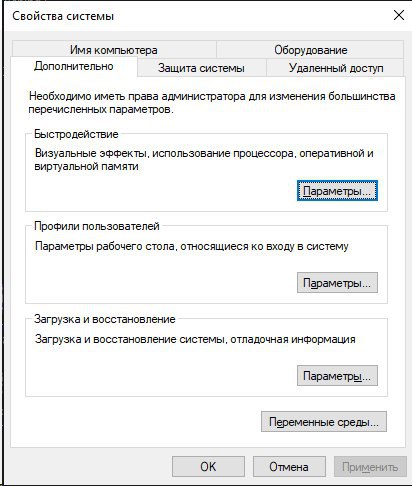VG
Size: a a a
2020 April 15
ничего из этого не мешает свернуть окно "неочевидными" способами :)
d
кроме того, у окон вроде еще есть атрибут "показывать в таскбаре"
(глядя на icom-овский софт) а еще есть аттрибут "показывать как говно")
VG
(глядя на icom-овский софт) а еще есть аттрибут "показывать как говно")
я хз про icom, но наверное речь про перехват апи рисования :)
d
нет, там именно с позиционированием проблема
d
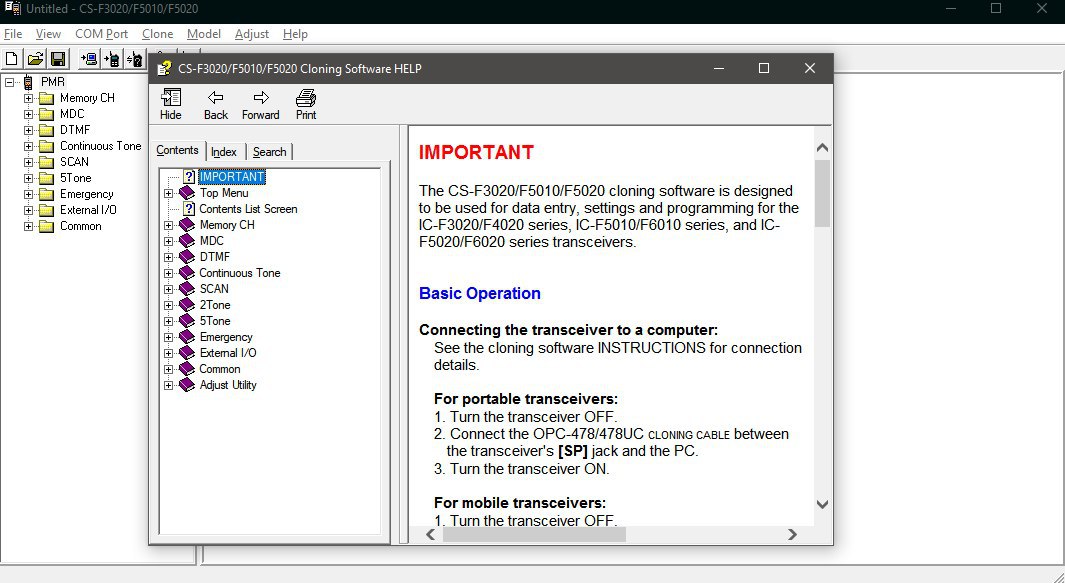
если открыть хелп на полный экран, то ты не сможешь перейти в окошко программатора вообще.
VG
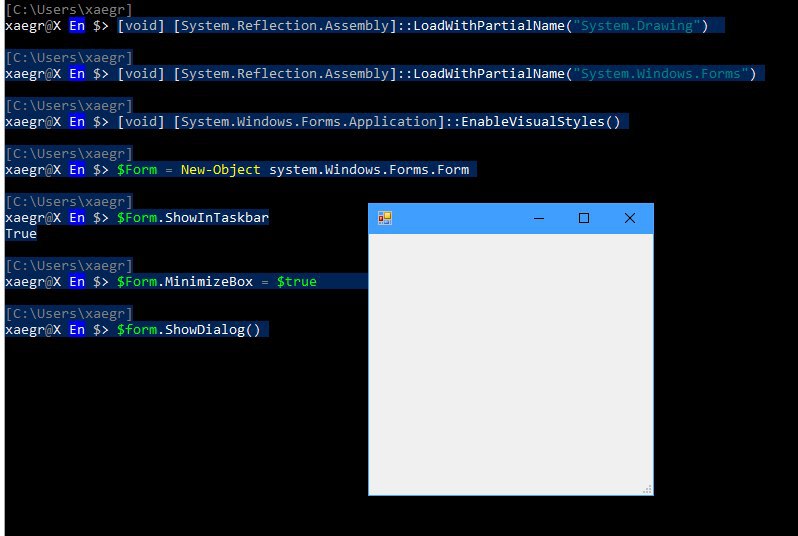
вот вам "диалоговое" окно с кнопкой минимизации
VG
showdialog - просто показывает окно как модальное относительно родителя
VS
кроме того, у окон вроде еще есть атрибут "показывать в таскбаре"
Хорошо, Вася, давай тогда конкретно с UX Guidelines и на английском https://docs.microsoft.com/en-us/windows/win32/uxguide/win-window-mgt
A top-level window has no owner window and is displayed on the taskbar. Examples: application windows. In Windows Vista and later, dialog boxes without owner windows and property sheets are also considered top-level.
An owned window has an owner window and isn't displayed on the taskbar. Examples: modal dialog boxes, modeless dialog boxes.
...
Minimize. All primary windows and long-running modeless secondary windows (such as progress dialogs) should have a Minimize button. Clicking Minimize reduces the window to its taskbar button. Consequently, windows that can be minimized require a title bar icon.
Maximize/Restore down. All resizable windows should have a Maximize/Restore down button. Clicking Maximize displays the window in its largest size, which for most windows is full screen; whereas clicking Restore down displays the window in its previous size. However, some windows don't benefit from using a full screen, so these windows should maximize to their largest useful size.
A top-level window has no owner window and is displayed on the taskbar. Examples: application windows. In Windows Vista and later, dialog boxes without owner windows and property sheets are also considered top-level.
An owned window has an owner window and isn't displayed on the taskbar. Examples: modal dialog boxes, modeless dialog boxes.
...
Minimize. All primary windows and long-running modeless secondary windows (such as progress dialogs) should have a Minimize button. Clicking Minimize reduces the window to its taskbar button. Consequently, windows that can be minimized require a title bar icon.
Maximize/Restore down. All resizable windows should have a Maximize/Restore down button. Clicking Maximize displays the window in its largest size, which for most windows is full screen; whereas clicking Restore down displays the window in its previous size. However, some windows don't benefit from using a full screen, so these windows should maximize to their largest useful size.
VG
родитель ожидает закрытия этого окна для продолджения. Это и есть главная характеристика диалогового окна.
VG
Хорошо, Вася, давай тогда конкретно с UX Guidelines и на английском https://docs.microsoft.com/en-us/windows/win32/uxguide/win-window-mgt
A top-level window has no owner window and is displayed on the taskbar. Examples: application windows. In Windows Vista and later, dialog boxes without owner windows and property sheets are also considered top-level.
An owned window has an owner window and isn't displayed on the taskbar. Examples: modal dialog boxes, modeless dialog boxes.
...
Minimize. All primary windows and long-running modeless secondary windows (such as progress dialogs) should have a Minimize button. Clicking Minimize reduces the window to its taskbar button. Consequently, windows that can be minimized require a title bar icon.
Maximize/Restore down. All resizable windows should have a Maximize/Restore down button. Clicking Maximize displays the window in its largest size, which for most windows is full screen; whereas clicking Restore down displays the window in its previous size. However, some windows don't benefit from using a full screen, so these windows should maximize to their largest useful size.
A top-level window has no owner window and is displayed on the taskbar. Examples: application windows. In Windows Vista and later, dialog boxes without owner windows and property sheets are also considered top-level.
An owned window has an owner window and isn't displayed on the taskbar. Examples: modal dialog boxes, modeless dialog boxes.
...
Minimize. All primary windows and long-running modeless secondary windows (such as progress dialogs) should have a Minimize button. Clicking Minimize reduces the window to its taskbar button. Consequently, windows that can be minimized require a title bar icon.
Maximize/Restore down. All resizable windows should have a Maximize/Restore down button. Clicking Maximize displays the window in its largest size, which for most windows is full screen; whereas clicking Restore down displays the window in its previous size. However, some windows don't benefit from using a full screen, so these windows should maximize to their largest useful size.
а вот гайдлайны вообще к сожалению мало кто в винде соблюдает... ну например относительно макоси.
VG
хуже даже то что сам мс иногда кладёт на них
VS
родитель ожидает закрытия этого окна для продолджения. Это и есть главная характеристика диалогового окна.
да неважно, что ты запилишь, ты можешь сделать так, что не будет ждать и вообще никаких кнопок иметь. Есть гайдлайны, и там сказано, какие опции должны быть у окон
VG
да неважно, что ты запилишь, ты можешь сделать так, что не будет ждать и вообще никаких кнопок иметь. Есть гайдлайны, и там сказано, какие опции должны быть у окон
ну... гайдлайны...
VG
гайдлайны не меняют того что является окном что нет
VG
они говорят как должно выглядеть хорошее, правильное окно...
VS
да, я использовал неправильный термин -
неполноценное окно, диалоговое. Надо было модальное диалоговое окно https://www.microsoft.com/en-us/language/Search?&searchTerm=modal&langID=635&Source=true&productid=0VS
конкретно это окно https://t.me/winsiders/589623 - пример неправильного окна, потому что это отдельный исполняемый файл systempropertiesadvanced.exe
да, он был задуман вызываться из панели управления, но ничто не мешало сделать ему сворачивание. Просто при дизайне кто-то забил на гайдлайны, вот и все.
да, он был задуман вызываться из панели управления, но ничто не мешало сделать ему сворачивание. Просто при дизайне кто-то забил на гайдлайны, вот и все.
VS
гайдлайны не меняют того что является окном что нет
я нигде и не утверждал, что это - не окно
VG
я нигде и не утверждал, что это - не окно
ну да, давай к буквам придираться :) https://t.me/winsiders/589655 ты назвал его неполноценным окном, но по всем техническим параметрам и терминологии - это окно и вполне полноценное. Просто не соответствующее гайдлайнам (про которые ты вообще позже вспомнил :)). Допускаю что для тебя гайдлайны могут являться критерием, но для меня окно это специальная сущность в винде которая ведёт себя определенным образом, и которая появилась задолго до гайдлайнов, и более того, всегда была куча окон которая эти гайдлайны игнорировала.