MZ
Size: a a a
2021 April 19
по сути там 4 исполнителя за эти работы
И
Фрилансеры могли не успеть оставить отзыв клиенту
И
На это даётся 2 недели
И
А пока одна сторона всего оставила отзыв, это ничего не значит
MZ
ну они апрельские, так что хз
И
А сейчас что, май?
И
Закрыть могли вчера
MZ
туплю
И
Бывает)
MZ
ночь все таки
D
Я бы ввязался в работу! 5m потратил 414 нанял ну а дальше по разберемся.
2021 April 20
И
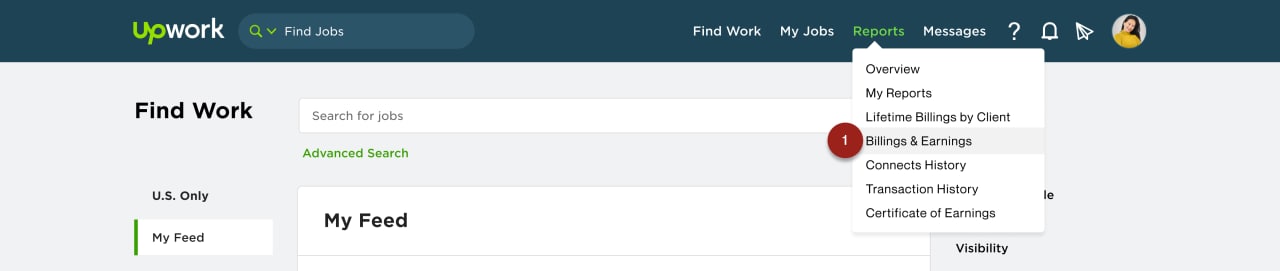
И

И

И
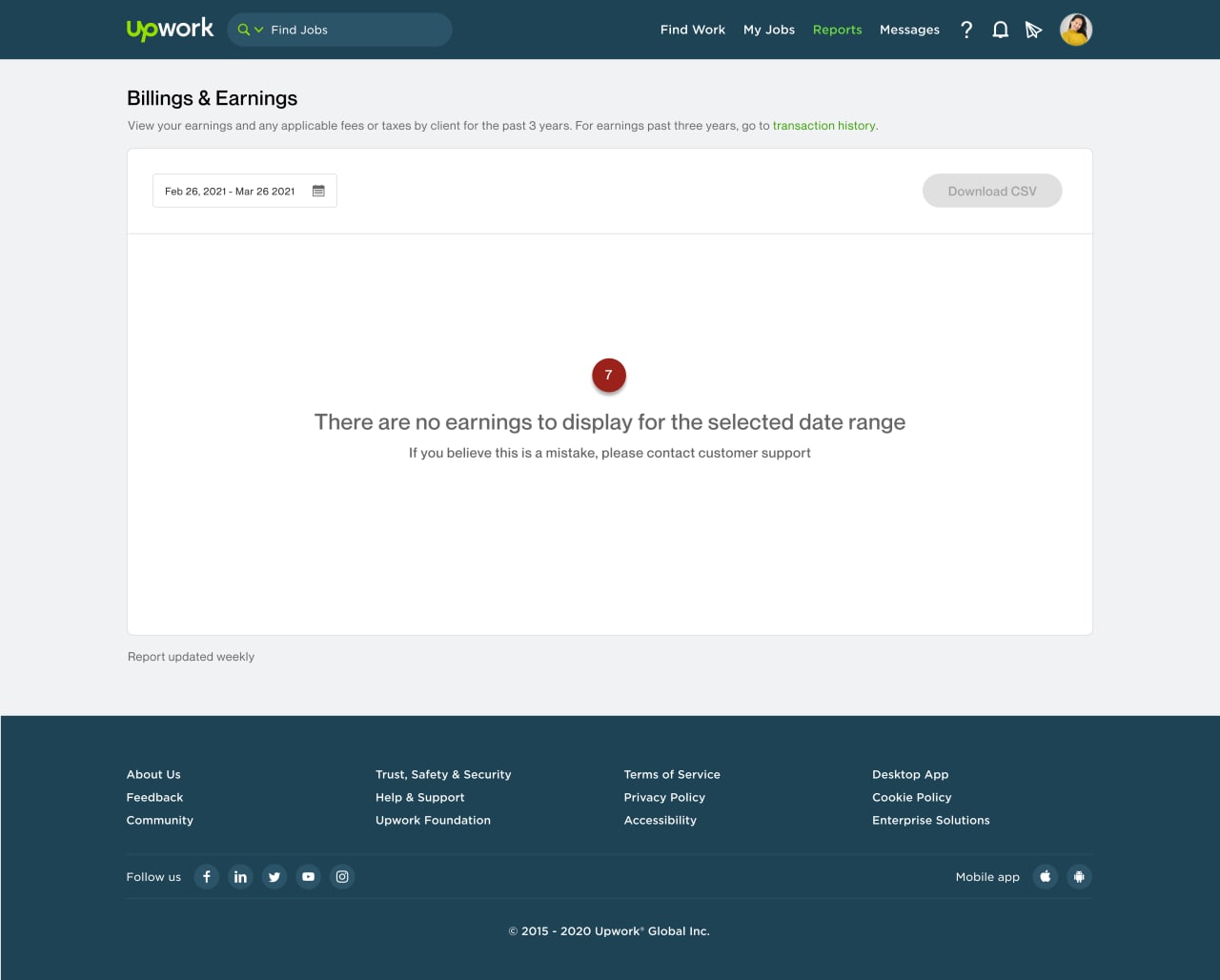
И
Upwork recently created a new report called the Billings and Earnings report to address the needs expressed by our community of talent and to make it easier to keep track of earnings. The Billings and Earnings Report includes a date filter, an option to download a CSV file, and detailed information about earnings. Note, the Lifetime Billings report will eventually be moved to the Billings and Earnings report at a later date.
About the Billings & Earnings Report:
• The report is now available in the navigation bar under “Reports”
• View, print, or export reports in CSV format
• View earnings and any applicable fees or taxes by client for the past 3 years
• For earnings older than three years, we suggest using the Transaction History report
(1) The Billings & Earnings report is available in the navigation bar under “Reports”.
(2) Upon landing on the page, the report will display your current year’s earnings by default.
(3) View up to the past three years worth of earnings history.
(4) Applicable fees and taxes required to be remitted by Upwork on your behalf are displayed. If there are no applicable taxes, labels related to taxes will not be displayed. (Don’t forget about your taxes! We only collect and remit certain taxes, like VAT, but you may be responsible for other taxes, like income tax.)
(5) Earnings are calculated by subtracting the fees and taxes from the total billed amount.
(6) The CSV export includes all information displayed on the page.
(7) A “no earnings to display for the selected date range” message will appear when the date range selected does not have an earnings history.
Читать подробнее >>>
About the Billings & Earnings Report:
• The report is now available in the navigation bar under “Reports”
• View, print, or export reports in CSV format
• View earnings and any applicable fees or taxes by client for the past 3 years
• For earnings older than three years, we suggest using the Transaction History report
(1) The Billings & Earnings report is available in the navigation bar under “Reports”.
(2) Upon landing on the page, the report will display your current year’s earnings by default.
(3) View up to the past three years worth of earnings history.
(4) Applicable fees and taxes required to be remitted by Upwork on your behalf are displayed. If there are no applicable taxes, labels related to taxes will not be displayed. (Don’t forget about your taxes! We only collect and remit certain taxes, like VAT, but you may be responsible for other taxes, like income tax.)
(5) Earnings are calculated by subtracting the fees and taxes from the total billed amount.
(6) The CSV export includes all information displayed on the page.
(7) A “no earnings to display for the selected date range” message will appear when the date range selected does not have an earnings history.
Читать подробнее >>>
E
У меня давно такой - я ещё удивился как его раньше не замечал.. смотрел им доходы за 3 года
SZ
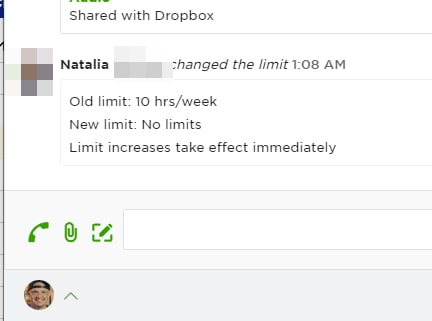
O! Збс 🙃
SZ
Люблю, когда встаешь с утра, а лимитов уже нет
SZ




