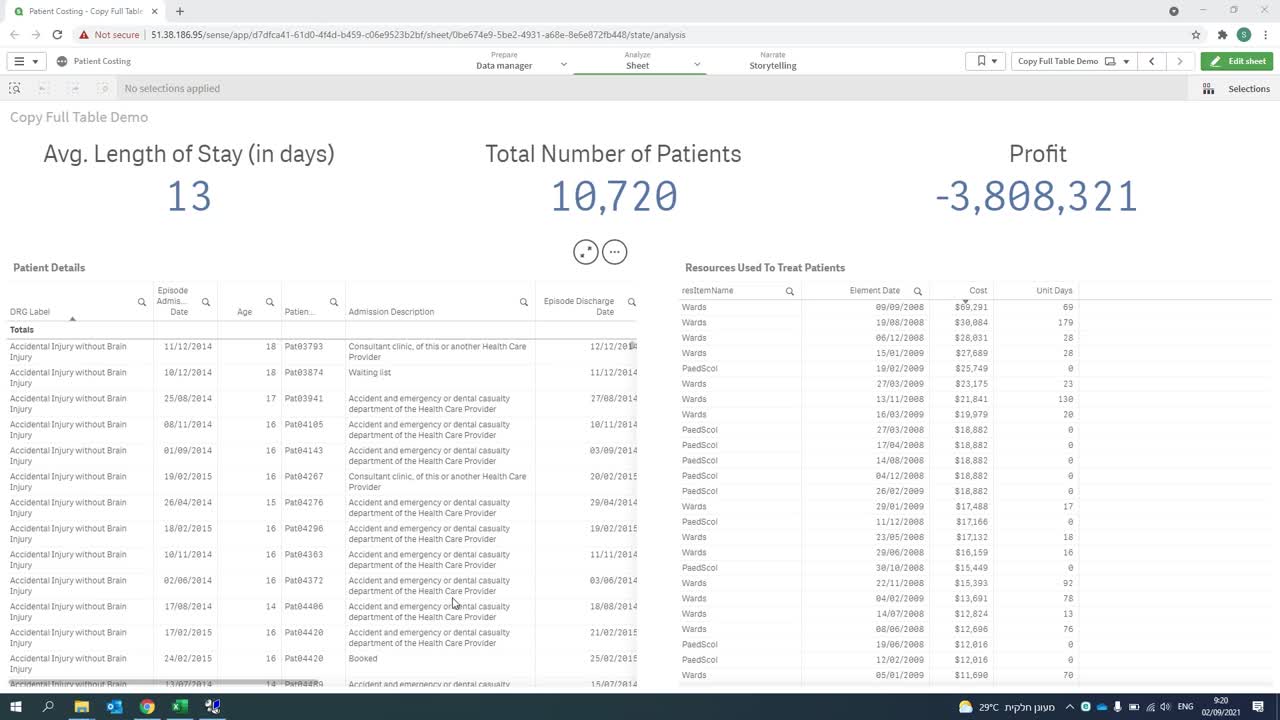DS
Size: a a a
2021 September 02
сейчас на одну дату по сформированному пути будет только один файл
O
Переслано от Orbis

Кто-то пробовал кастомизировать ответы сервера клика?
Напиример, для ошибки 404 нужно, чтобы было написано не "The requested resource cannot be found", а "Run fools, run"
Напиример, для ошибки 404 нужно, чтобы было написано не "The requested resource cannot be found", а "Run fools, run"
АР
подразумевалось, что первый цикл будет принимать одно значение, далее это значение будет переходить во второй цикл (в конец названия файла), далее первый цикл будет принимать уже другое значение и т.д.
DS
так зачем второй цикл, если он всегда будет прогоняться только один раз?
АР
вы правы
АР
спасибо
АК
Всем привет! Подскажите, пожалуйста, в CS как можно в линейной диаграмме нарисовать прямую если она прыгает за месяц, но при этом по всем датам и показывать прямую на текущую дату? Скажем вчера было кол-во 20, сегодня 15, но мне надо показать что за весь месяц было 15? А если на следующий день будет 20, то показать за весь месяц 20.
NK
Qlik – в магическом квадранте Gartner в области инструментов интеграции данных 6 год подряд
Компания Qlik вошла в число претендентов (или challengers) магического квадранта Gartner 2021 Magic Quadrant for Data Integration Tools.
Комментарий от директора по продуктам Qlik, Джеймса Фишера: «Наша уникальная, независимая платформа позволяет в режиме реального времени получать, преобразовывать и распространять данные, важные для принятия управленческих решений. Qlik помогает клиентам управлять аналитикой, переносом данных в облако, озерами данных и стратегиями интеграции данных».
Qlik сотрудничает с многими глобальными поставщиками облачных услуг и платформ и компаниями в области автоматизации хранилищ данных и озер данных.
Более подробную версию отчета Gartner с обзором инструментов можно скачать с сайта Qlik на английском языке.
https://www.qlik.com/us/gartner-magic-quadrant-for-data-integration-tools
Компания Qlik вошла в число претендентов (или challengers) магического квадранта Gartner 2021 Magic Quadrant for Data Integration Tools.
Комментарий от директора по продуктам Qlik, Джеймса Фишера: «Наша уникальная, независимая платформа позволяет в режиме реального времени получать, преобразовывать и распространять данные, важные для принятия управленческих решений. Qlik помогает клиентам управлять аналитикой, переносом данных в облако, озерами данных и стратегиями интеграции данных».
Qlik сотрудничает с многими глобальными поставщиками облачных услуг и платформ и компаниями в области автоматизации хранилищ данных и озер данных.
Более подробную версию отчета Gartner с обзором инструментов можно скачать с сайта Qlik на английском языке.
https://www.qlik.com/us/gartner-magic-quadrant-for-data-integration-tools
ZS
Честно говоря, непонятно что именно вы спрашиваете? Я запутался. Уточните.
ZS
По последнему показать линию на максимальную дату со значением. А перед этим прямую линию получается, но чтобы на каждую дату значение было, то есть не кривую линию, а каким-то образом прямую, при этом значения разные.
АК
То есть последнее число
ЕС
Нарисуйте опорную линию со значением последней даты
АК
А как она повлияет в фиксированное значение последней дате в текущем месяце?
СС
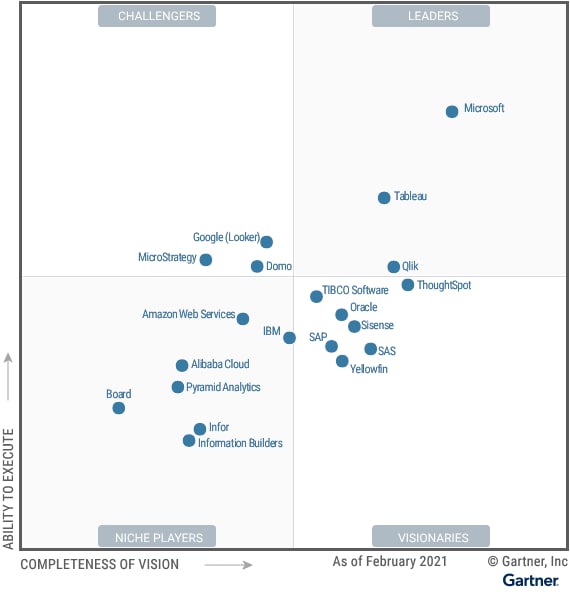
Всё таки аналитика на Excel всем нужнее оказывается.
2021 September 03
sh
ZS
Good evening! It would be much much better, if you support this post with the description and this chat introduction words, and moreover, do the post of this please also at another resource: Linkedin accessible in Russia via VPN, not every’ll do this just to see something. Thanks in advance.
sh
Thank you for your feedback🙏, will do it tomorrow
ZS
Thank you too! 👍
sh
Copy Full QS Table to your Clipboard
You perform your analysis in Excel and then you are required to the data that exists in QlikSense.
You log in to #QlikSense and make the selections, and here are the steps you need to take to bring the table to Excel:
1. Right-Click Menu
2. Download as
3. Data
4. Click here to download your data file
5. Opening the file
6. Enable Editing
7. Range Selection
8. Copy
9. Paste
No less than 9 clicks and about 40 seconds long for skilled users, precious seconds in which you go out of focus.
And you do it over and over again, to bring in another table, or to update the selections or the data.
LogiExport offers a wide variety of export features to Excel that will make your life simpler. And now a new feature that allows you to copy an entire table to Excel with one click. Just like we love our Qlik.
Read more about LogiExport and download for free:
https://logiexport.logsys.co.il/documentation/
You perform your analysis in Excel and then you are required to the data that exists in QlikSense.
You log in to #QlikSense and make the selections, and here are the steps you need to take to bring the table to Excel:
1. Right-Click Menu
2. Download as
3. Data
4. Click here to download your data file
5. Opening the file
6. Enable Editing
7. Range Selection
8. Copy
9. Paste
No less than 9 clicks and about 40 seconds long for skilled users, precious seconds in which you go out of focus.
And you do it over and over again, to bring in another table, or to update the selections or the data.
LogiExport offers a wide variety of export features to Excel that will make your life simpler. And now a new feature that allows you to copy an entire table to Excel with one click. Just like we love our Qlik.
Read more about LogiExport and download for free:
https://logiexport.logsys.co.il/documentation/