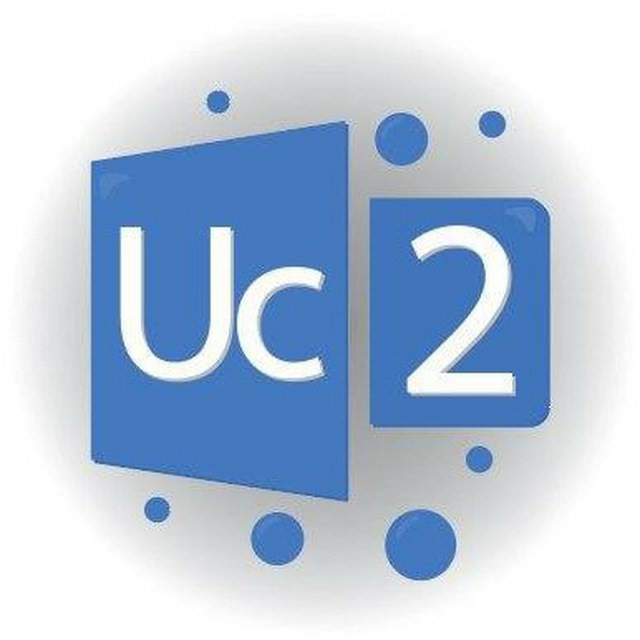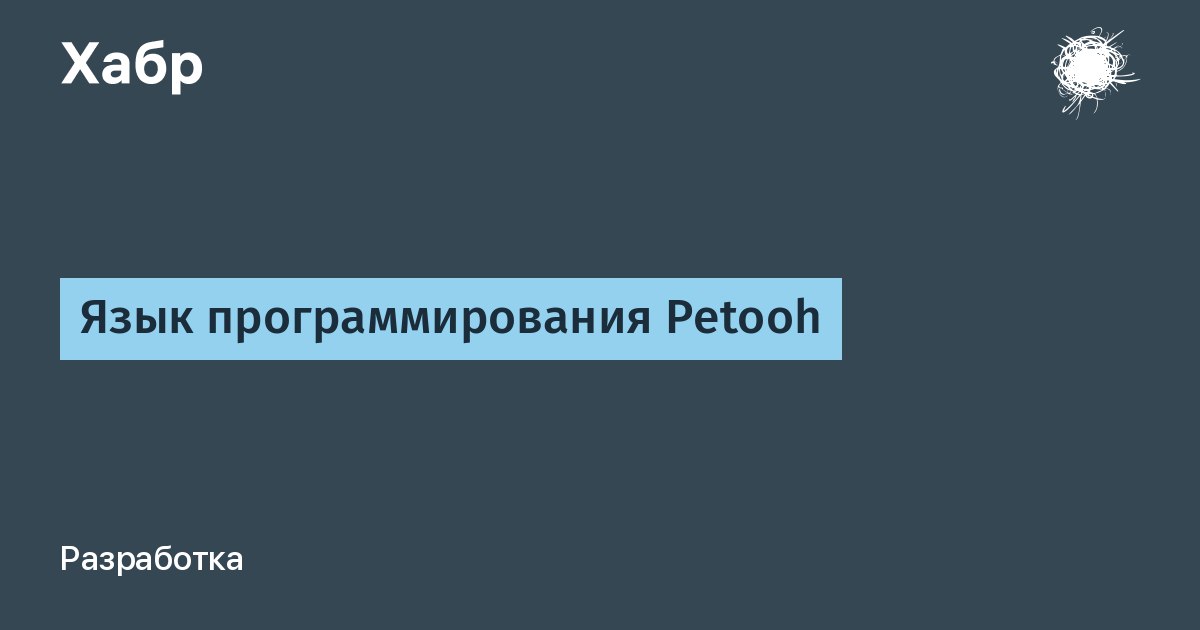П
Size: a a a
2020 July 02
АФ
Хорошо. Завтра с утра посмотрю. Пока пришёл к тому что что-то с учеткой не так где-то на серверах. Пришёл к выводу после:
1. Зашел под своей учеткой на комп бухгалтера, аутлук 2016 отработал без проблем!
2. Зашёл под учеткой бухгалтера на другой комп с вин7, те же проблемы в аутлуке 2013.
3. Зашёл под учеткой бухгалтера на 3 комп вин10, те же проблемы в аутлуке 2016.
1. Зашел под своей учеткой на комп бухгалтера, аутлук 2016 отработал без проблем!
2. Зашёл под учеткой бухгалтера на другой комп с вин7, те же проблемы в аутлуке 2013.
3. Зашёл под учеткой бухгалтера на 3 комп вин10, те же проблемы в аутлуке 2016.
Гм. А ящик то жив? Проверь атрибуты почтовые. Миграция была?
AL
Гм. А ящик то жив? Проверь атрибуты почтовые. Миграция была?
Судя по веб апп офис365 - жив. Атрибуты почтовые где? Нет доступа к серверам и в админку. Только aduc могу посмотреть. Да, была миграция недавно, опять же делал не я.
АФ
Был бы наземный, посоветовал ещё get-casmailbox user | fl *enable*. Как в облаках - не знаю от слова совсем.
VG
Ужас какой. Эту энергию да в правильное русло... Хуже только 1с на русском
VG
Хорошо. Завтра с утра посмотрю. Пока пришёл к тому что что-то с учеткой не так где-то на серверах. Пришёл к выводу после:
1. Зашел под своей учеткой на комп бухгалтера, аутлук 2016 отработал без проблем!
2. Зашёл под учеткой бухгалтера на другой комп с вин7, те же проблемы в аутлуке 2013.
3. Зашёл под учеткой бухгалтера на 3 комп вин10, те же проблемы в аутлуке 2016.
1. Зашел под своей учеткой на комп бухгалтера, аутлук 2016 отработал без проблем!
2. Зашёл под учеткой бухгалтера на другой комп с вин7, те же проблемы в аутлуке 2013.
3. Зашёл под учеткой бухгалтера на 3 комп вин10, те же проблемы в аутлуке 2016.
У нее не залочены протоколы случаем? Можно через posh проверить или EAC
VG
Был бы наземный, посоветовал ещё get-casmailbox user | fl *enable*. Как в облаках - не знаю от слова совсем.
Да там в общем-то все так же )
M
Sergey Grebennikov
Please let me add my 2 cents here as I had a customer request regarding Microsoft Teams calendar with Exchange on-premises. I was able to access the user's calendar, create edit delete or join a meeting through Microsoft Teams with the mailbox on Exchange on-premises and no Exchange Full or Minimal hybrid configuration.
Many articles or colleagues pointing to implement Exchange hybrid to get the calendar in Microsoft Teams to work with Exchange on-premises mailboxes.
This is not true, neither a requirement from Microsoft, it is just a "good" recommendation.
What here truly is needed are the following steps:
Azure AD Connect with Exchange Hybrid attributes sync
1.1 From that point, the Exchange Online is aware of the on-premises mailbox
Exchange on-premises 2016 CU3+
Exchange on-premises must be accessible from MS Teams IP
3.1 Autodiscover will be used from MS Teams backend services to discover and access the Exchange on-premises
3.2 Firewall rule to allow traffic may be required - MS Teams backend services IPs - http://aka.ms/ipurlws
3.2 Create Autodiscover DNS entry in your public DNS and point to your Exchange Server if it is not set
3.3 Exchange on-premises should answer to requests over 443 with a public certificate which covers autodiscover and the external hostname of the server
OAUTH has to be configured
4.1 https://docs.microsoft.com/en-us/exchange/configure-oauth-authentication-between-exchange-and-exchange-online-organizations-exchange-2013-help
4.2 Step 1-5 should be enough, test if OAUTH is working with the steps at the bottom of the article.
Please message me if you face any issue and I would be happy to assist you
Spikar
Many articles or colleagues pointing to implement Exchange hybrid to get the calendar in Microsoft Teams to work with Exchange on-premises mailboxes.
This is not true, neither a requirement from Microsoft, it is just a "good" recommendation.
What here truly is needed are the following steps:
Azure AD Connect with Exchange Hybrid attributes sync
1.1 From that point, the Exchange Online is aware of the on-premises mailbox
Exchange on-premises 2016 CU3+
Exchange on-premises must be accessible from MS Teams IP
3.1 Autodiscover will be used from MS Teams backend services to discover and access the Exchange on-premises
3.2 Firewall rule to allow traffic may be required - MS Teams backend services IPs - http://aka.ms/ipurlws
3.2 Create Autodiscover DNS entry in your public DNS and point to your Exchange Server if it is not set
3.3 Exchange on-premises should answer to requests over 443 with a public certificate which covers autodiscover and the external hostname of the server
OAUTH has to be configured
4.1 https://docs.microsoft.com/en-us/exchange/configure-oauth-authentication-between-exchange-and-exchange-online-organizations-exchange-2013-help
4.2 Step 1-5 should be enough, test if OAUTH is working with the steps at the bottom of the article.
Please message me if you face any issue and I would be happy to assist you
Spikar
Сделал всё как описано, но в тесте OAuth из облака на землю выдаёт (401) Unauthorized с "The user specified by the user-context in the token does not exist." и не работает планирование собраний в Teams - после нажатия Save пару минут крутится прогресс бар и собрание пропадает из календаря
SG
Проверяй все объекты по порядку
SG
Час назад настраивал - все ок
SG
Не всегда. HCW валится как раз на настройке OAuth часто
SG
Все настраивает а аутентификацию предлагает сконфигурить вручную
M
Уже неделю проверяю и через HCW тоже не работает, плюс в нём захардкожено имя сервера mail.%mydomain.tld% для коннекторов и он их настраивает неправильно
VG
Что за проблема со ссылками? С каких пор в телеграме банятся ссылки на оф источники MS?
SG
Шо та ты делаешь не так - сертификат не забыл экспортнуть?
АФ
Что за проблема со ссылками? С каких пор в телеграме банятся ссылки на оф источники MS?
По моему это для новых участников. Пашу надо вызывать
MS
Что за проблема со ссылками? С каких пор в телеграме банятся ссылки на оф источники MS?
А ты убегала чтоль?
M
Sergey Grebennikov
Шо та ты делаешь не так - сертификат не забыл экспортнуть?
Экспортнул из Get-AuthConfig и даже старые поудалял с предыдущих попыток, может ещё добавить публичный сертификат?
SG
Нет
VG
А ты убегала чтоль?
Я тут вчера обнаружила, что я не в группе... ХЗ как так получилось ) Мож нажала что