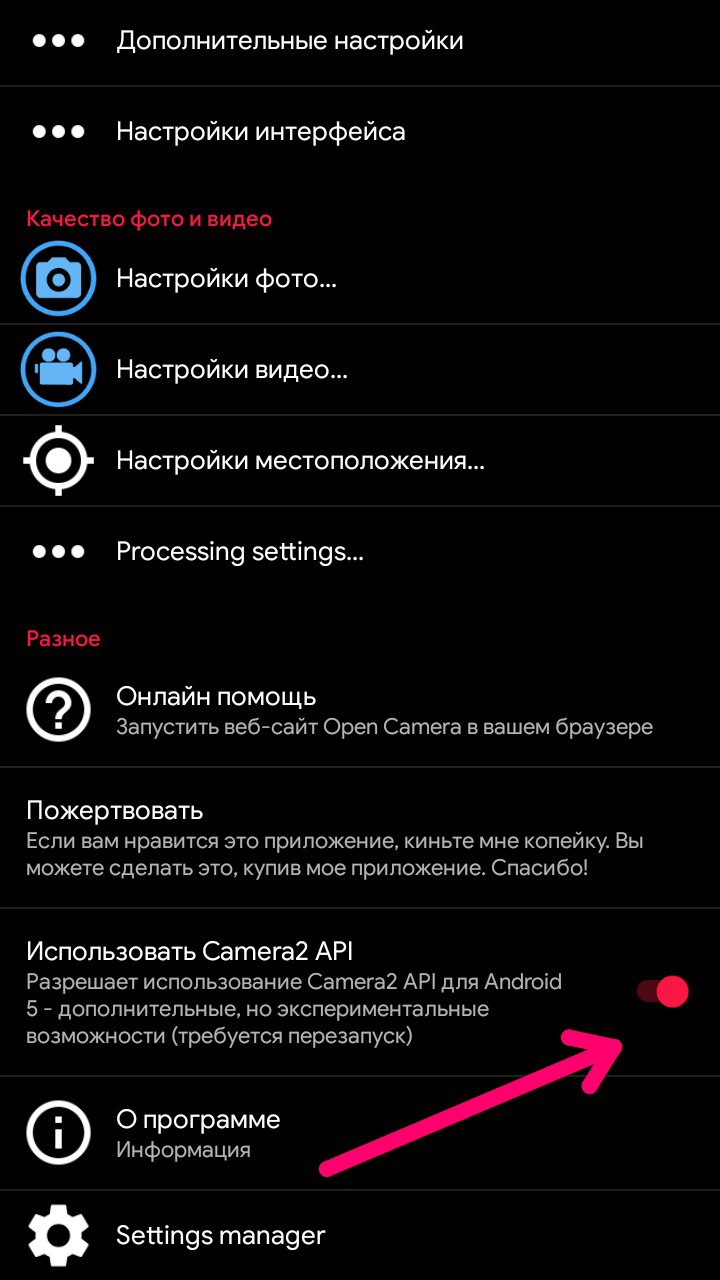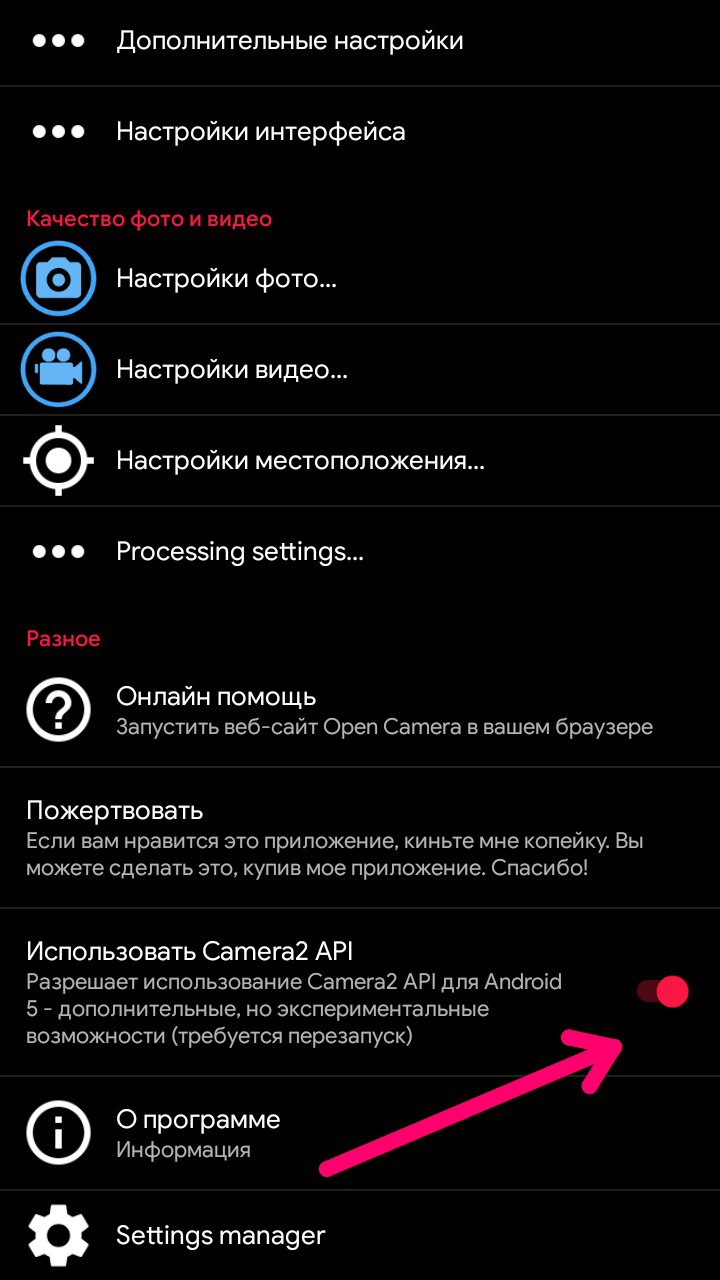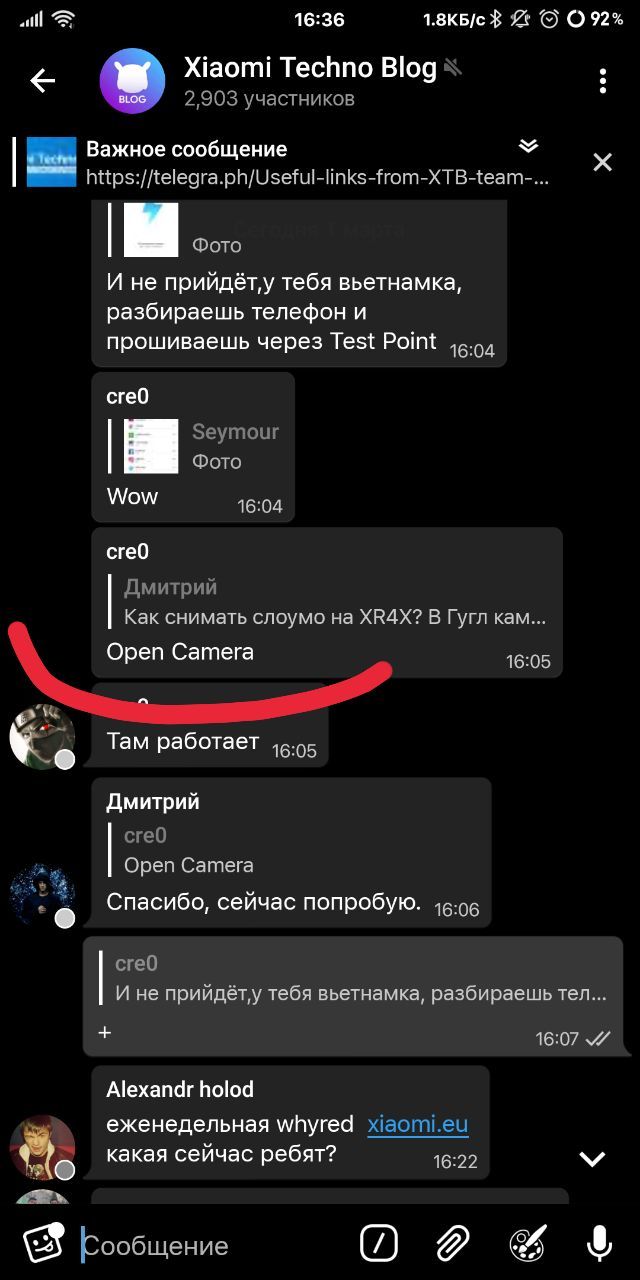Fake Vendor rom (OIIMIFA)
Symptom - Settings -> About device shows OIIMIFA. Basically device is barred from getting official updates.
Requirements
Unlocked bootloader, custom recovery such as twrp or redwolf.
You need to download the latest stock firmware and unzip it. Find the file persist.img and copy it to the root of the internal memory( /sdcard/persist.img ).
Root permission for second procedure.
Method 1
Reboot to recovery.
Open terminal in advanced section.
Type the below command (This converts the image from sparse to raw)
simg2img /sdcard/persist.img /sdcard/persist_EXT4.img
After successfully executing the above command, type this. (This flashes the persist.img to device)
dd if=/sdcard/persist_EXT4.img of=/dev/block/bootdevice/by-name/persist
If everything is alright, reboot to system.
Method 2
Download any root browser apps like Solid filemanager, ES file explorer or rootexplorer.
Go to root folder and find the the persist and persistbak folders
Open persistbak and delete all the contents inside it.
Open persist, and find the speccfg folder and delete it or transfer it to the another file directory.
Reboot and now you'll have correct MIUI version.
Disclaimer - I'm not responsible if you brick your device while following the procedure. I'm just sharing the content from russian forums so that it may be of help to people looking to fix the above-mentioned issues.