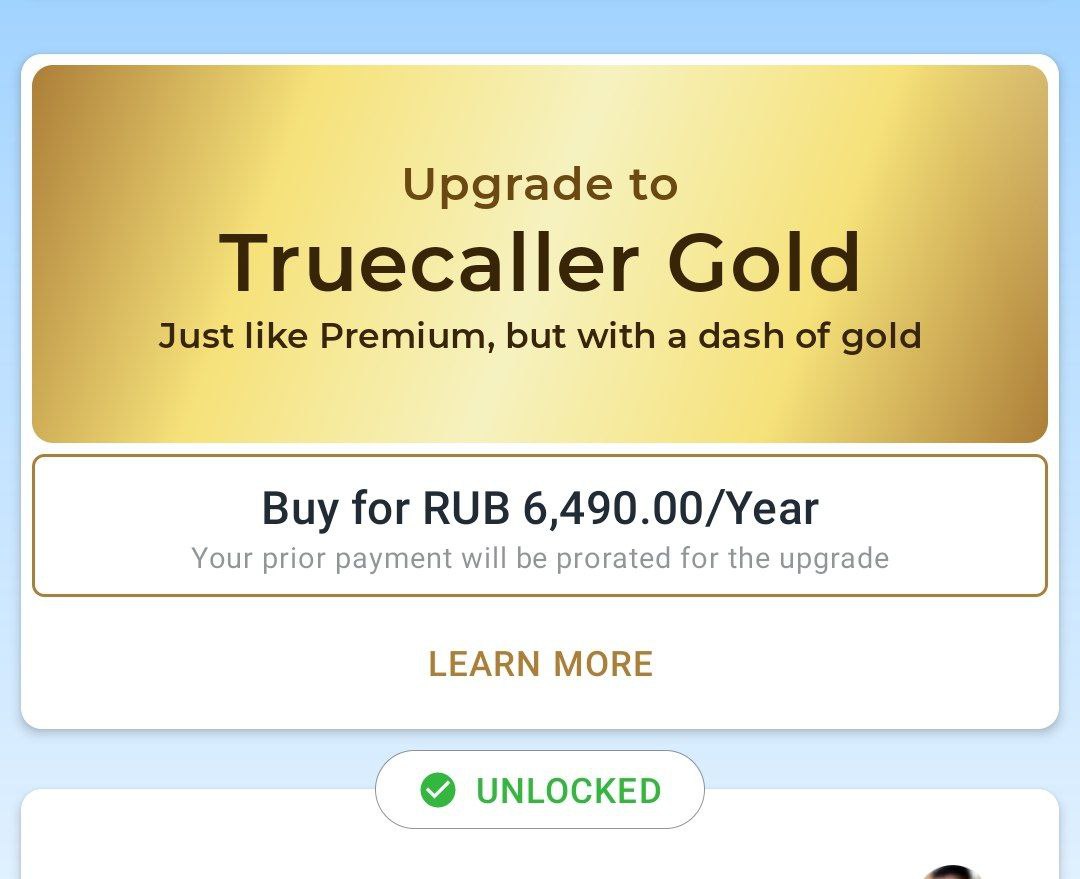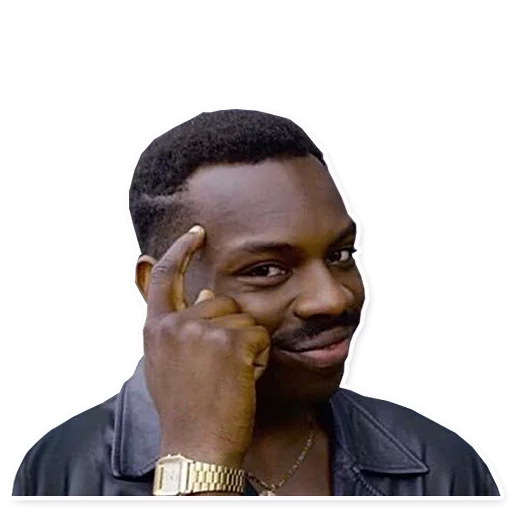И
How is this different from the existing availability setting?
Turning on the availability badge is a way to use your Connects to get more work when you need it. Unlike current availability settings, which only allow talent to set their hours of availability, when you have the availability badge turned on:
Clients will see your availability badge in search results, recommendations, and on your profile, and will know you’re ready for new work (see image below). Think of it as a way to help market yourself through search results!
While the availability badge will be visible in search results, it will not, however, improve your rank results. Because of this, it is currently recommended for freelancers who are frequently asked by clients to apply to jobs, are currently open to more invitations, and are ready to work right now.
To turn the availability badge on:
1. Go to Profile Settings > Edit Profile > Click the icon next to “Availability badge”.
2. Set your maximum amount of Connects you want to spend in one week to keep the badge on (if the price changes to exceed this number, we will turn the badge off for you).
3. Click “Turn on”
For more information, please visit our Help article.
Help article.
Please share your feedback with us as we continue testing so we can understand your experience, expectations, and ideas and help you get more work in the marketplace.
ИсточникИсточник