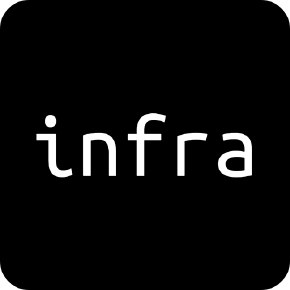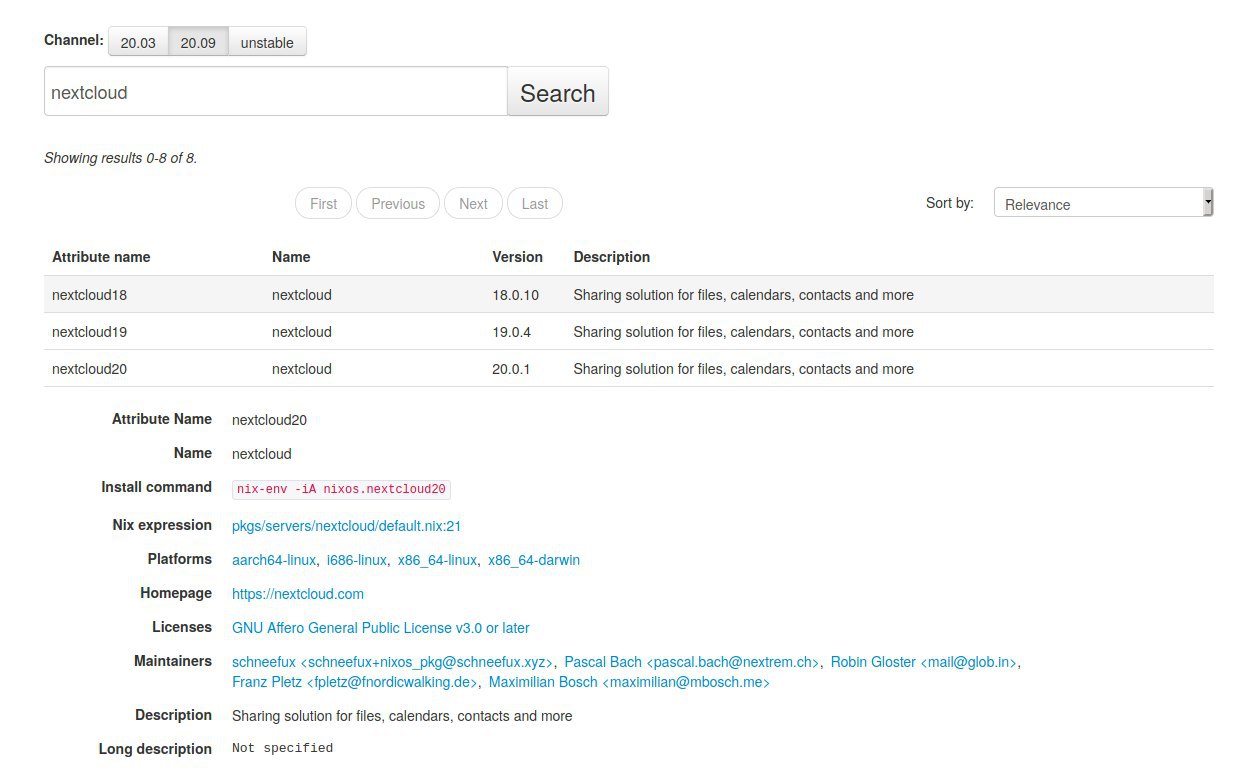MG
Size: a a a
2020 December 11
TFW написал программу, а запустить её не можешь.
MG
Спасибо, помогло. Меня смутило несколько outputs.
AK
Исправил, нужно было .dev добавить к —with-ssh2=${pkgs.libssh2.dev}
2020 December 12
RK
Поясните пожалуйта, пытаюсь завести nextcloud
https://nixos.org/manual/nixos/stable/index.html#module-services-nextcloud
Взял вот этот конфиг как пример, но при rebuild switch получаю
Почему он дергает версию 18? В репозитории же есть уже 20-я
https://nixos.org/manual/nixos/stable/index.html#module-services-nextcloud
Взял вот этот конфиг как пример, но при rebuild switch получаю
building Nix...
building the system configuration...
error: Package ‘nextcloud-18.0.10’ in /nix/store/6dra63mqv1piw23gxwslh0y0sbnsd44f-nixos-20.09.2205.65c9cc79f1d/nixos/pkgs/servers/nextcloud/default.nix:21 is marked as insecure, refusing to evaluate.
Known issues:
- Nextcloud version 18.0.10 is EOL
You can install it anyway by whitelisting this package, using the
following methods:
a) To temporarily allow all insecure packages, you can use an environment
variable for a single invocation of the nix tools:
$ export NIXPKGS_ALLOW_INSECURE=1
b) for `nixos-rebuild` you can add ‘nextcloud-18.0.10’ to
`nixpkgs.config.permittedInsecurePackages` in the configuration.nix,
like so:
{
nixpkgs.config.permittedInsecurePackages = [
"nextcloud-18.0.10"
];
}
c) For `nix-env`, `nix-build`, `nix-shell` or any other Nix command you can add
‘nextcloud-18.0.10’ to `permittedInsecurePackages` in
~/.config/nixpkgs/config.nix, like so:
{
permittedInsecurePackages = [
"nextcloud-18.0.10"
];
}
(use '--show-trace' to show detailed location information)
Почему он дергает версию 18? В репозитории же есть уже 20-я
d
Поясните пожалуйта, пытаюсь завести nextcloud
https://nixos.org/manual/nixos/stable/index.html#module-services-nextcloud
Взял вот этот конфиг как пример, но при rebuild switch получаю
Почему он дергает версию 18? В репозитории же есть уже 20-я
https://nixos.org/manual/nixos/stable/index.html#module-services-nextcloud
Взял вот этот конфиг как пример, но при rebuild switch получаю
building Nix...
building the system configuration...
error: Package ‘nextcloud-18.0.10’ in /nix/store/6dra63mqv1piw23gxwslh0y0sbnsd44f-nixos-20.09.2205.65c9cc79f1d/nixos/pkgs/servers/nextcloud/default.nix:21 is marked as insecure, refusing to evaluate.
Known issues:
- Nextcloud version 18.0.10 is EOL
You can install it anyway by whitelisting this package, using the
following methods:
a) To temporarily allow all insecure packages, you can use an environment
variable for a single invocation of the nix tools:
$ export NIXPKGS_ALLOW_INSECURE=1
b) for `nixos-rebuild` you can add ‘nextcloud-18.0.10’ to
`nixpkgs.config.permittedInsecurePackages` in the configuration.nix,
like so:
{
nixpkgs.config.permittedInsecurePackages = [
"nextcloud-18.0.10"
];
}
c) For `nix-env`, `nix-build`, `nix-shell` or any other Nix command you can add
‘nextcloud-18.0.10’ to `permittedInsecurePackages` in
~/.config/nixpkgs/config.nix, like so:
{
permittedInsecurePackages = [
"nextcloud-18.0.10"
];
}
(use '--show-trace' to show detailed location information)
Почему он дергает версию 18? В репозитории же есть уже 20-я
Stable/unstable?
RK
stable
RK
версия 20,09
d
Можешь таким же образом вытянуть только последний nextcloud из unstable.
RK
RK
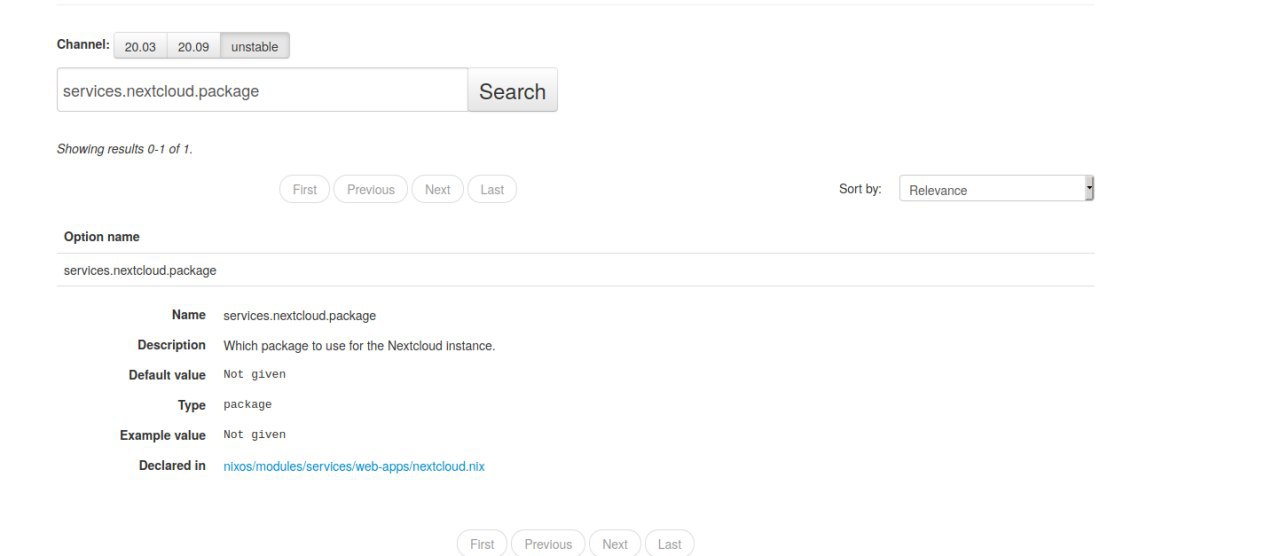
А, понятно
RK
нужно еще и это явно указать
V
можете вот на этот коммент - https://github.com/NixOS/nixpkgs/pull/106291#issuecomment-741580464 - ответить что cpan2nix лежит по адресу https://gitee.com/volth/cpan2nix/
на гитхабе живых акков не осталось, а люди там страдают без моих кодесов
на гитхабе живых акков не осталось, а люди там страдают без моих кодесов
d
Я могу как-то в derivation изменить название симлинка, который создается в директории при собрке?
override
d
Либо лучше оберни.
d
Так какое поле сеттить то?
postInstall, например
d
Либо просто
(writeShellScriptBin "newbinname" ''${pkgs.package}/bin/oldbinname"), если что-то простое.