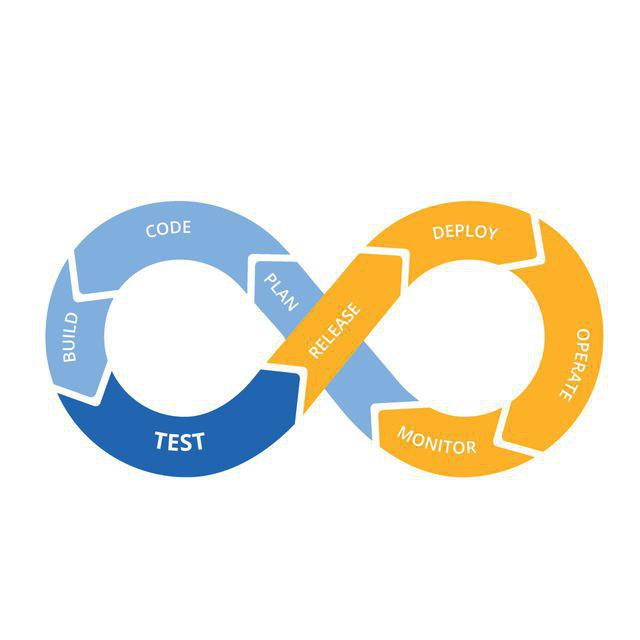A
Size: a a a
2020 April 02
N
Не люблю когда говорят что sudo и su делают одно и тоже =)
su - залогиниться под другим пользователем или выполнить команду залогинившись под другим пользователем.
sudo - выполнить команду с повышенными разрешенными тебе привелегиями (описанными в sudoers). При этом логин в другую учетку не делается.
Ключевая разница в логине. Они все таки решают разные задачи
su - залогиниться под другим пользователем или выполнить команду залогинившись под другим пользователем.
sudo - выполнить команду с повышенными разрешенными тебе привелегиями (описанными в sudoers). При этом логин в другую учетку не делается.
Ключевая разница в логине. Они все таки решают разные задачи
Судо позволяет логиниться в другие учетки
DS
Судо позволяет логиниться в другие учетки
нет, это не логин. Это повышение привелегий. Запуск bash от имени другой учетки это не логин в эту учетку. Ты просто разрешил запускать bash от имени такого-то юзера в sudoers
N
нет, это не логин. Это повышение привелегий. Запуск bash от имени другой учетки это не логин в эту учетку. Ты просто разрешил запускать bash от имени такого-то юзера в sudoers
Ты можешь именно что залогиниьься))
DS
Ты можешь именно что залогиниьься))
нет
N
Девопса ответ:)
A
Не люблю когда говорят что sudo и su делают одно и тоже =)
su - залогиниться под другим пользователем или выполнить команду залогинившись под другим пользователем.
sudo - выполнить команду с повышенными разрешенными тебе привелегиями (описанными в sudoers). При этом логин в другую учетку не делается.
Ключевая разница в логине. Они все таки решают разные задачи
su - залогиниться под другим пользователем или выполнить команду залогинившись под другим пользователем.
sudo - выполнить команду с повышенными разрешенными тебе привелегиями (описанными в sudoers). При этом логин в другую учетку не делается.
Ключевая разница в логине. Они все таки решают разные задачи
В чем разница между "запустить баш от рута" и "залогиниться в рута"?
DS
Alexander
В чем разница между "запустить баш от рута" и "залогиниться в рута"?
процедурой аутентификации
A
процедурой аутентификации
И в чем разница?
N
-i [command]
The -i (simulate initial login) option runs the shell specified by the password database entry of the target user as a login shell. This means that login-specific resource files such as .profile or .login will be read by the shell. If a command is specified, it is passed to the shell for execution via the shell's -c option. If no command is specified, an interactive shell is executed. sudo attempts to change to that user's home directory before running the shell. The security policy shall initialize the environment to a minimal set of variables, similar to what is present when a user logs in. The Command Environment section in the sudoers(5) manual documents how the -i option affects the environment in which a command is run when the sudoers policy is in use.
The -i (simulate initial login) option runs the shell specified by the password database entry of the target user as a login shell. This means that login-specific resource files such as .profile or .login will be read by the shell. If a command is specified, it is passed to the shell for execution via the shell's -c option. If no command is specified, an interactive shell is executed. sudo attempts to change to that user's home directory before running the shell. The security policy shall initialize the environment to a minimal set of variables, similar to what is present when a user logs in. The Command Environment section in the sudoers(5) manual documents how the -i option affects the environment in which a command is run when the sudoers policy is in use.
DS
Alexander
В чем разница между "запустить баш от рута" и "залогиниться в рута"?
когда ты логинишься под рутом, ты вводишь его логин и пароль.
Когда ты запускаешь bash, тебе просто разрешили запустить баш от рута и все
Когда ты запускаешь bash, тебе просто разрешили запустить баш от рута и все
N
когда ты логинишься под рутом, ты вводишь его логин и пароль.
Когда ты запускаешь bash, тебе просто разрешили запустить баш от рута и все
Когда ты запускаешь bash, тебе просто разрешили запустить баш от рута и все
Глубоко
DS
-i [command]
The -i (simulate initial login) option runs the shell specified by the password database entry of the target user as a login shell. This means that login-specific resource files such as .profile or .login will be read by the shell. If a command is specified, it is passed to the shell for execution via the shell's -c option. If no command is specified, an interactive shell is executed. sudo attempts to change to that user's home directory before running the shell. The security policy shall initialize the environment to a minimal set of variables, similar to what is present when a user logs in. The Command Environment section in the sudoers(5) manual documents how the -i option affects the environment in which a command is run when the sudoers policy is in use.
The -i (simulate initial login) option runs the shell specified by the password database entry of the target user as a login shell. This means that login-specific resource files such as .profile or .login will be read by the shell. If a command is specified, it is passed to the shell for execution via the shell's -c option. If no command is specified, an interactive shell is executed. sudo attempts to change to that user's home directory before running the shell. The security policy shall initialize the environment to a minimal set of variables, similar to what is present when a user logs in. The Command Environment section in the sudoers(5) manual documents how the -i option affects the environment in which a command is run when the sudoers policy is in use.
simulate initial login
runs the shell
runs the shell
DS
-i [command]
The -i (simulate initial login) option runs the shell specified by the password database entry of the target user as a login shell. This means that login-specific resource files such as .profile or .login will be read by the shell. If a command is specified, it is passed to the shell for execution via the shell's -c option. If no command is specified, an interactive shell is executed. sudo attempts to change to that user's home directory before running the shell. The security policy shall initialize the environment to a minimal set of variables, similar to what is present when a user logs in. The Command Environment section in the sudoers(5) manual documents how the -i option affects the environment in which a command is run when the sudoers policy is in use.
The -i (simulate initial login) option runs the shell specified by the password database entry of the target user as a login shell. This means that login-specific resource files such as .profile or .login will be read by the shell. If a command is specified, it is passed to the shell for execution via the shell's -c option. If no command is specified, an interactive shell is executed. sudo attempts to change to that user's home directory before running the shell. The security policy shall initialize the environment to a minimal set of variables, similar to what is present when a user logs in. The Command Environment section in the sudoers(5) manual documents how the -i option affects the environment in which a command is run when the sudoers policy is in use.
если убрать из sudo ALL (то есть разрешения запускать все команды от пределенного пользователя), тебе даст залогиниться?
DS
su так то тоже тебе дает шелл)
после процедуры аутентификации, он запускает то что у тебя в /etc/passwd указано в качестве шела, да
DS
su так то тоже тебе дает шелл)
понятно что можно получить шелл двумя способоами и через su и через sudo. Но способы разные, и это не одно и тоже