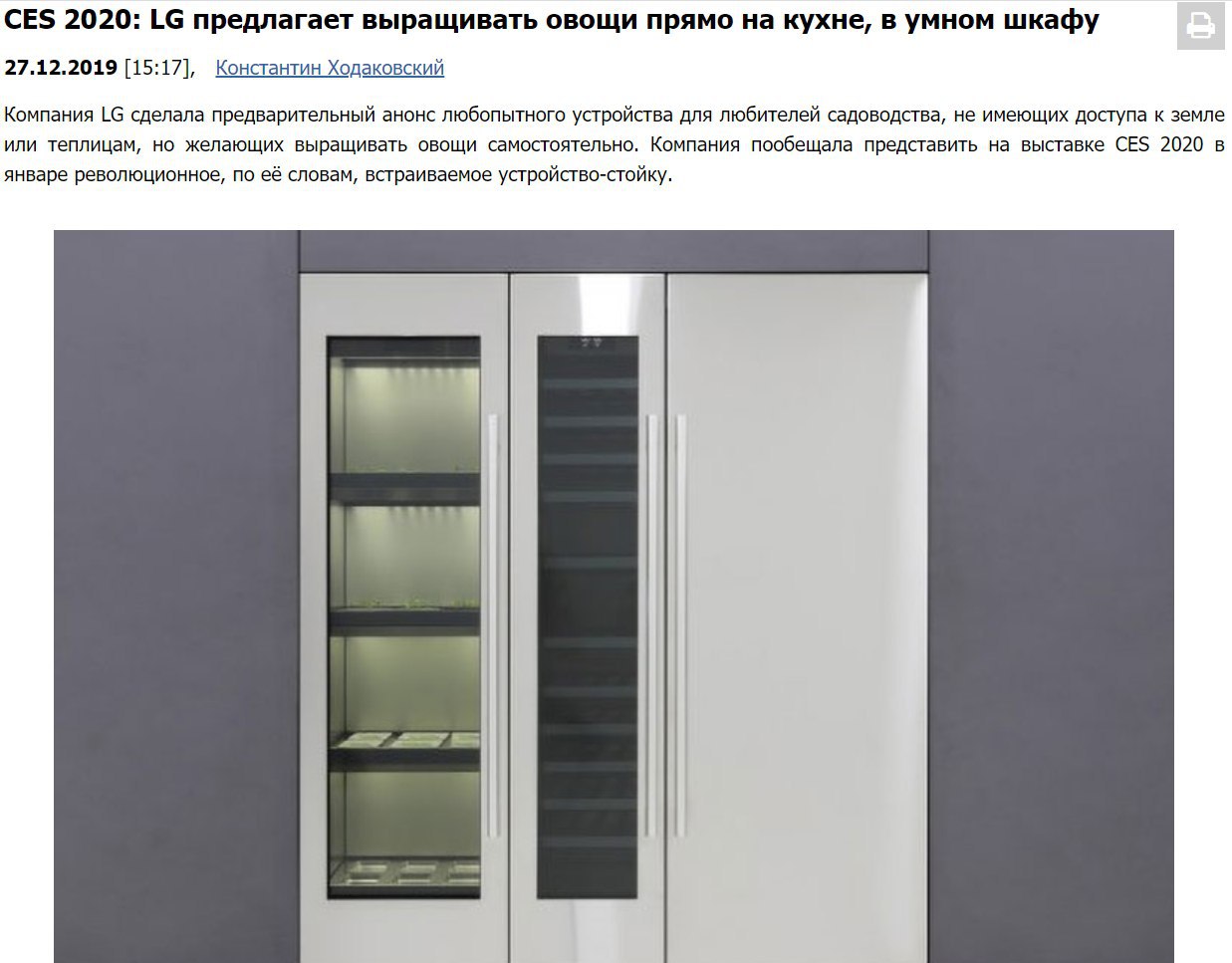n
Size: a a a
2020 January 06
NS
Бери дисплей порт
Так его нет в маке
NS
Ток type c
C🐝
Так его нет в маке
Юсб ц на дп
NS
Хм
𝕊
𝕊
NS
Юсб ц на дп
Спасибо
C🐝
https://kotofoto.ru/russia/shop/uid_227099_kabel_moshi_usb_c_to_displayport_beliy_1_5_m.html
Я такой взял, надо было быстро и лень заказывать с али
Я такой взял, надо было быстро и лень заказывать с али
NS
https://kotofoto.ru/russia/shop/uid_227099_kabel_moshi_usb_c_to_displayport_beliy_1_5_m.html
Я такой взял, надо было быстро и лень заказывать с али
Я такой взял, надо было быстро и лень заказывать с али
4к протащит ?
𝕊
Карта диска нужна ёбана
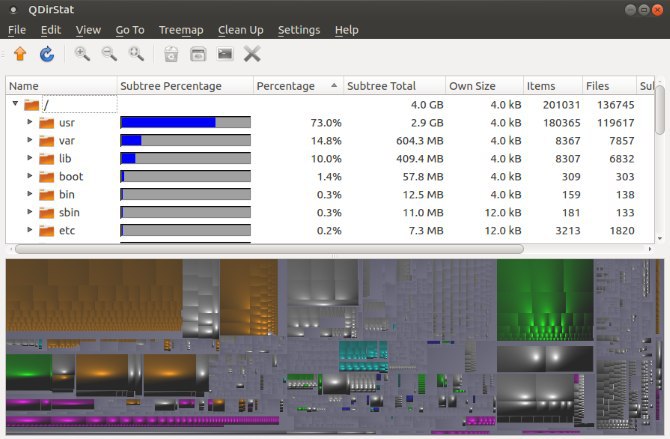
With QDirStat, your HDD usage is represented by rectangles and squares, each of a different size. The bigger the square, the more HDD space is being used by that particular directory. Right-clicking on the rectangle in question will give you the option to visit the folder location.
DF
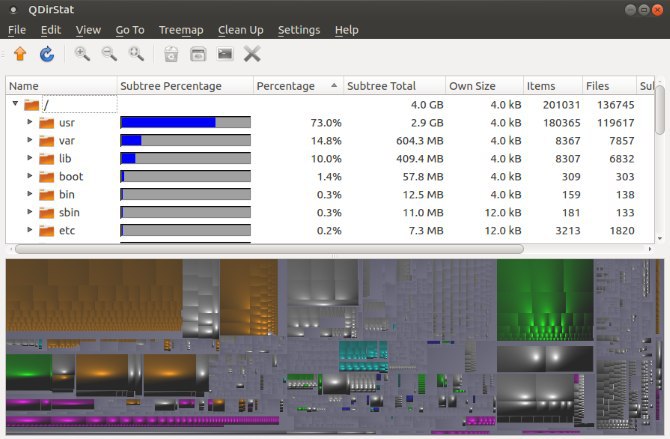
With QDirStat, your HDD usage is represented by rectangles and squares, each of a different size. The bigger the square, the more HDD space is being used by that particular directory. Right-clicking on the rectangle in question will give you the option to visit the folder location.
У меня онли CLI
C🐝
4к протащит ?
Конечно
Но надеюсь ты понимаешь, что на мониторе нужен дп вход
Но надеюсь ты понимаешь, что на мониторе нужен дп вход
𝕊
У меня онли CLI
ставь иксы
𝕊