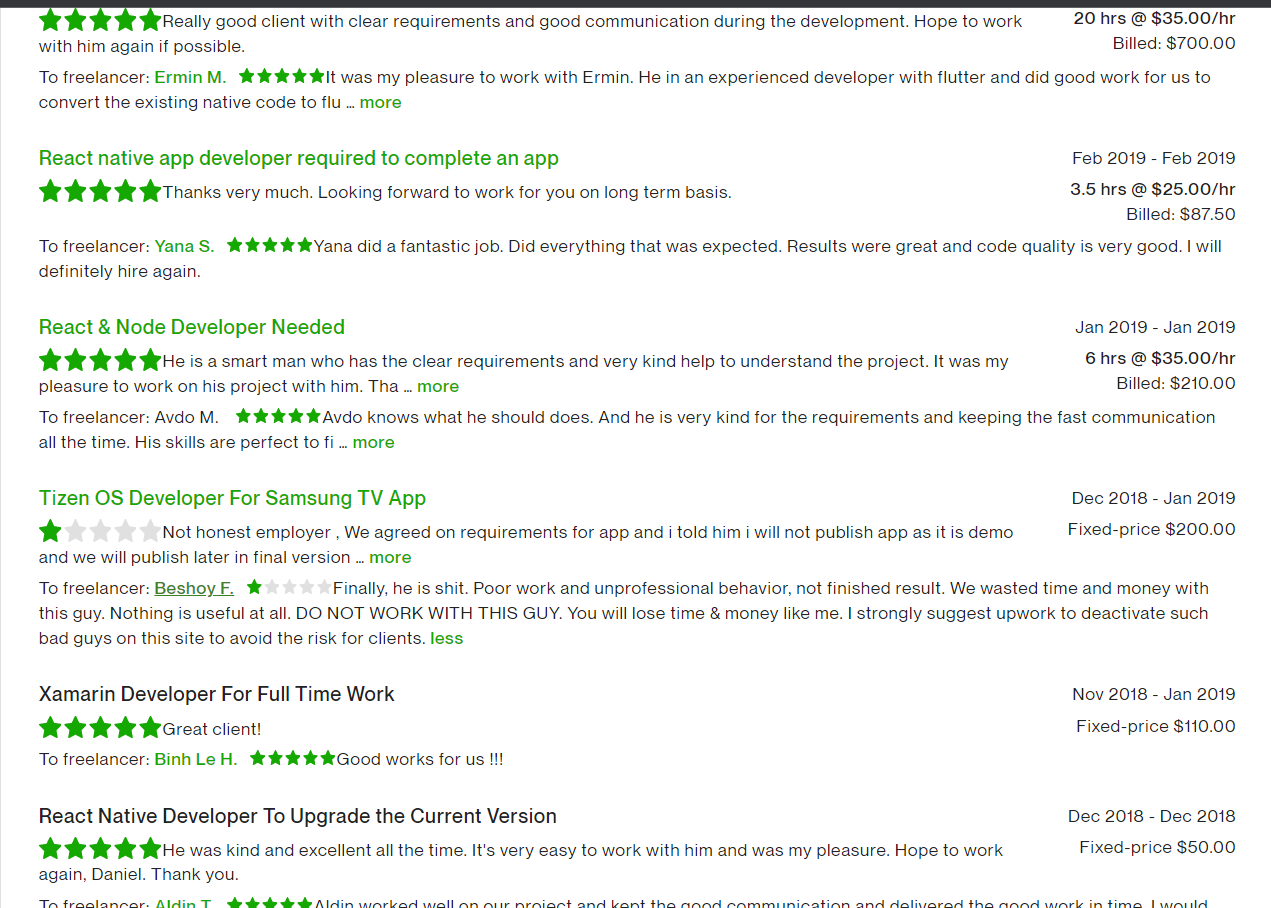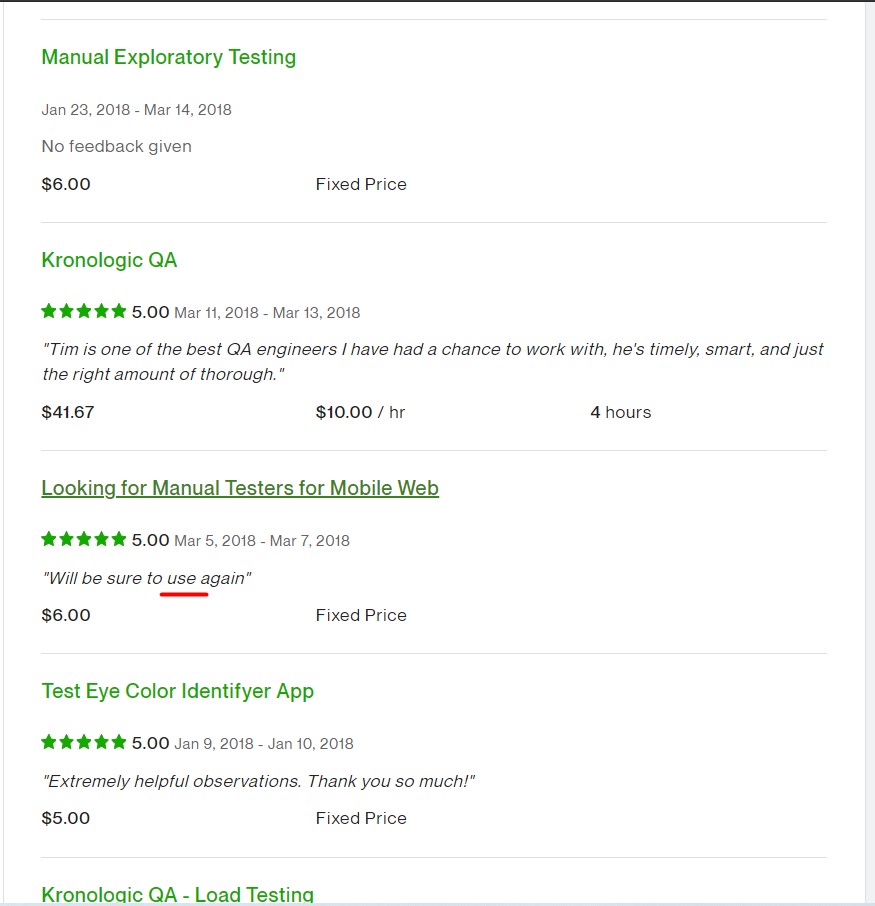EC
Size: a a a
2021 November 02
Уговорили, попользуюсь, пожалуй, старым и буду надеяться, что не обновят.
И
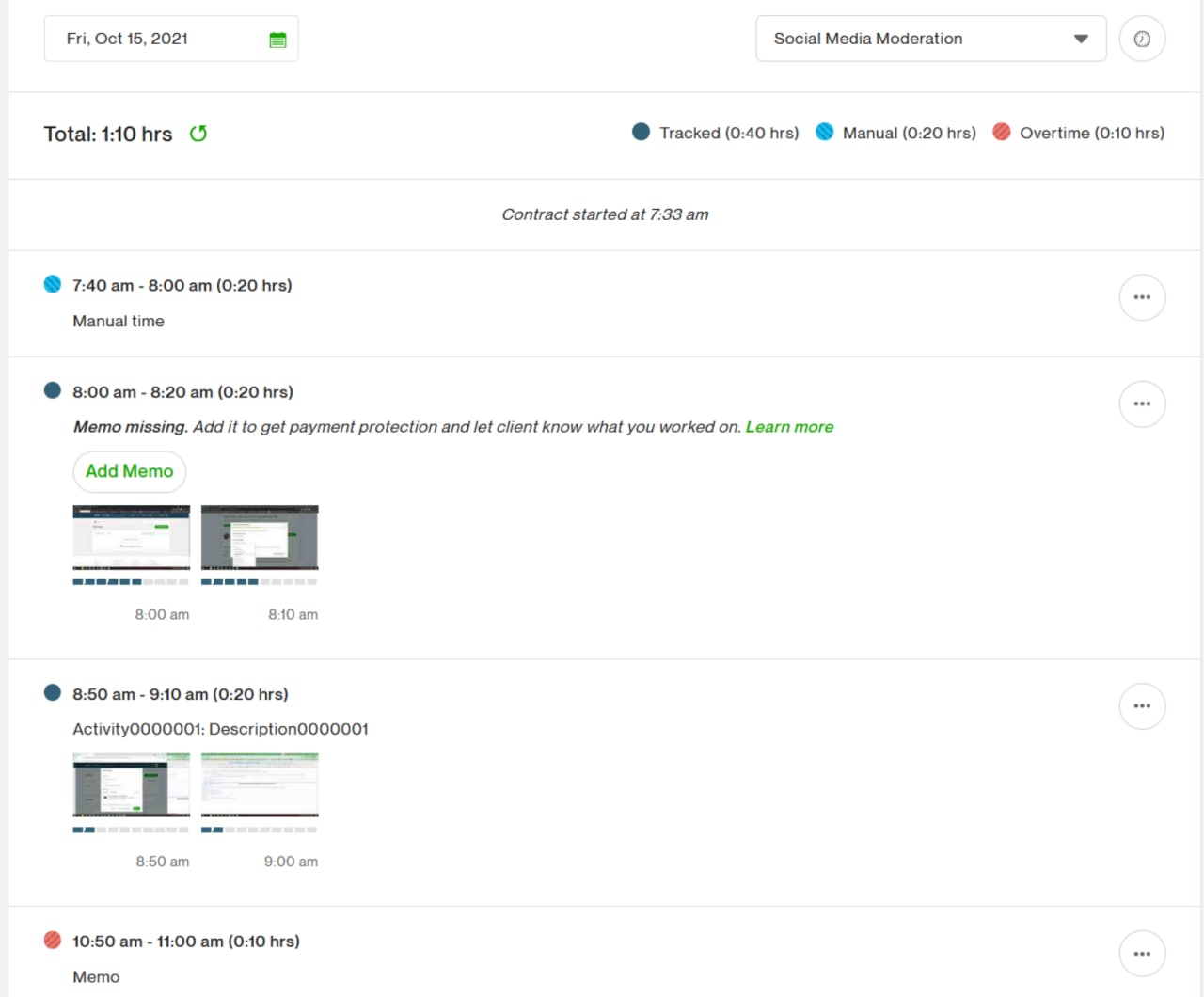
#Upwork
Updates to Work Diary#Upwork
Updates to Work Diary
Updates to Work Diary#Upwork
Updates to Work Diary
И
#Upwork
Updates to Work Diary
#Upwork
Updates to Work Diary
Work Diary is being modernized for better stability and improved mobile experience. You’ll still log hours as you did before, with changes in how it looks and improved responsivity. We are in the process of updating all the Work Diary views over the coming months. During that time, you may see different versions depending on how you access your diary.
Updates to Work Diary include:
• Logged time is displayed in groups based on the continuous session
• This differs slightly from the previous design in which logged time populated in rows segmented in one-hour increments.
• Easily to view hours when logging time with the Desktop App or adding time manually
• You’ll still be able to individually select billing segments to edit
• Once added, manual time will appear in a separate group
• New colors to differentiate logged time
• Dark blue indicates tracked time
• Light blue indicates manual time (Tip: add manual time via the green “Add Manual Time” button)
• Improved mobile app experience
• Billing segments will now be more easily viewable when using the mobile app
• Quickly edit individual billing/time segments, or remove an entire group of time
• Edit or remove individual segments of time by selecting the checkbox that appears when in hover state over the time’s screenshots
• Remove an entire group of time by selecting the ellipses menu and choosing “Remove”
• Time zone is now found via the clock icon
• The time zone defaults to UTC, so be sure to check this for accuracy as you usually would to toggle between UTC and your local time zone
• The option to select “Client’s local time” will also be available for agencies
For more information, please refer to the Help article. Let us know your thoughts about these updates as you log time in Work Diary by visiting the Community discussion here.Community discussion here.
Updates to Work Diary
#Upwork
Updates to Work Diary
Work Diary is being modernized for better stability and improved mobile experience. You’ll still log hours as you did before, with changes in how it looks and improved responsivity. We are in the process of updating all the Work Diary views over the coming months. During that time, you may see different versions depending on how you access your diary.
Updates to Work Diary include:
• Logged time is displayed in groups based on the continuous session
• This differs slightly from the previous design in which logged time populated in rows segmented in one-hour increments.
• Easily to view hours when logging time with the Desktop App or adding time manually
• You’ll still be able to individually select billing segments to edit
• Once added, manual time will appear in a separate group
• New colors to differentiate logged time
• Dark blue indicates tracked time
• Light blue indicates manual time (Tip: add manual time via the green “Add Manual Time” button)
• Improved mobile app experience
• Billing segments will now be more easily viewable when using the mobile app
• Quickly edit individual billing/time segments, or remove an entire group of time
• Edit or remove individual segments of time by selecting the checkbox that appears when in hover state over the time’s screenshots
• Remove an entire group of time by selecting the ellipses menu and choosing “Remove”
• Time zone is now found via the clock icon
• The time zone defaults to UTC, so be sure to check this for accuracy as you usually would to toggle between UTC and your local time zone
• The option to select “Client’s local time” will also be available for agencies
For more information, please refer to the Help article. Let us know your thoughts about these updates as you log time in Work Diary by visiting the Community discussion here.Community discussion here.
И
А вид профиля изменился?
RM
неа
D
NS
Ну с такими лучше не работать
D
С заказиком или фрилансером?
NS
С заказчиком. Человек, который может позволить себе называть другого говном не вызывает у меня позитивных мыслей. Можно нормально описать проблему, официально. Это бред
NS
Фрилансер как раз оставил нормальный отзыв
D
апворк скатился)
DC
[root@peplvh50766 ~]# cd /proc/30188/fd [root@peplvh50766 fd]# ll | wc -l 4571719:46
NS
Я помню видел отзыв, где клиент просто написал в отзыве «он трекал во время игры в доту», хотя там нормально часов было))
И
+
EC
Может он думал над задачей в это время
NS
Ну вот это смешно))
А отзыв выше позорный какой-то
А отзыв выше позорный какой-то
D
EC
А потом смотришь у это чувака 1кк+ профит и 5000 часов трекнуто.
D
Фрилансера отзыв или заказчика?
D