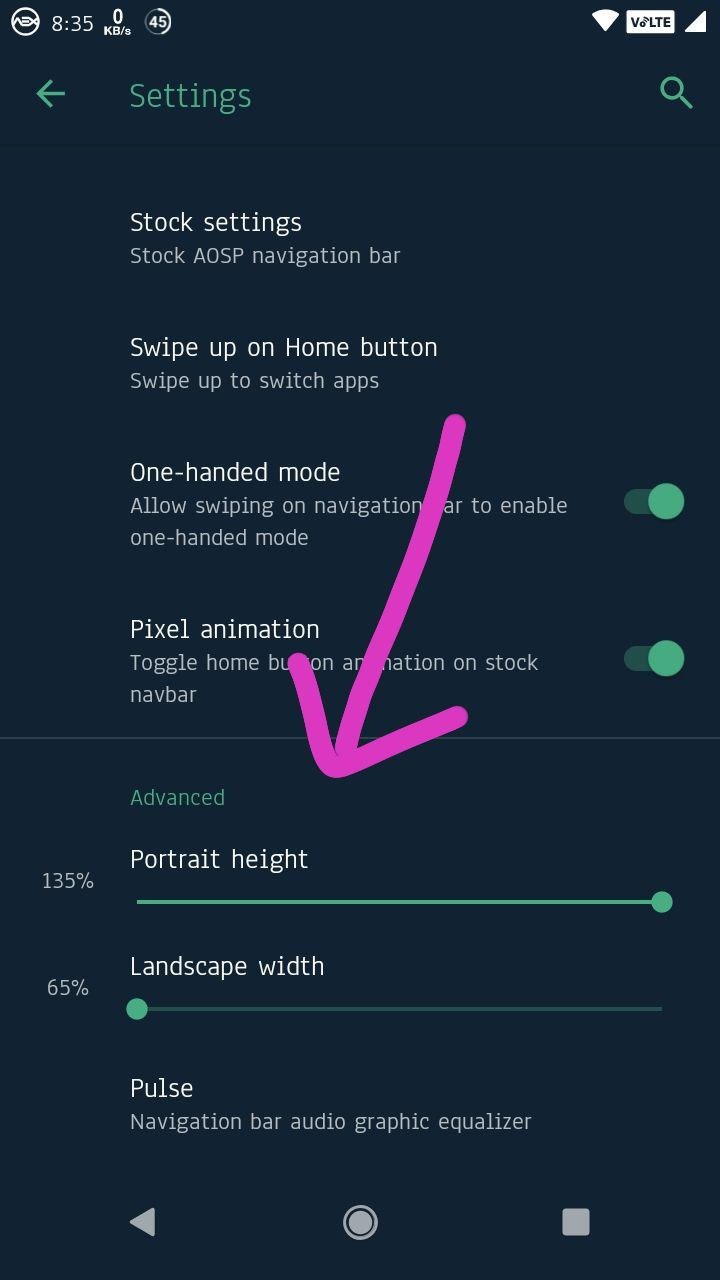H
Size: a a a
2020 June 11
Magisk 20.3 hi latest hai na ??
C
Hardik
Magisk 20.3 hi latest hai na ??
20.4
SG
Guys since my hw keys are not working and also when i turned the onscreen nav buttons
Its not able to detect my taps in the default size onscreen nav button area... Ig the display area of there is dead.. So
what i did is i changed the display size to large in display settings
Now wat that did is it increased the on screen nav buttons width so bcoz of that now its able to detect my taps and now i can navigate using the onscreen nav buttons
But bcoz i turned the display size to large
Everything every icon is very big big
Is there some way i can only increase the onscreen nav buttons width size only
Its not able to detect my taps in the default size onscreen nav button area... Ig the display area of there is dead.. So
what i did is i changed the display size to large in display settings
Now wat that did is it increased the on screen nav buttons width so bcoz of that now its able to detect my taps and now i can navigate using the onscreen nav buttons
But bcoz i turned the display size to large
Everything every icon is very big big
Is there some way i can only increase the onscreen nav buttons width size only
Use navigation gesture by xda ,give root permission it will not be killed in BG then ,it doesn't lag & u can customize all the things , customize the behaviour how u like .
I'll give u my backup file ,u can restore it in high dpi
I'll give u my backup file ,u can restore it in high dpi
R
S G
Use navigation gesture by xda ,give root permission it will not be killed in BG then ,it doesn't lag & u can customize all the things , customize the behaviour how u like .
I'll give u my backup file ,u can restore it in high dpi
I'll give u my backup file ,u can restore it in high dpi
Bro
It will not work
Since bottom display area is dead ig
It will not work
Since bottom display area is dead ig
SG
Bro
It will not work
Since bottom display area is dead ig
It will not work
Since bottom display area is dead ig
p
Bro
It will not work
Since bottom display area is dead ig
It will not work
Since bottom display area is dead ig
Auto rotate
SG
Bro
It will not work
Since bottom display area is dead ig
It will not work
Since bottom display area is dead ig
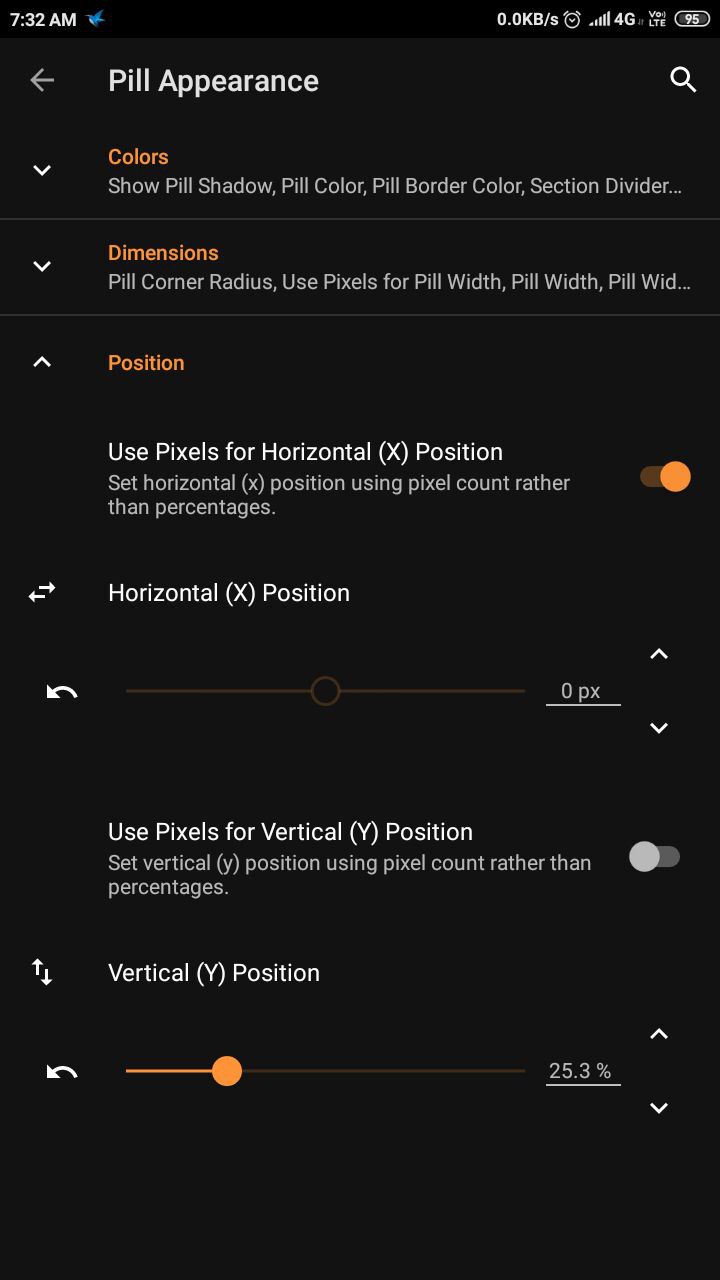
p
Pie controls
p
If it is still available
SG
S G
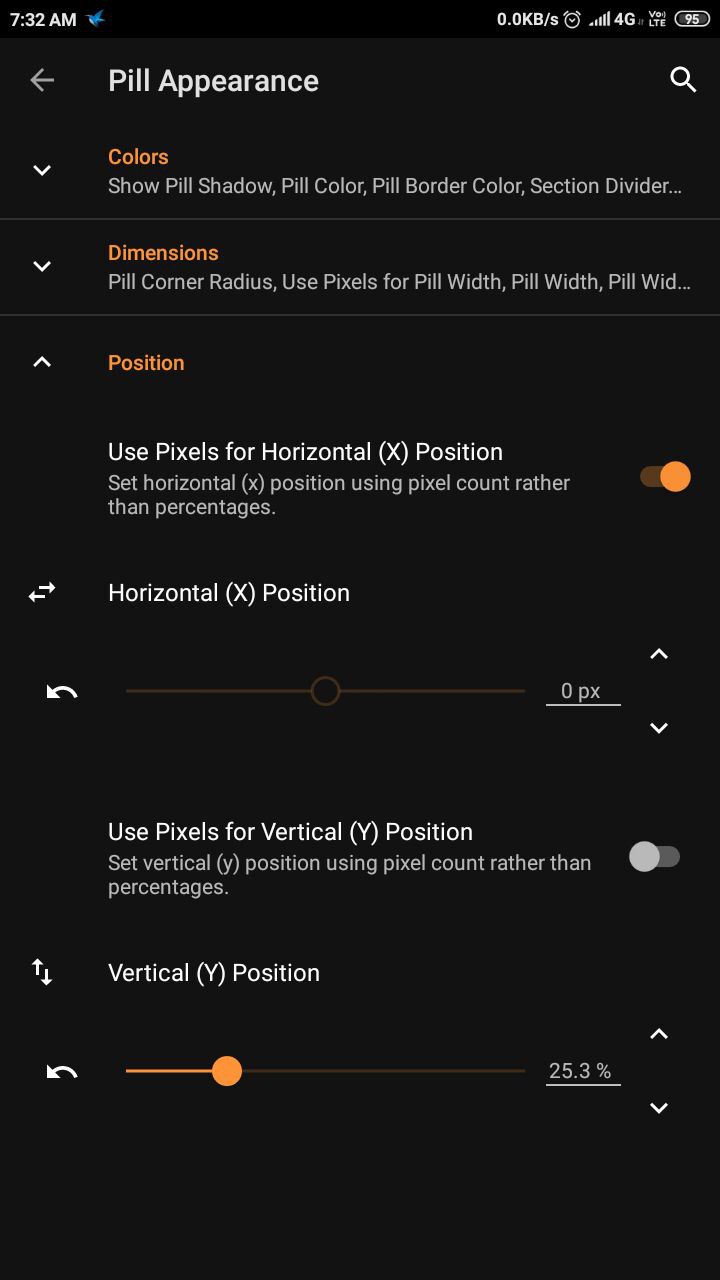
@Raagnaaar increase vertical position to ur working area of screen
S
Pie controls
Yes right
R
Auto rotate
U can't always use it as auto rotate
When u auto rotate some apps don't rotate also when u rotate u will not be able to pull down notification window sinc bottom display area is dead
When u auto rotate some apps don't rotate also when u rotate u will not be able to pull down notification window sinc bottom display area is dead
R
S G
@Raagnaaar increase vertical position to ur working area of screen
What about when you use keyboard
SG
U can't always use it as auto rotate
When u auto rotate some apps don't rotate also when u rotate u will not be able to pull down notification window sinc bottom display area is dead
When u auto rotate some apps don't rotate also when u rotate u will not be able to pull down notification window sinc bottom display area is dead
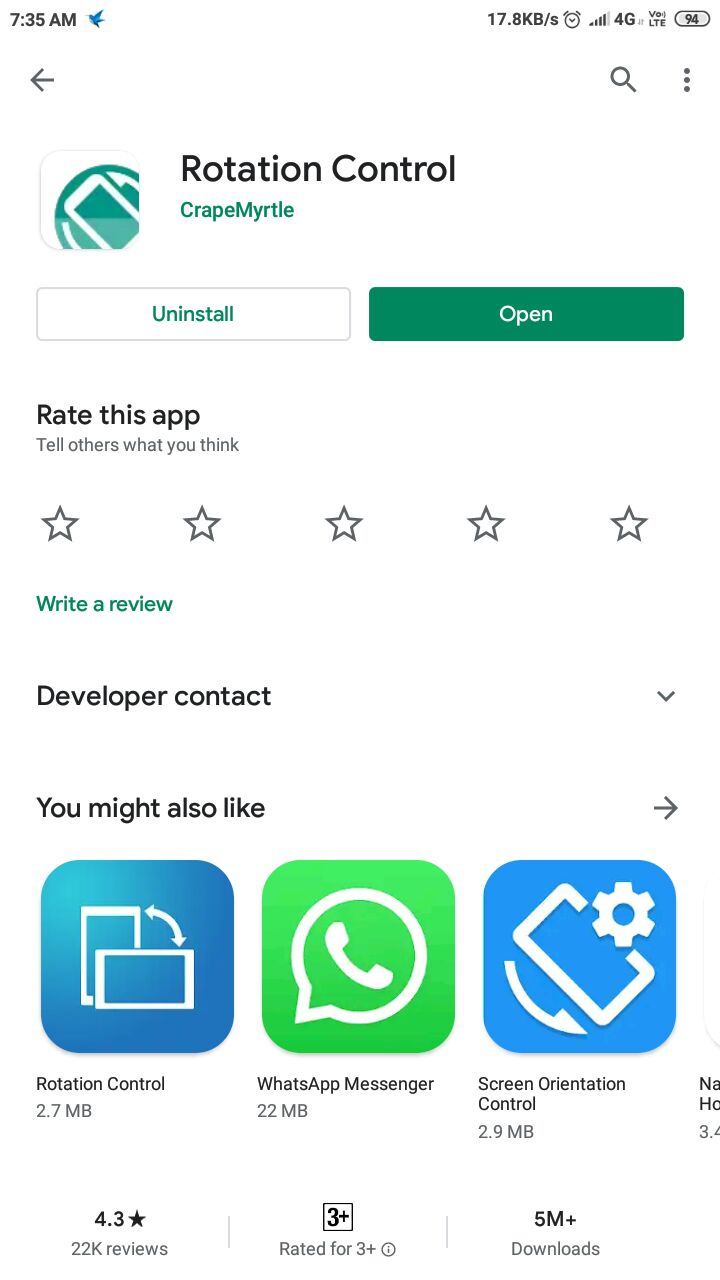
Use this app ,it will give u full controls in status bar ,it will force rotate every app
R
Most of the time it dissappear when u use keyboard
SG
What about when you use keyboard
Bruh why don't u just listen , don't u think devs thought of that ,just use once ,it changes position to top of keyboard