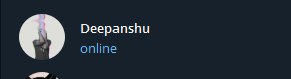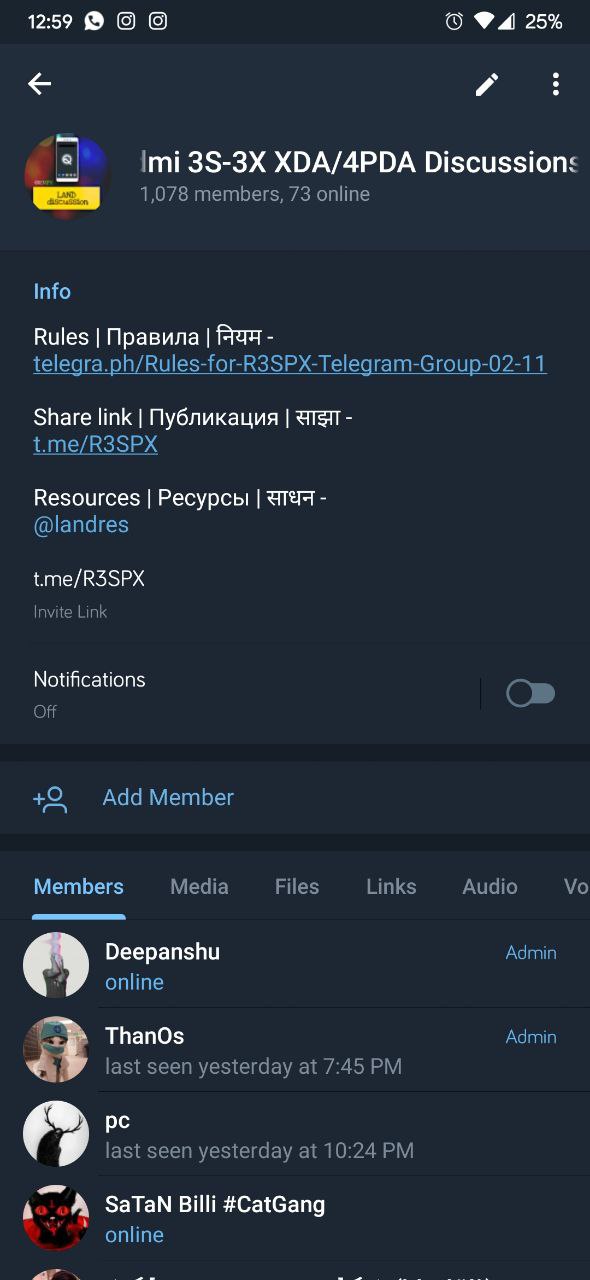R
Size: a a a
2020 May 29
Naveen
#rcube
Layer is one day learning... Much you practice layer technique, you'll see some f2l can be done without using first f, then middle layer piece ... by the time you grasp the technique, you'll learn how the cube moves... Then learn advanced f2l PLL oll... After a lot of practice you'll observe the pattern and you can do about many moves in 1 move... This is the at if blind technique... That's how cubers do it ... Spend almost whole day and whenever you see... You can practice in traffics with timer for green light... You'll learn faster... That's how I did... Good luck... I just have speed cube and never lubed till date and still not that rusty ... Sometimes, I make move mistake... Detached due to exams...
N
#substratum_q
R
Naveen
#substratum_q
How to use substratum on Android 10
1. Install Magisk.
2. Install substratum (not lite) from play store.
3. Install any Q-compatible theme.
4. Build your overlays. Depending on the Magisk version, substratum might crash after building your overlays, and that's ok.
5. Using any root file manager , go to your internal storage.
6. Enable hidden files, and you should see a folder called ".substratum", inside that folder should be all your overlays as apk files.
7.Move all of the contents of ". substratum" to system/product/overlay
8. Reboot and Enjoy
Note: You need to do this every time you update your overlays.
1. Install Magisk.
2. Install substratum (not lite) from play store.
3. Install any Q-compatible theme.
4. Build your overlays. Depending on the Magisk version, substratum might crash after building your overlays, and that's ok.
5. Using any root file manager , go to your internal storage.
6. Enable hidden files, and you should see a folder called ".substratum", inside that folder should be all your overlays as apk files.
7.Move all of the contents of ". substratum" to system/product/overlay
8. Reboot and Enjoy
Note: You need to do this every time you update your overlays.
N
#idledrainfix
R
Naveen
#idledrainfix
In case you come across a bad idle drain (above 2%) then follow these steps.
1. Go to developer options - background check and then block all useless apps that needn't run in background.
Mainly block play services.
2. Reboot device and now check idle drain. If it is still bad then continue with below steps.
3. Install latest beta version of Arm64 play services apk from apk mirror. Reboot.
This should fix drain. If still not satisfied.
4. Install bbs and check any alarms or sensors going rogue.
Sensors will stabilize after few cycles. So don't worry.
In case of huge alarms, use alarm blocker from Xtended settings - Xtra - alarm blocker.
Because careful. Seek help before blocking alarms / wakelocks.
Ask Mady51, babloo289 for more info.
SuperDroidBOND is busy af with the rom. So it's better not to disturb him.
1. Go to developer options - background check and then block all useless apps that needn't run in background.
Mainly block play services.
2. Reboot device and now check idle drain. If it is still bad then continue with below steps.
3. Install latest beta version of Arm64 play services apk from apk mirror. Reboot.
This should fix drain. If still not satisfied.
4. Install bbs and check any alarms or sensors going rogue.
Sensors will stabilize after few cycles. So don't worry.
In case of huge alarms, use alarm blocker from Xtended settings - Xtra - alarm blocker.
Because careful. Seek help before blocking alarms / wakelocks.
Ask Mady51, babloo289 for more info.
SuperDroidBOND is busy af with the rom. So it's better not to disturb him.
T#
how? u not admin tho
D
how? u not admin tho
I am
★(
Deleted
Too many spammers I see two Times
★(
Same message
T#
ummm tg desktop bug ig
D
ummm tg desktop bug ig
Maybe