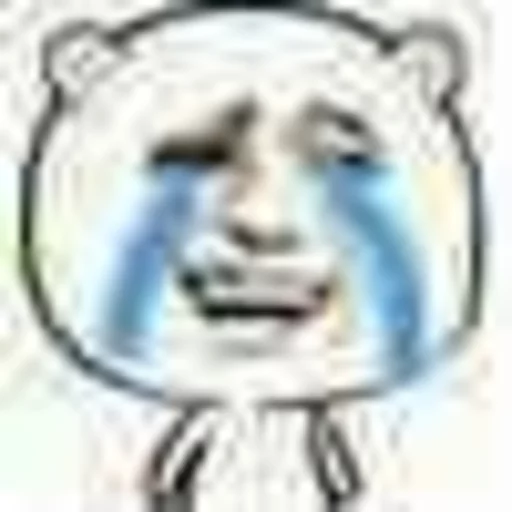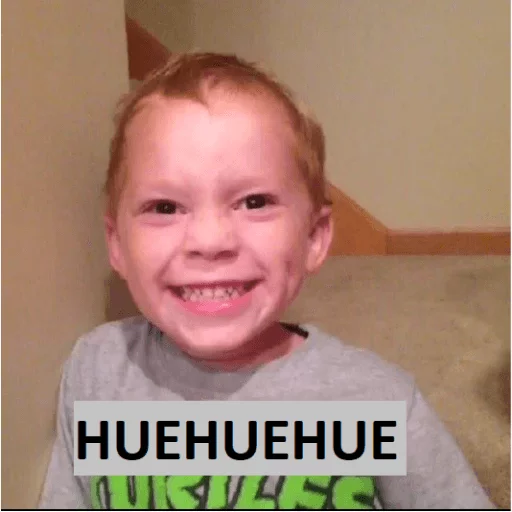M
Size: a a a
2019 September 17
S
s2 b s1 ki trh zip nhi h kya
S
koi Solution?
M
koi Solution?
Wait
M
How to Fix too many users ERROR on Gdrive
1. Open the link in Chrome.
2. Enable Desktop Mode
3. Click the drive icon with a "+" next to it.
4. open a new tab and enter drive.google.com
5. Single tap on the file you just added and click the three dots in top left to open a menu
6. Click "Make a Copy"
7. Reload the page but with desktop Mode disabled
8. Download your File.
1. Open the link in Chrome.
2. Enable Desktop Mode
3. Click the drive icon with a "+" next to it.
4. open a new tab and enter drive.google.com
5. Single tap on the file you just added and click the three dots in top left to open a menu
6. Click "Make a Copy"
7. Reload the page but with desktop Mode disabled
8. Download your File.
M
How to Fix too many users ERROR on Gdrive
1. Open the link in Chrome.
2. Enable Desktop Mode
3. Click the drive icon with a "+" next to it.
4. open a new tab and enter drive.google.com
5. Single tap on the file you just added and click the three dots in top left to open a menu
6. Click "Make a Copy"
7. Reload the page but with desktop Mode disabled
8. Download your File.
1. Open the link in Chrome.
2. Enable Desktop Mode
3. Click the drive icon with a "+" next to it.
4. open a new tab and enter drive.google.com
5. Single tap on the file you just added and click the three dots in top left to open a menu
6. Click "Make a Copy"
7. Reload the page but with desktop Mode disabled
8. Download your File.
T
Windows 10 lite mast hai
M
Windows 10 lite mast hai
Ltsc?