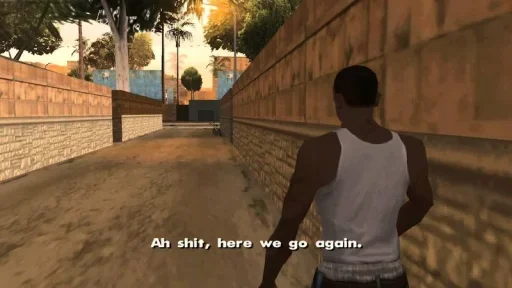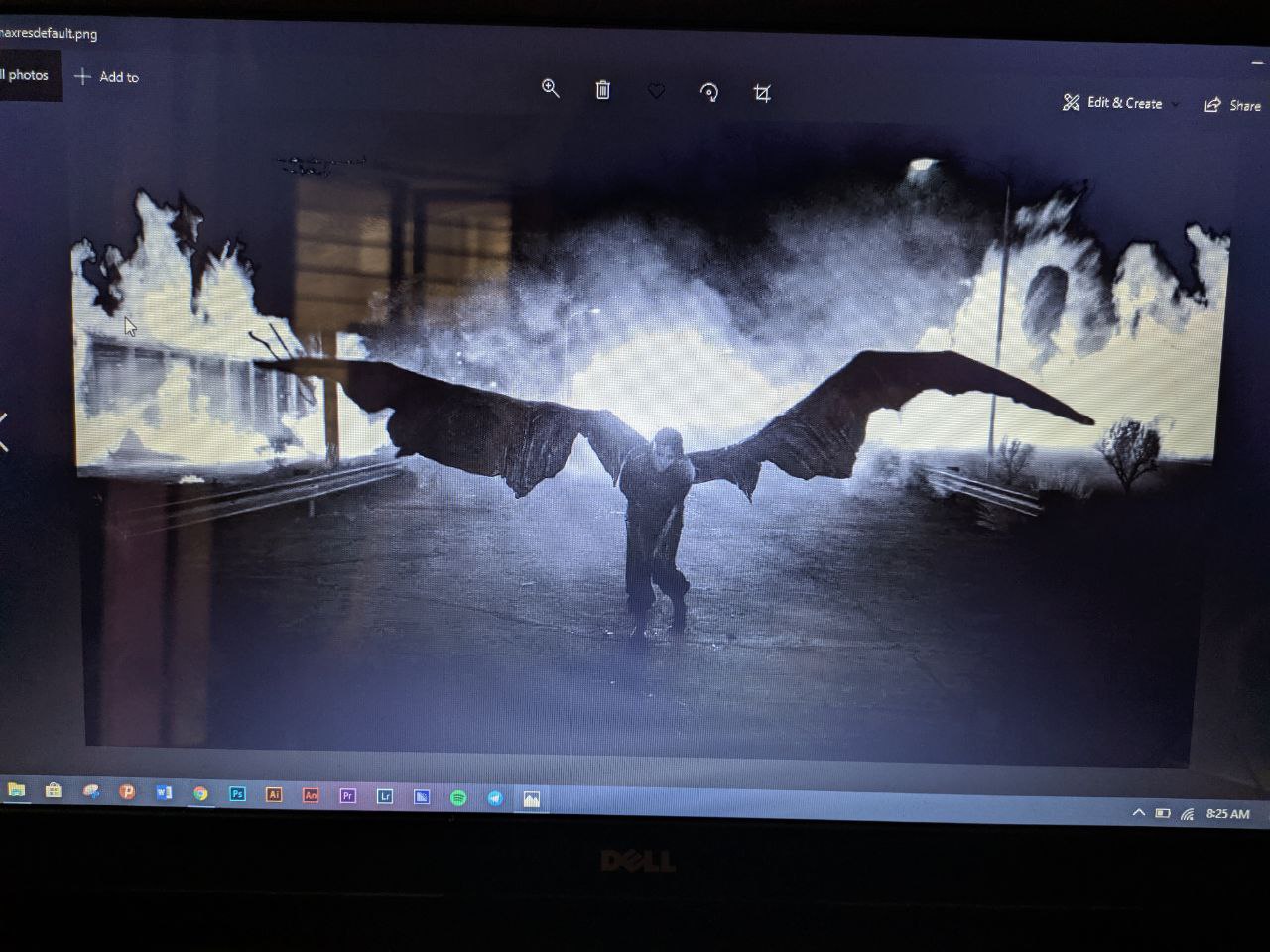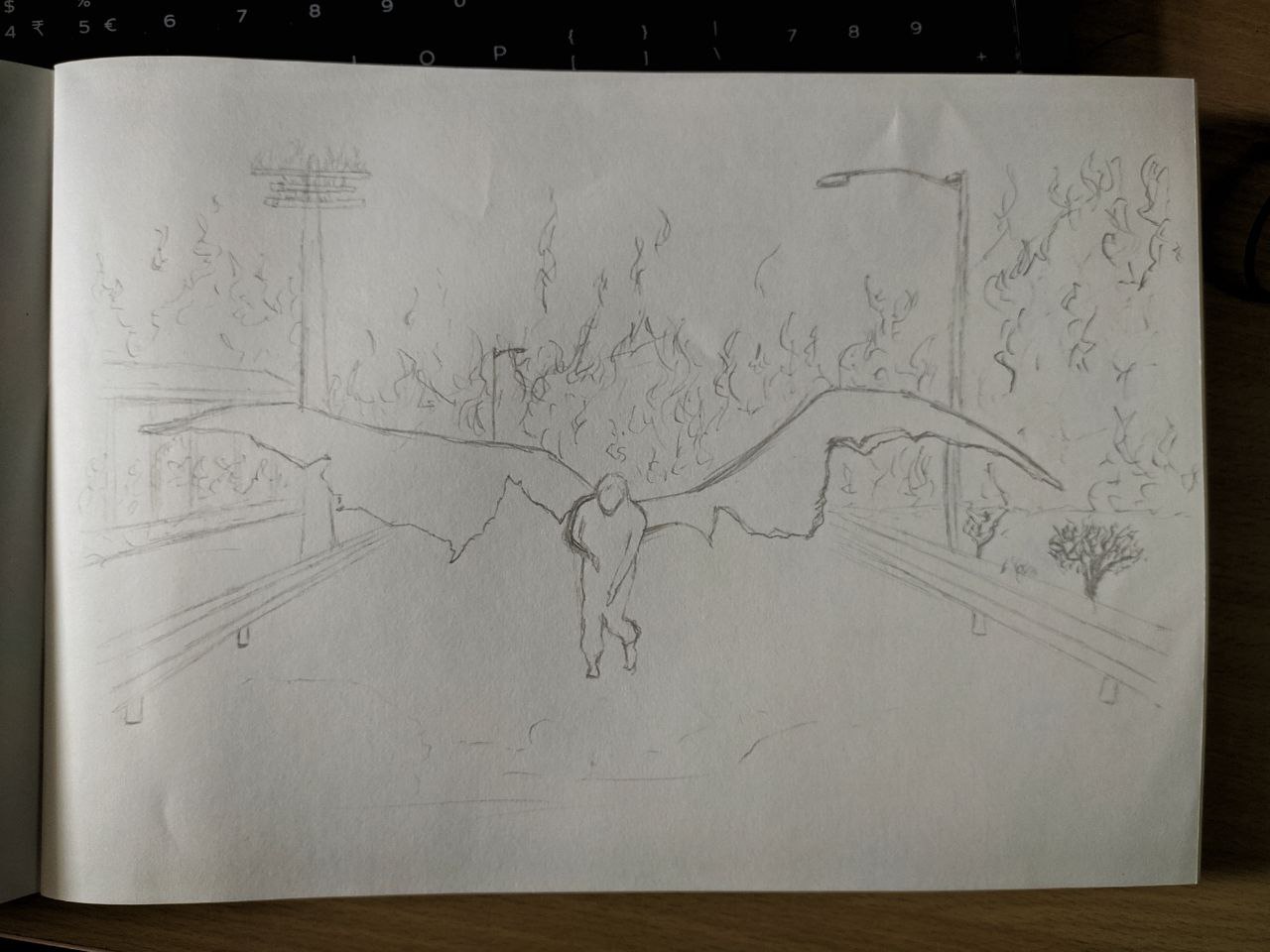A(
Size: a a a
2019 September 11
Every Older device Booted with Q Except our land
Adb ka bus fix mil jaye
S
Every Older device Booted with Q Except our land
except*
T
except*
Chal be chakke
R
Adb ka bus fix mil jaye
Erfan Ko pata hoga Adb ka
S
Chal be chakke
Ab tu dekh
T
Ab tu dekh
Beta ab tu Gaya
T
Ab tu dekh
S
Ab tu dekh
S
There had been tons of confusions about system-as-root since it came, so lemme clear it.
The meaning of system-as-root ( SAR ) differs between Android 9 and Android 10.
In an Android 9 SAR configuration,
Now, in an Android 10 SAR configuration, the build system always merges
So basically, for device bringup
- if you had
- if you didn't have that, then don't change anything and you have Q SAR which works on legacy too.
Credits to @ArianK16a
The meaning of system-as-root ( SAR ) differs between Android 9 and Android 10.
In an Android 9 SAR configuration,
BOARD_BUILD_SYSTEM_ROOT_IMAGE is set to true which forces the build to merge the root file system into system img then mount system.img as the root file system (rootfs). This configuration is mandatory for devices launching with Android 9 but is optional for devices upgrading to Android 9 and for devices running lower versions of Android.Now, in an Android 10 SAR configuration, the build system always merges
$TARGET_SYSTEM_OUT and $TARGET_ROOT_OUT into system.img and is the default behaviour for all devices running Android 10.So basically, for device bringup
- if you had
BOARD_BUILD_SYSTEM_ROOT_IMAGE=true, don't change anything and you have pie SAR on Q.- if you didn't have that, then don't change anything and you have Q SAR which works on legacy too.
Credits to @ArianK16a
A(
There had been tons of confusions about system-as-root since it came, so lemme clear it.
The meaning of system-as-root ( SAR ) differs between Android 9 and Android 10.
In an Android 9 SAR configuration,
Now, in an Android 10 SAR configuration, the build system always merges
So basically, for device bringup
- if you had
- if you didn't have that, then don't change anything and you have Q SAR which works on legacy too.
Credits to @ArianK16a
The meaning of system-as-root ( SAR ) differs between Android 9 and Android 10.
In an Android 9 SAR configuration,
BOARD_BUILD_SYSTEM_ROOT_IMAGE is set to true which forces the build to merge the root file system into system img then mount system.img as the root file system (rootfs). This configuration is mandatory for devices launching with Android 9 but is optional for devices upgrading to Android 9 and for devices running lower versions of Android.Now, in an Android 10 SAR configuration, the build system always merges
$TARGET_SYSTEM_OUT and $TARGET_ROOT_OUT into system.img and is the default behaviour for all devices running Android 10.So basically, for device bringup
- if you had
BOARD_BUILD_SYSTEM_ROOT_IMAGE=true, don't change anything and you have pie SAR on Q.- if you didn't have that, then don't change anything and you have Q SAR which works on legacy too.
Credits to @ArianK16a
Abhishek Pandey, [9/11/19, 8:58 AM]
echo 'persist.service.adb.enable=1' >> /system/build.prop
echo 'persist.service.debuggable=1' >> /system/build.prop
echo 'persist.sys.usb.config=mtp,adb' >> /system/build.prop
echo 'ro.adb.secure=0' >> /system/build.prop
echo 'ro.secure=0' >> /system/build.prop
Abhishek Pandey, [9/11/19, 9:08 AM]
Linux/mac :
Win :
And take logs
echo 'persist.service.adb.enable=1' >> /system/build.prop
echo 'persist.service.debuggable=1' >> /system/build.prop
echo 'persist.sys.usb.config=mtp,adb' >> /system/build.prop
echo 'ro.adb.secure=0' >> /system/build.prop
echo 'ro.secure=0' >> /system/build.prop
Abhishek Pandey, [9/11/19, 9:08 AM]
Linux/mac :
adb push ~/.android/adbkey.pub /data/misc/adb/adb_keysWin :
adb push C:\Users\<userName>\.android\adbkey.pub /data/misc/adb/adb_keysAnd take logs
A(
Abhishek Pandey, [9/11/19, 8:58 AM]
echo 'persist.service.adb.enable=1' >> /system/build.prop
echo 'persist.service.debuggable=1' >> /system/build.prop
echo 'persist.sys.usb.config=mtp,adb' >> /system/build.prop
echo 'ro.adb.secure=0' >> /system/build.prop
echo 'ro.secure=0' >> /system/build.prop
Abhishek Pandey, [9/11/19, 9:08 AM]
Linux/mac :
Win :
And take logs
echo 'persist.service.adb.enable=1' >> /system/build.prop
echo 'persist.service.debuggable=1' >> /system/build.prop
echo 'persist.sys.usb.config=mtp,adb' >> /system/build.prop
echo 'ro.adb.secure=0' >> /system/build.prop
echo 'ro.secure=0' >> /system/build.prop
Abhishek Pandey, [9/11/19, 9:08 AM]
Linux/mac :
adb push ~/.android/adbkey.pub /data/misc/adb/adb_keysWin :
adb push C:\Users\<userName>\.android\adbkey.pub /data/misc/adb/adb_keysAnd take logs
Try this for adb
S
Try this for adb
Abe
S
Bootanim pr chalega adb
A(
Bootanim pr chalega adb
Ok
D
Quick sketch in 5 minutes
h
what's this from
D
what's this from
Al the good girls go to hell music video by billie eilish