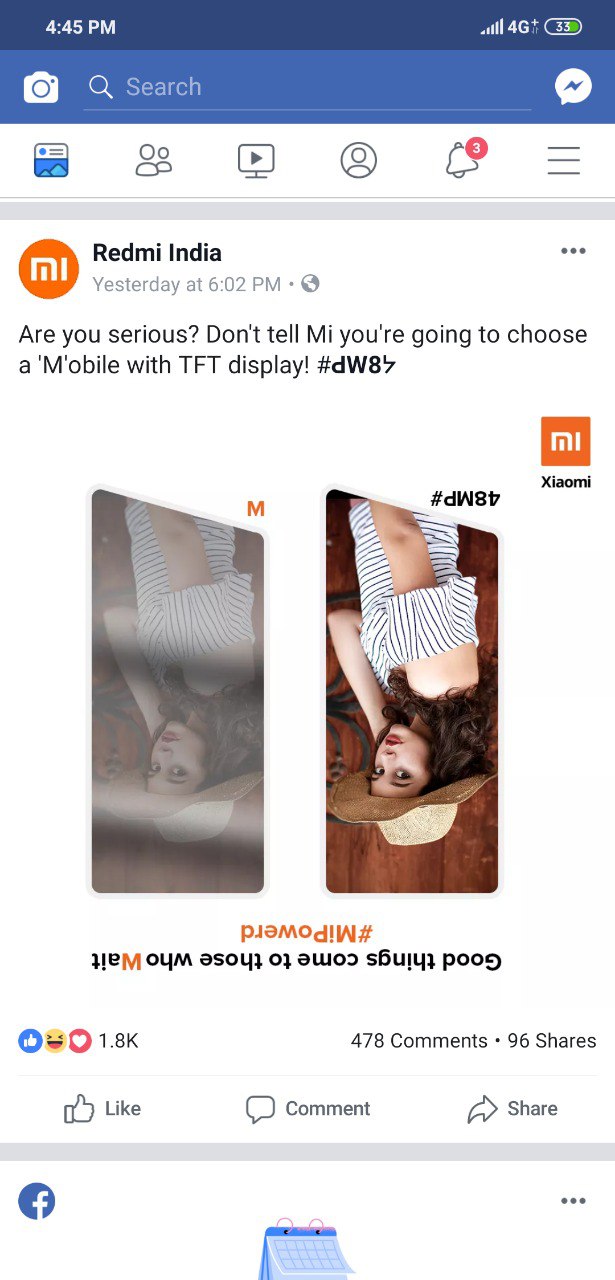A
Size: a a a
2019 February 05
Sorry bru... I was busy on job
A
Night mode working 🙈
ST
Using official twrp?
R
I love night mode
NK
Using official twrp?
He use 🍊 🦊
A
ID:617108268
He use 🍊 🦊
me batik
NK
Attempted 40/65
hoping for ur good result(me in 2 year civil) i have never seen gate paper..can u send a photo in pm or in the group🤣
S
redmi india savage
R
anyone on miui 10 oreo??
NK
lol
M
ID:315027059
lol
Remove that long live oos
M
It's kenzur
NK
Remove that long live oos
just keep it that way for some time
D
ID:315027059
hoping for ur good result(me in 2 year civil) i have never seen gate paper..can u send a photo in pm or in the group🤣
Online tha
P
👤 credit goes to xing mam( @boos4721 )
OnePlus 5 oxygen os new port
link for Op5 port : Afh | Gdrive
Patches link(patch 1 and patch 2)
step for flashing @boos4721 OP5 ob26 port
-go to recovery and wipe all except internal, external, USB, sdcard
-Flash any treble rom.
-then go to install option to Flash OP 5 zip port
-Mount System,Vendor
-Flash Patch1,2 and reboot
-then completing ur setup without fingerprint
-then go to recovery and go to mount option to enable system and vendor
-then flashing fingerprint fix
-then flashing post_gsi_1
-then flashing autorotate fix
-then reboot and set ur fingerprint
-then again go to recovery to flashing magisk and reboot
Bug- only Hotspot left (working but can't connect other side)
OnePlus 5 oxygen os new port
link for Op5 port : Afh | Gdrive
Patches link(patch 1 and patch 2)
step for flashing @boos4721 OP5 ob26 port
-go to recovery and wipe all except internal, external, USB, sdcard
-Flash any treble rom.
-then go to install option to Flash OP 5 zip port
-Mount System,Vendor
-Flash Patch1,2 and reboot
-then completing ur setup without fingerprint
-then go to recovery and go to mount option to enable system and vendor
-then flashing fingerprint fix
-then flashing post_gsi_1
-then flashing autorotate fix
-then reboot and set ur fingerprint
-then again go to recovery to flashing magisk and reboot
Bug- only Hotspot left (working but can't connect other side)
where can i get fp fix auto rotate fix etx?
NK
where can i get fp fix auto rotate fix etx?
In channel
A
where can i get fp fix auto rotate fix etx?
Channel ;-;