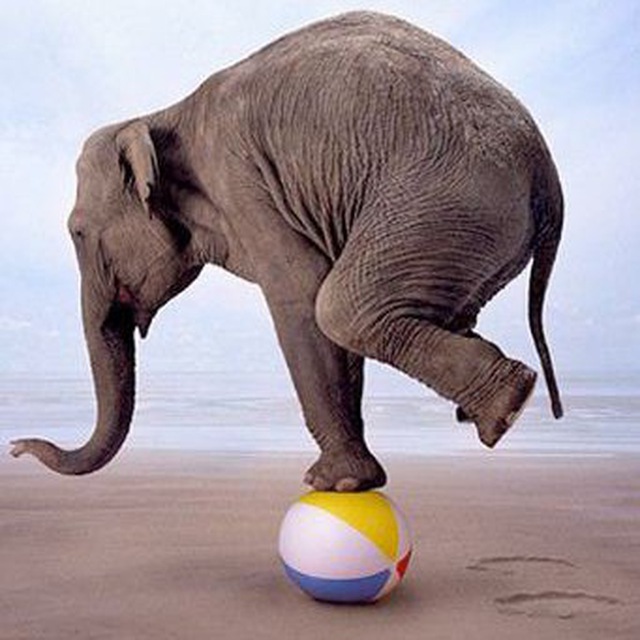ΙΤ
Size: a a a
2020 February 19
Ещё было бы не плохо посмотреть сам сценарий
ΙΤ
Вдруг ты что то сделал что память забивает
АС
Покажу. Но уже с утра. Спасибо)
ВС
Сначала нагрузка растет судя по графане. Потом ошибка java.outofmemory
это не только из-за памяти может быть, из-за лимита дескрипторов:
ulimit -n
ulimit -p
вот из-за них
ulimit -n
ulimit -p
вот из-за них
O
Оом не будет тогда
ВС
Оом не будет тогда
Вопрос с подвохом. А что будет?
KY
рефьюзы коннектов под исчерпанию сокетов)
jj
Угу, сокеты открыть не сможет
jj
Вообще странно, что выжать на саранче легко получается выдать 1к, а на гатлинге фейл
ВС
Вот пример описания ошибки создания потока
из авторитетного источника:
https://www.ibm.com/support/pages/javalangoutofmemoryerror-while-creating-new-threads
"java.lang.OutOfMemoryError: Failed to create a thread"
из авторитетного источника:
https://www.ibm.com/support/pages/javalangoutofmemoryerror-while-creating-new-threads
Answer
Refer to the following(in order) to correct this error:
1. Linux has a maximum allowed process per user limit, we can check this using the "ulimit -u" command. If this value is low(default is 1024), then either make it unlimited or raise it to a high value, say 131072. This section is also highlighted as the "max user processes" section in "ulimit -a" output. Use the following command to set it to unlimited:
ulimit -u unlimited
2. Increase the amount of native memory available by lowering the size of the Java heap using the -Xmx option. The process address space not used by the Java heap is available for the native heap usage. Java heap is set in $TOP/bin/conf/service_mem_settings.ini file for the 6 services and as custom_java_options in $TOP/bin/conf/env_settings.ini file for the back end scripts.
3. ...
ВС
На практике проверено, что если java.lang.Thread.startImpl(Native Method) не сможет создать поток, по одной из причин, то в тексте ошибки он напишет про память. А он может не создать поток, потому что исчерпан лимит дескрипторов.
И обратное верно, если исчерпать лимит дескрипторов, и запустить процесс, который создаёт активно потоки (нагрузочный тест), то будет получена ошибка
И обратное верно, если исчерпать лимит дескрипторов, и запустить процесс, который создаёт активно потоки (нагрузочный тест), то будет получена ошибка
"java.lang.OutOfMemoryError: Failed to create a thread"
O
хм, возможно. у меня это выражалось в явной ошибке too many open files
jj
Цэ лимиты
2020 February 20
VG
Я это раньше python locust'ом делал. Он с этой же тачки легко делал постоянную нагпузку в 1000 rps.
А тут решил гатлинг попробывать.
И вот все поверить не могу, что скале нужно больше ресурсов, чем питону.
Пытаюсь понять что я не так делаю
А тут решил гатлинг попробывать.
И вот все поверить не могу, что скале нужно больше ресурсов, чем питону.
Пытаюсь понять что я не так делаю
А точно раньше 1к рпс было?
Ты это как проверял?
Ты это как проверял?
АС
А точно раньше 1к рпс было?
Ты это как проверял?
Ты это как проверял?
Локуст свой рпс прям в веб-морде пишет, и на графиках там же. Ну графики с сервера это подтвердили.
Но тут стоит уточнить, что локусту для этого нужно 5 slave-нод поднять (на одной машине)
Но тут стоит уточнить, что локусту для этого нужно 5 slave-нод поднять (на одной машине)
jj
Мвахаха
АС
В продолжение вчерашней темы про производительность гатлинга:
1. Дело было не в бобине! 🙂. - В файле logback.xml
была раскомментирована строка
<!--logger name="io.gatling.http.engine.response" level="TRACE" /-->
Соответственно, как только закомментил ее - нагрузка пошла лучше. Свою 1000 rps я получил.
Смущает, то что нагрузка как раз держалась в размере 1000 rps и ничуть не выше, несмотря на то, что я убрал ограничения "throtling" - но думаю тут дело в том, что юзеры быстро отстреливаются. Разберусь)
1. Дело было не в бобине! 🙂. - В файле logback.xml
была раскомментирована строка
<!--logger name="io.gatling.http.engine.response" level="TRACE" /-->
Соответственно, как только закомментил ее - нагрузка пошла лучше. Свою 1000 rps я получил.
Смущает, то что нагрузка как раз держалась в размере 1000 rps и ничуть не выше, несмотря на то, что я убрал ограничения "throtling" - но думаю тут дело в том, что юзеры быстро отстреливаются. Разберусь)
ΙΤ
В продолжение вчерашней темы про производительность гатлинга:
1. Дело было не в бобине! 🙂. - В файле logback.xml
была раскомментирована строка
<!--logger name="io.gatling.http.engine.response" level="TRACE" /-->
Соответственно, как только закомментил ее - нагрузка пошла лучше. Свою 1000 rps я получил.
Смущает, то что нагрузка как раз держалась в размере 1000 rps и ничуть не выше, несмотря на то, что я убрал ограничения "throtling" - но думаю тут дело в том, что юзеры быстро отстреливаются. Разберусь)
1. Дело было не в бобине! 🙂. - В файле logback.xml
была раскомментирована строка
<!--logger name="io.gatling.http.engine.response" level="TRACE" /-->
Соответственно, как только закомментил ее - нагрузка пошла лучше. Свою 1000 rps я получил.
Смущает, то что нагрузка как раз держалась в размере 1000 rps и ничуть не выше, несмотря на то, что я убрал ограничения "throtling" - но думаю тут дело в том, что юзеры быстро отстреливаются. Разберусь)
Ты же поставил constantUserPerSec 1000
ΙΤ
И у тебя один запрос всего
АС
Ну да)