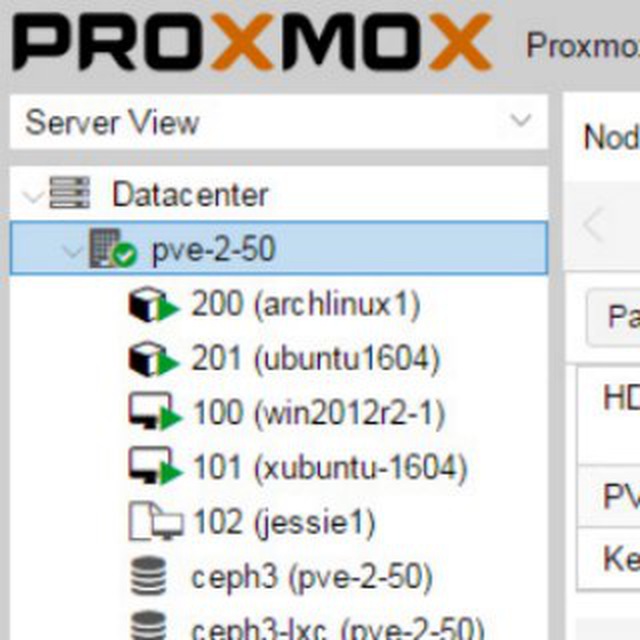h
Size: a a a
2019 August 08
да какая разница
h
сдох сервак, перекинул диски в другой и дальше работаешь
i
Шанс что лезвия будут потом стоить как крыло самолёта велик
Блейды это же дикая проприетарщина
h
если вся корзина сдохла — перекинул в 8 других серваков
i
Оно и так и так стоить овер дохуя будет относительно компонентов
N
И стабильно детектится?
cpu-pinning (cpu-affinity) или жёсткое задание типа проца в эмуляции с отключением всех лишних инструкций возможно помогут тебе.
cpu-pinning (cpu-affinity) или жёсткое задание типа проца в эмуляции с отключением всех лишних инструкций возможно помогут тебе.
во время чеков на виртуальную среду типа pafish ) Софт не игровой но требуется скрыть вм среду от антифрода
R
Врятли роса переделывала то что есть.
привет
извини что окликаю
извини что окликаю
VR
Да не проблема
R
virt-v2v -v -i disk swarm.qcow2 -oc http://172.16.0.54/ovirt-engine/api
[ 0,1] Initializing the target -o libvirt -oc http://172.16.0.54/ovirt-engine/api -os default
libvirt: XML-RPC error : unable to connect to server at '172.16.0.54:16514': Connection refused
virt-v2v: error: internal error: invalid argument: cannot open libvirt
connection ‘http://172.16.0.54/ovirt-engine/api’
R
вчерашная проблема
пробую через апи engine
пробую через апи engine
R
вот если напрямую в кему
R
virt-v2v -v -i disk swarm.qcow2 -o libvirt -oc qemu+ssh://root@172.16.0.59/system -os default -of raw --bridge ovirtmgmt
запрашивает пароль, всё ок, ввожу
на выходе
virt-v2v: error: internal error: invalid argument: cannot find libvirt pool
‘default’: Storage pool not found: no pool with matching name 'default'
Use ‘virsh pool-list --all’ to list all available pools, and ‘virsh
pool-dumpxml <pool>’ to display details about a particular pool.
To set the pool which virt-v2v uses, add the ‘-os <pool>’ option.
R
virsh pool-list --all
Name State Autostart
-----------------------------------------
R
пул пустой
R
как этот самый пул теперь создать?
и что вообще из себя этот пул представляет?
и что вообще из себя этот пул представляет?
R
кстати
вот морда это Росы)
вот морда это Росы)
R
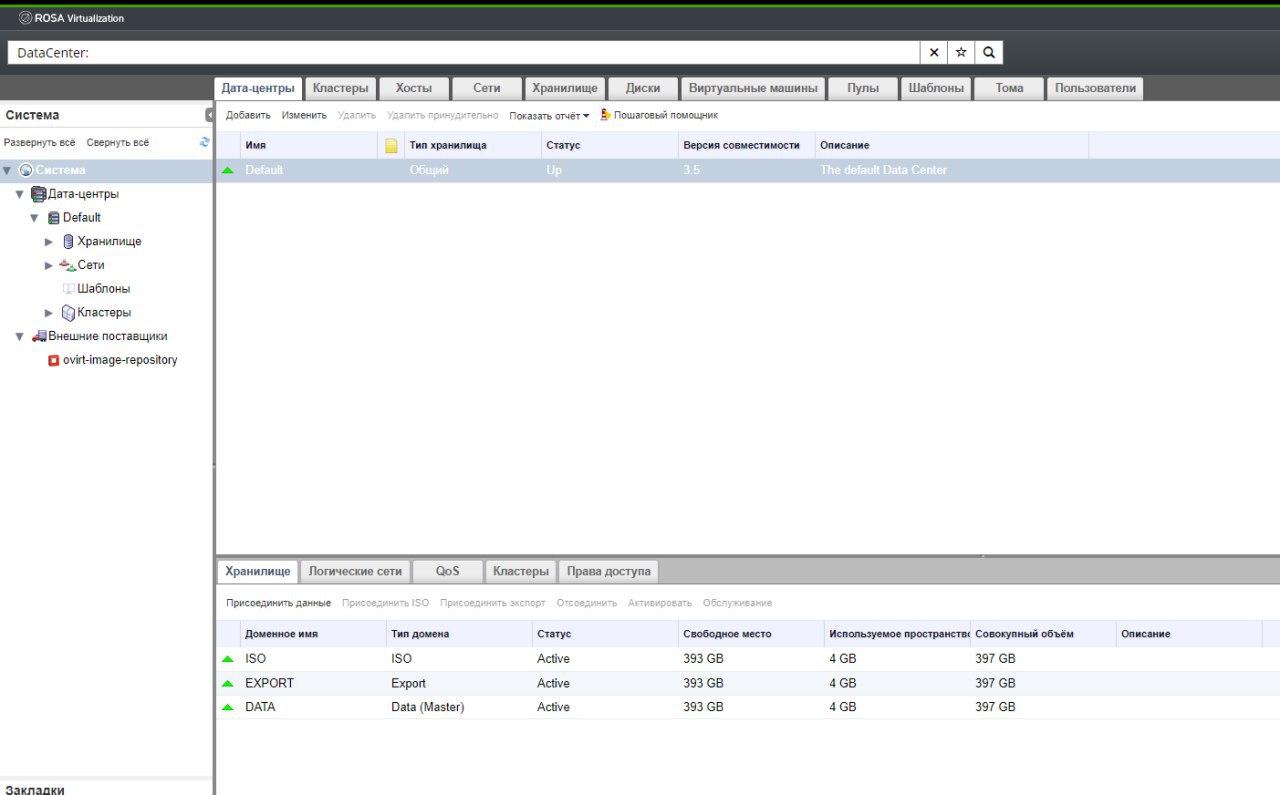
VR
Йопт. этож третий овирт
R
да:D
R
на 6 центосе)