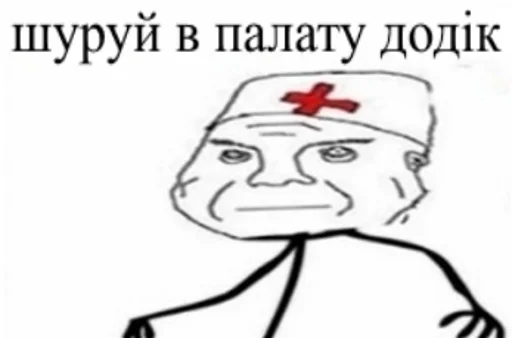SH
Size: a a a
2020 February 18
Зочем?
tr
пайчарм вперде
SH
Ты не замарался юзать шутку из 2010х, но не смог даже мельком взглянуть на то, что там реально нет ответов
Ты просто слепой.
tr
вс код назад
tr
Как всегда, гении в ударе 👏
лол, еще и на нас психует
tr
нахуй пошел из чата
tr
это линукс
tr
тут никто ответов не знает
tr
и все ответы гуглят
Ꮓ
Ты просто слепой.
Все линки там, по сути люди которые уже установили систему
Ꮓ
А у меня, она вот так застыла, хуй его пойми где
Ꮓ
И хуй её пойми как вытащить из такого состояния
tr
Hello all. I am so new to Linux that I haven't even completed my install. I am trying to install onto an HP Mini 210-1000. It has an Atom CPU N450 @1.66 GHz, 1GB RAM, and a 32-bit Windows 7 OS. For a network adapter it lists a broadcom 43225 802.11b/g/n. It also lists right under that Microsoft Virtual WiFi Miniport Adapter and TeamViewer VPN Adapter. I have a Linux OS on a USB drive and have tried to install it. When I attempt to install, it starts out fine and then stops during the detect network hardware phase with a prompt that some of my hardware needs non-free firmware files to operate and that I can load them from removable media. The missing files are: brcm/bcm43xx-0.fw. It states if I have them to insert the media and continue. Apparently this is not an uncommon problem as I have found many references to it and I found the file from git-hub. However, when I insert the USB travel drive and click the continue option, it simply brings me back to the same screen. Again, this doesn't seem to be a first. What I have not been able to find, however, is directions to follow for someone who still has their Windows 7 OS installed. I did not go forward with the install and decided to seek help first, thinking it may be more simple (for a non-Linux user) to address this issue through Windows, before changing over to Linux. Any help would be greatly appreciated.
АН
Hello all. I am so new to Linux that I haven't even completed my install. I am trying to install onto an HP Mini 210-1000. It has an Atom CPU N450 @1.66 GHz, 1GB RAM, and a 32-bit Windows 7 OS. For a network adapter it lists a broadcom 43225 802.11b/g/n. It also lists right under that Microsoft Virtual WiFi Miniport Adapter and TeamViewer VPN Adapter. I have a Linux OS on a USB drive and have tried to install it. When I attempt to install, it starts out fine and then stops during the detect network hardware phase with a prompt that some of my hardware needs non-free firmware files to operate and that I can load them from removable media. The missing files are: brcm/bcm43xx-0.fw. It states if I have them to insert the media and continue. Apparently this is not an uncommon problem as I have found many references to it and I found the file from git-hub. However, when I insert the USB travel drive and click the continue option, it simply brings me back to the same screen. Again, this doesn't seem to be a first. What I have not been able to find, however, is directions to follow for someone who still has their Windows 7 OS installed. I did not go forward with the install and decided to seek help first, thinking it may be more simple (for a non-Linux user) to address this issue through Windows, before changing over to Linux. Any help would be greatly appreciated.
Eshkere
Ꮓ
Hello all. I am so new to Linux that I haven't even completed my install. I am trying to install onto an HP Mini 210-1000. It has an Atom CPU N450 @1.66 GHz, 1GB RAM, and a 32-bit Windows 7 OS. For a network adapter it lists a broadcom 43225 802.11b/g/n. It also lists right under that Microsoft Virtual WiFi Miniport Adapter and TeamViewer VPN Adapter. I have a Linux OS on a USB drive and have tried to install it. When I attempt to install, it starts out fine and then stops during the detect network hardware phase with a prompt that some of my hardware needs non-free firmware files to operate and that I can load them from removable media. The missing files are: brcm/bcm43xx-0.fw. It states if I have them to insert the media and continue. Apparently this is not an uncommon problem as I have found many references to it and I found the file from git-hub. However, when I insert the USB travel drive and click the continue option, it simply brings me back to the same screen. Again, this doesn't seem to be a first. What I have not been able to find, however, is directions to follow for someone who still has their Windows 7 OS installed. I did not go forward with the install and decided to seek help first, thinking it may be more simple (for a non-Linux user) to address this issue through Windows, before changing over to Linux. Any help would be greatly appreciated.
Боже какой же ты тупой
#
Что это такое, подскажите
Говорит что в компутере все заебись логинься
#
Что это такое, подскажите
У меня вообще 5 строк хуйни что мать сейчас сдохнет но это кривые драйвера на 590, а у тебя блютух или вифи не загрузился