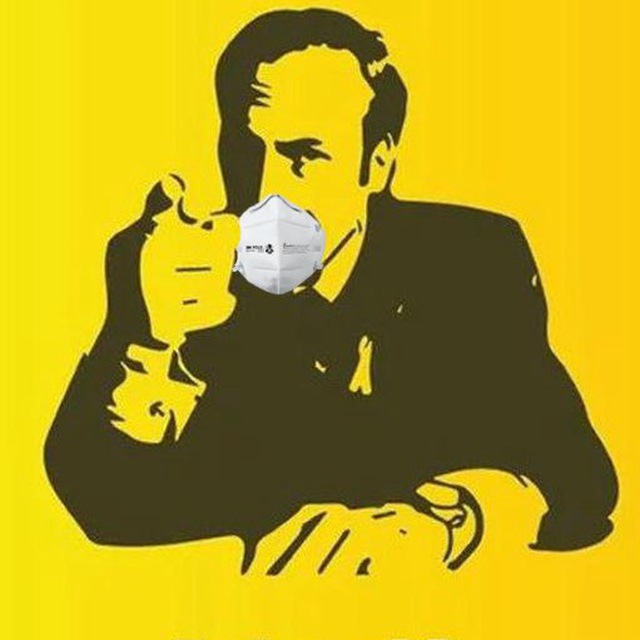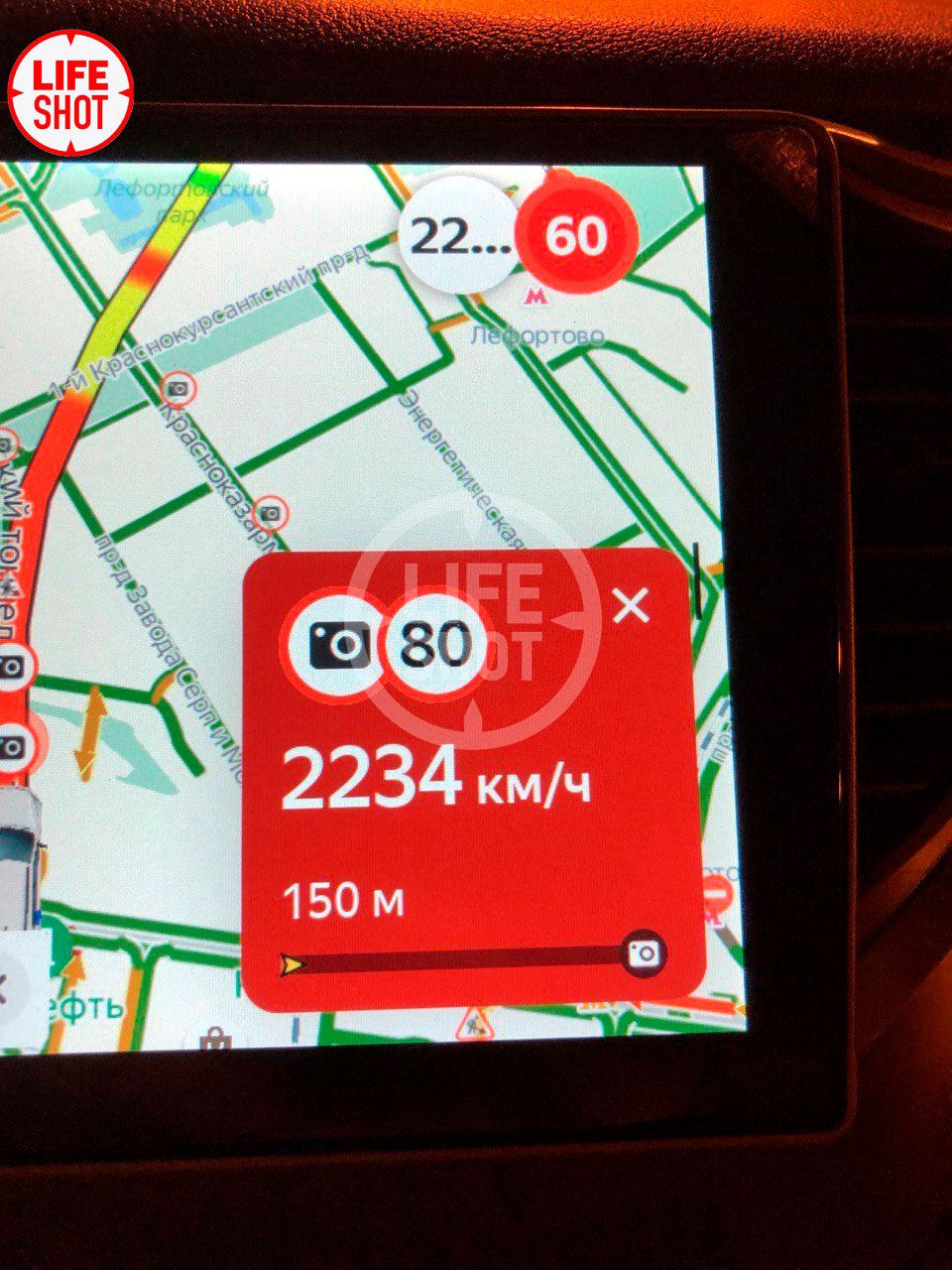ЮЧ
Size: a a a
2021 February 08
У меня эти все правила хранятся не локально,а в интранете
҉b
нууууууу в гулшитс и парсить
ЮЧ
find/replace в хтмл прям
Расширение получается нужно? у меня есть такое, оно находит и заменяет визуально. Но не умеет цвет в плане менять
x

Гонку мемов, как и космическую - не остановить
ЮЧ
нууууууу в гулшитс и парсить
Блин, а как это? Расскажи
ЮЧ
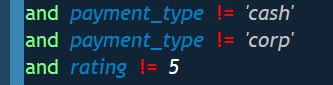
У меня вот так уже в блокноте
ЮЧ
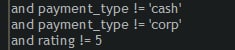
А вот так в браузере и я хочу в браузере как в блокнотек
ЮЧ
Вот, я изменил)
SS
SS
по виду
или херасе хоромы,
или Юрий — махонький)
или херасе хоромы,
или Юрий — махонький)
SS
похож на беларуса
+
ЮЧ
Да лажно шучу это из интернета фотка
҉b
Go to Plugins -> NppExport. From there, you have three options you can consider:
Export to RTF Export to HTML Copy all formats to clipboard Start with the last one - "Copy all formats to clipboard" - which will copy the entire file with the highlighted syntax to the clipboard. Once you click it, then open Microsoft Word, and just hit paste! You should see the beautifully syntax-highlighted code. If something goes wrong, then you can try one of the other options (export to RTF/HTML), although I've never had a problem with the clipboard method.
Export to RTF Export to HTML Copy all formats to clipboard Start with the last one - "Copy all formats to clipboard" - which will copy the entire file with the highlighted syntax to the clipboard. Once you click it, then open Microsoft Word, and just hit paste! You should see the beautifully syntax-highlighted code. If something goes wrong, then you can try one of the other options (export to RTF/HTML), although I've never had a problem with the clipboard method.
ЮЧ
Сейчас,перевожу
҉b
такое? @commonlist
҉b
yt gthtdjlb
҉b
не переводи
ЮЧ
Инглиш перевожу(
ЮЧ
такое? @commonlist
Ну да, \это визуально нужно как-то сделат на определённом сайте