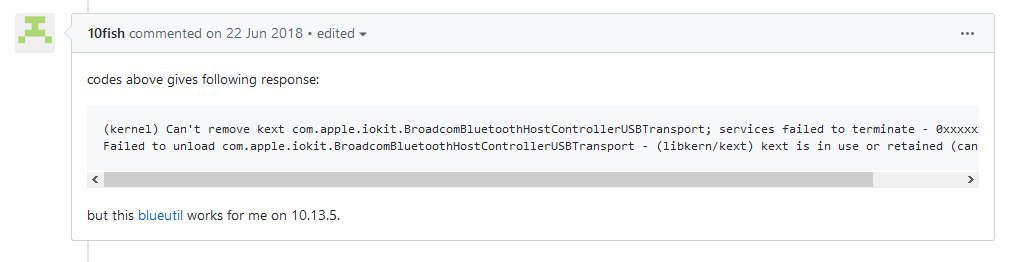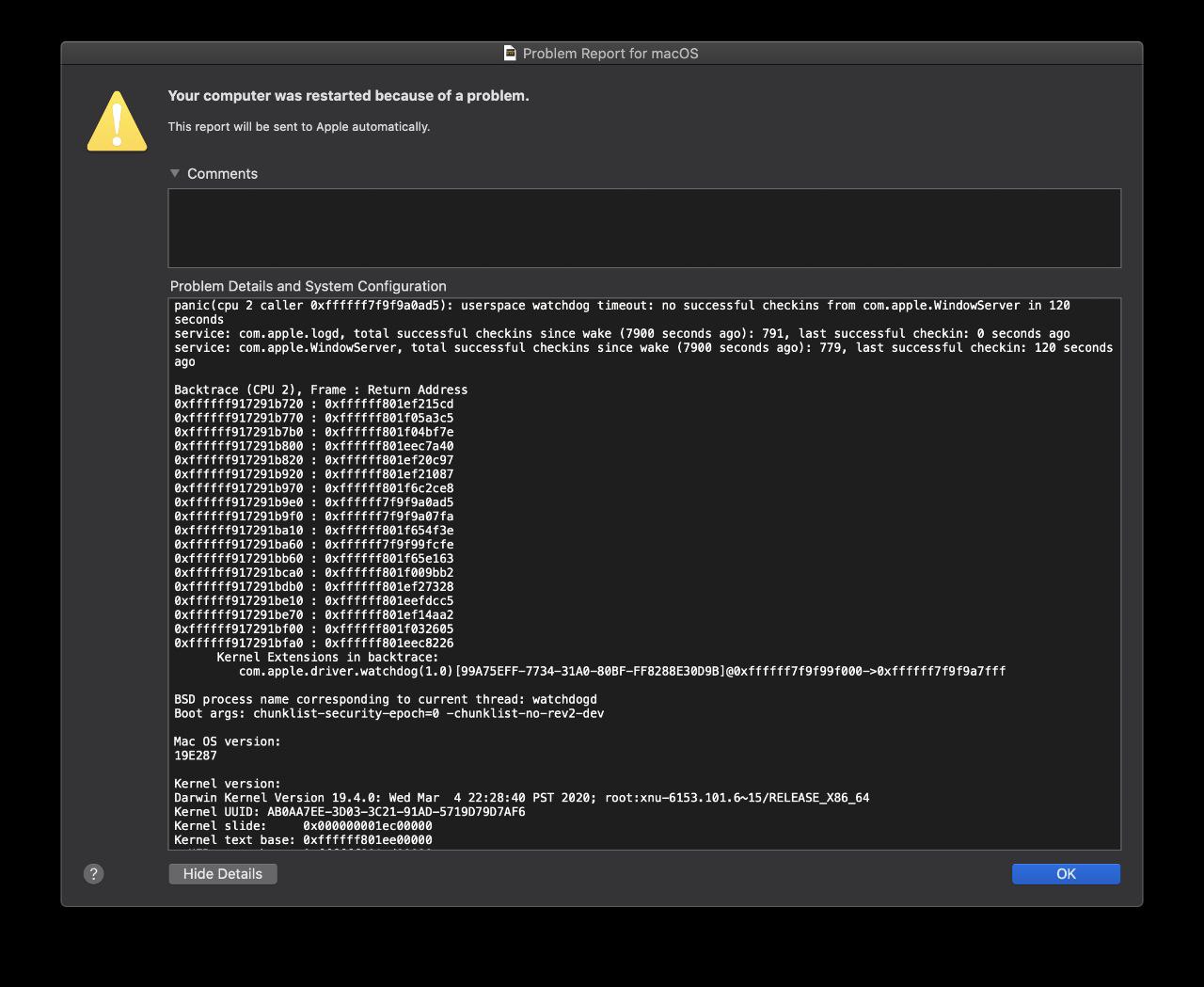Ԥ
I'm on sierra and was getting the same 'Can't remove ...' error. You can just hold Shift+Option and click on the Bluetooth Icon Top Menu, It will reveal an option called Debug Menu item that has a Reset the Bluetooth Module option.
If you need to do this in terminal for some reason, stackoverflow suggests.
sudo launchctl stop com.apple.blued
sudo launchctl start com.apple.blued