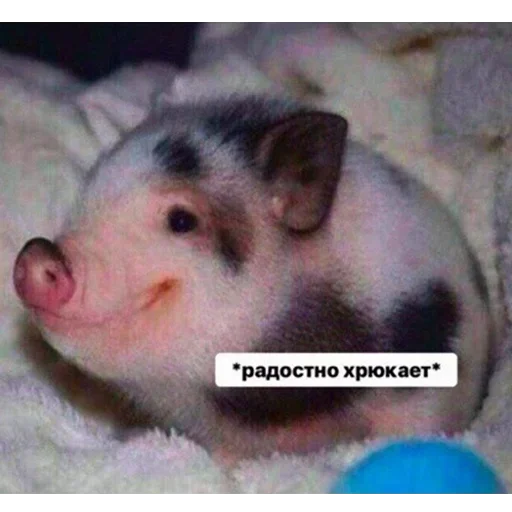AP
Size: a a a
2020 September 18
ну мне сначала надо получить паспорт рф и карточку сбера
зарегай вебмани
¥
на паспорт я уже доки запушил
¥
зарегай вебмани
их тута хуй снимешь
AP
их тута хуй снимешь
так ты просто копи
AP
расплачиваться в инете можно прям с вебмани
¥
это я знаю
AP
это я знаю
будешь как Хауди-Хо в 21 год миллионером
AP
AP
AP
опа
AP
я под рекомендуемые требования попадаю
AP
@GnuNick там 1060 в рекомендованных требований
AP
A
Btrfs is a stable and mature file system with modern features: data integrity, optimizations for SSDs, compression, cheap writable snapshots, multiple device support, and more.
The switch to Btrfs will use a single-partition disk layout, and Btrfs’ built-in volume management. The previous default layout placed constraints on disk usage that can be a difficult adjustment for novice users. Btrfs solves this problem by avoiding it.
As a techie, you may have heard of bit rot, and memory bit flips. Data can be corrupted by a multitude of physical factors, even cosmic rays from the sun! Before an SSD fails outright, often it will return either zeros or garbage, instead of your data. Btrfs safeguards your data with checksums, and performs verification on every read. Corrupt data is never given to your programs, and it won’t replicate into your backups to be discovered another day (or year).
Btrfs uses a “copy-on-write” model: your data and the file system itself are never overwritten. This enhances crash-safeness. When copying a file, Btrfs does not write new data until you actually change the old data, saving space.
In fact, users will save more space when using Btrfs’ transparent compression. Compressing data reduces total writes, saves space, and extends flash drive life. In many cases, it can also improve performance. Compression can be enabled on an entire file system, or per subvolume, directory, and even per file. You will be able to opt-in to using compression in Fedora 33. And it’s one of the features we’re looking forward to taking advantage of by default in future Fedora releases.
The switch to Btrfs will use a single-partition disk layout, and Btrfs’ built-in volume management. The previous default layout placed constraints on disk usage that can be a difficult adjustment for novice users. Btrfs solves this problem by avoiding it.
As a techie, you may have heard of bit rot, and memory bit flips. Data can be corrupted by a multitude of physical factors, even cosmic rays from the sun! Before an SSD fails outright, often it will return either zeros or garbage, instead of your data. Btrfs safeguards your data with checksums, and performs verification on every read. Corrupt data is never given to your programs, and it won’t replicate into your backups to be discovered another day (or year).
Btrfs uses a “copy-on-write” model: your data and the file system itself are never overwritten. This enhances crash-safeness. When copying a file, Btrfs does not write new data until you actually change the old data, saving space.
In fact, users will save more space when using Btrfs’ transparent compression. Compressing data reduces total writes, saves space, and extends flash drive life. In many cases, it can also improve performance. Compression can be enabled on an entire file system, or per subvolume, directory, and even per file. You will be able to opt-in to using compression in Fedora 33. And it’s one of the features we’re looking forward to taking advantage of by default in future Fedora releases.
A
Btrfs is a stable and mature file system with modern features: data integrity, optimizations for SSDs, compression, cheap writable snapshots, multiple device support, and more.
The switch to Btrfs will use a single-partition disk layout, and Btrfs’ built-in volume management. The previous default layout placed constraints on disk usage that can be a difficult adjustment for novice users. Btrfs solves this problem by avoiding it.
As a techie, you may have heard of bit rot, and memory bit flips. Data can be corrupted by a multitude of physical factors, even cosmic rays from the sun! Before an SSD fails outright, often it will return either zeros or garbage, instead of your data. Btrfs safeguards your data with checksums, and performs verification on every read. Corrupt data is never given to your programs, and it won’t replicate into your backups to be discovered another day (or year).
Btrfs uses a “copy-on-write” model: your data and the file system itself are never overwritten. This enhances crash-safeness. When copying a file, Btrfs does not write new data until you actually change the old data, saving space.
In fact, users will save more space when using Btrfs’ transparent compression. Compressing data reduces total writes, saves space, and extends flash drive life. In many cases, it can also improve performance. Compression can be enabled on an entire file system, or per subvolume, directory, and even per file. You will be able to opt-in to using compression in Fedora 33. And it’s one of the features we’re looking forward to taking advantage of by default in future Fedora releases.
The switch to Btrfs will use a single-partition disk layout, and Btrfs’ built-in volume management. The previous default layout placed constraints on disk usage that can be a difficult adjustment for novice users. Btrfs solves this problem by avoiding it.
As a techie, you may have heard of bit rot, and memory bit flips. Data can be corrupted by a multitude of physical factors, even cosmic rays from the sun! Before an SSD fails outright, often it will return either zeros or garbage, instead of your data. Btrfs safeguards your data with checksums, and performs verification on every read. Corrupt data is never given to your programs, and it won’t replicate into your backups to be discovered another day (or year).
Btrfs uses a “copy-on-write” model: your data and the file system itself are never overwritten. This enhances crash-safeness. When copying a file, Btrfs does not write new data until you actually change the old data, saving space.
In fact, users will save more space when using Btrfs’ transparent compression. Compressing data reduces total writes, saves space, and extends flash drive life. In many cases, it can also improve performance. Compression can be enabled on an entire file system, or per subvolume, directory, and even per file. You will be able to opt-in to using compression in Fedora 33. And it’s one of the features we’re looking forward to taking advantage of by default in future Fedora releases.
¥
о, у меня потянет
A
Опять видюха моя посасывает. Хотя и гта 5 на низких работает лучше, чем гта сан андрес на максималках
AP
о, у меня потянет
говорят там оптимизация будет просто на высоте