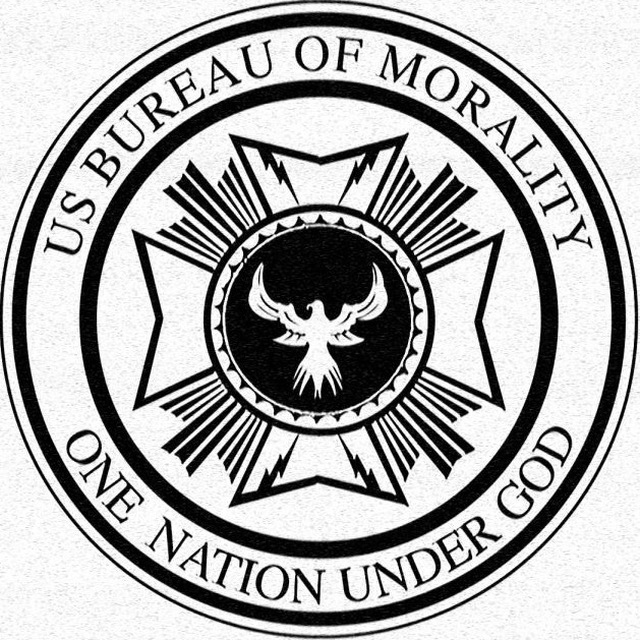VP
Size: a a a
2020 July 26
да.. гугел лучше знает где твой роутер должен стоят.. скажи спасибо что не блокирует телефон из за обнаружения несоответствия
я давно знал что он запоминает маки вайфаев, но не думал что это так топорно работает
VP
должен жи понимать шо переехала железка блядь
VP
по базовкам, по жпсу
AK
я давно знал что он запоминает маки вайфаев, но не думал что это так топорно работает
гугел топорно? ты попутал рамсы.. корпорация бобра не может ошибаться..
AK
это ты нищеброд офис поменял..
AK
страдай.. хуле
VP
гугел топорно? ты попутал рамсы.. корпорация бобра не может ошибаться..
ну я сегодня, как врубили все, понял)))
VP
под вечер уже, хотелось пиццу и домой
V
должен жи понимать шо переехала железка блядь
FIXED. Took about 5 mins to update and correct location.
Connect your mobile to the Wifi router with GPS on. Run Google maps and ensure the blue dot moves to correct location (Get sat signals near window). Mine gradually glided from old address to new.
Connect a tablet (Eg. I used Samsung S2), connect to Wifi and turn on GPS. Run google maps and again ensure blue dot moves to correct location (get sat signal near window)
[Prob optional] - Get you home location on google maps by dropping a pin at your new address and calling it Home. I also changed Icon to a house
Once blue dot had relocated on a couple of devices with GPS, then my laptop / desktop also updated the blue dot location. (on closing and reopening G maps)
https://android.stackexchange.com/questions/106833/moved-out-with-my-router-location-services-dont-get-it
Connect your mobile to the Wifi router with GPS on. Run Google maps and ensure the blue dot moves to correct location (Get sat signals near window). Mine gradually glided from old address to new.
Connect a tablet (Eg. I used Samsung S2), connect to Wifi and turn on GPS. Run google maps and again ensure blue dot moves to correct location (get sat signal near window)
[Prob optional] - Get you home location on google maps by dropping a pin at your new address and calling it Home. I also changed Icon to a house
Once blue dot had relocated on a couple of devices with GPS, then my laptop / desktop also updated the blue dot location. (on closing and reopening G maps)
https://android.stackexchange.com/questions/106833/moved-out-with-my-router-location-services-dont-get-it
VP
но при моих личных переездах с квартиры на квартиру этого же не было))
VP
вот ни разу не сталкивался
AK
но при моих личных переездах с квартиры на квартиру этого же не было))
возможно у тебя менялся ISP..
AK
тут менялся?
VP
один сменился, другой остался тот же
VP
на микротиках я положим сменю маки, а зюхели че выбрасывать?)))
VP
посмотрим че на них будет
V
на микротиках я положим сменю маки, а зюхели че выбрасывать?)))
попробуй по методу выше.. несколько разных гуглустройств должны обновить локацию на этом роутере несколько раз и гугл поймет, что он переехал
VP
вот я свой телефон (самсунг) раз десять передергивал геолокацию на той же апшке и без толку)))
VP
когда выходил на улицу, где ловило жпс, приоритет которого видимо выше, локация обновлялась
VP
возвращался обратно - и через пару минут оказывался как бы в старом офисе))