ДК
Зачем?
Size: a a a
ДК
HI
И
И
B
B
HI
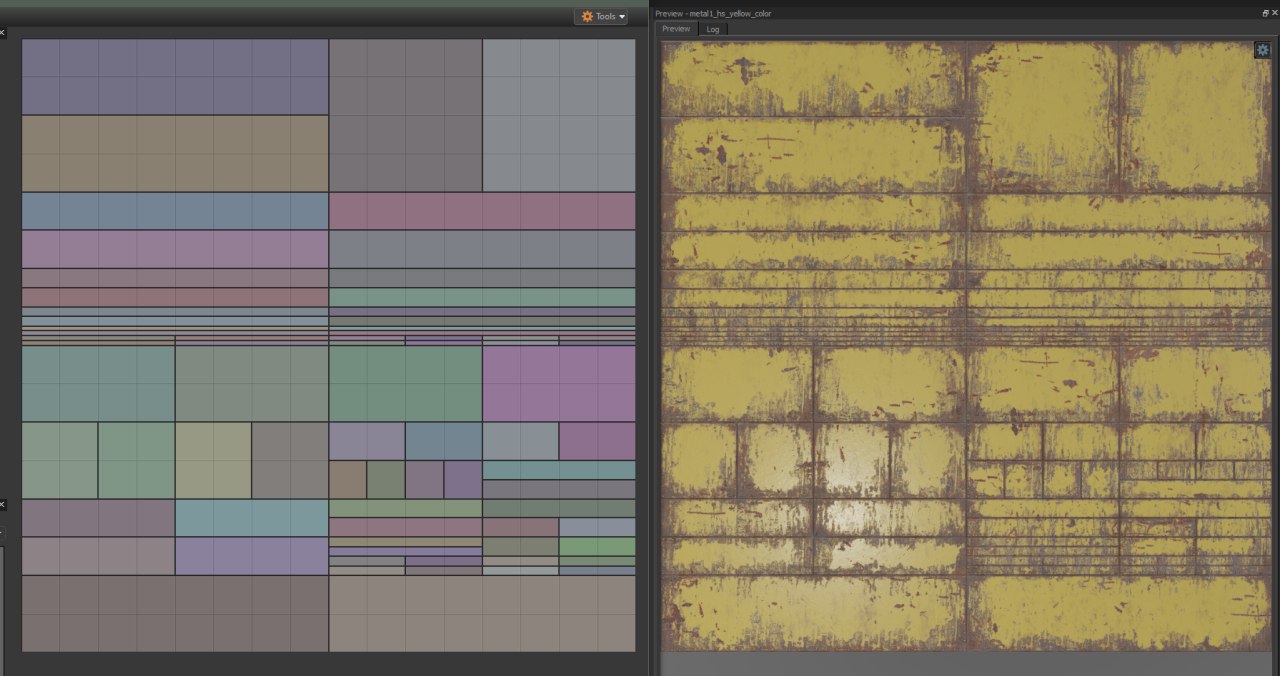
The following is basically just stuff that's described in the example maps that ship with the HL:A tools, but it's a real game changer so I want to share it here.
Hotspot textures allow you to automatically apply texture mapping based on your mesh topology. They're basically the same as regular textures, but there's an additional file that defines rectangular regions within the texture (shown on the left):HI
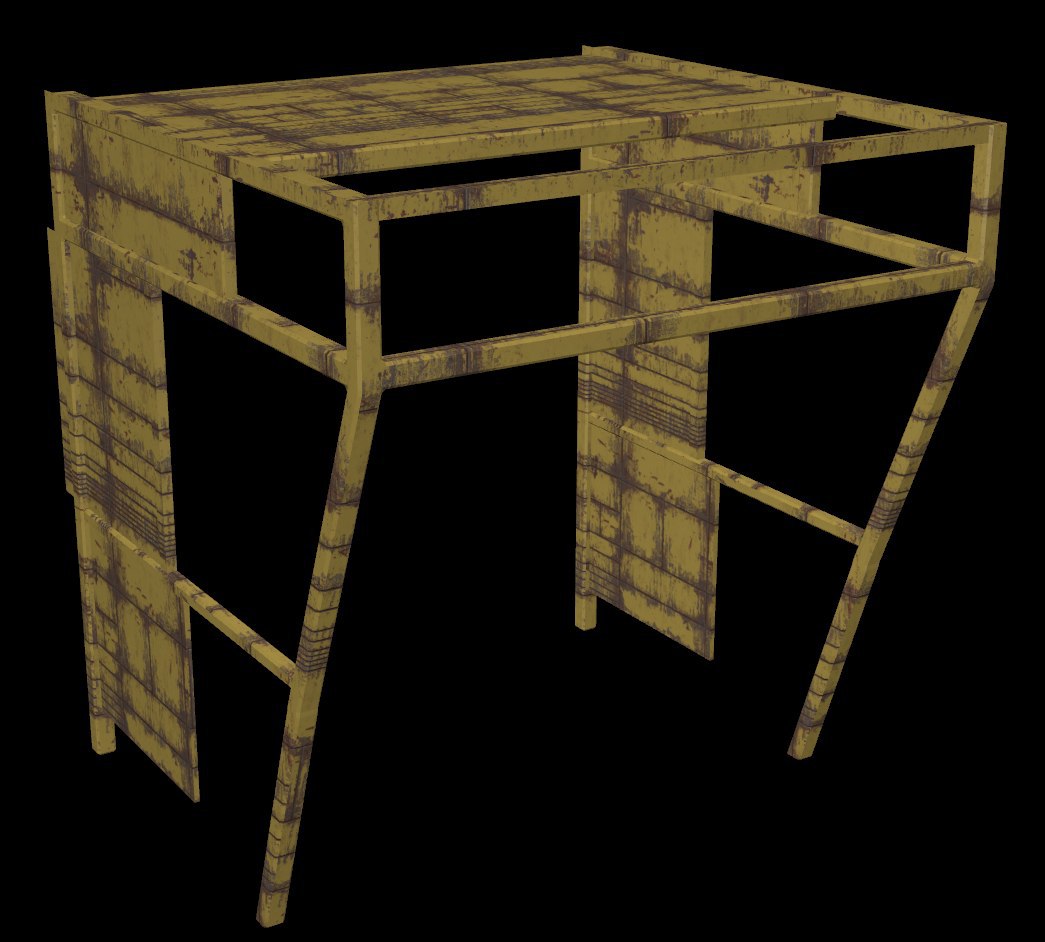
When you select one or more mesh faces and press Alt+H, each face will be mapped with the rectangular region that's the closest match for the face's dimensions (and if there are multiple matches, it'll pick one of them at random). This allows you to instantly go from the first image to the second image:HI
Even better, there's a similar system for placing sets of props in an automated way. When you convert a mesh into a tile mesh and assign one or more tile sets to it, Hammer can automatically substitute each face by a group of meshes, props and/or other entities (even lights!) based on the face's dimensions and various conditions. I think Dota 2 had a similar system but it used a global 2D grid, whereas this works on freeform 3D meshes:
https://knockout.chat/thread/9824/4#post-387509И
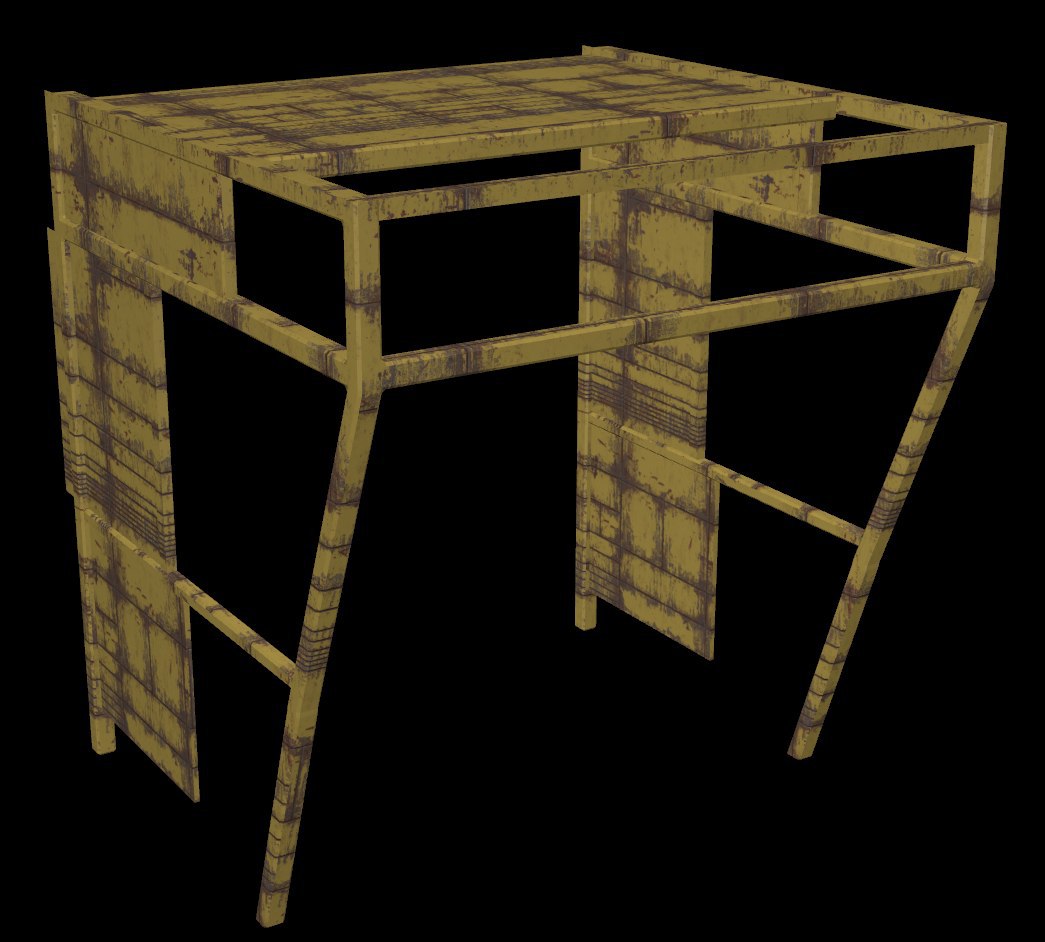
When you select one or more mesh faces and press Alt+H, each face will be mapped with the rectangular region that's the closest match for the face's dimensions (and if there are multiple matches, it'll pick one of them at random). This allows you to instantly go from the first image to the second image:HI
Р
Ю
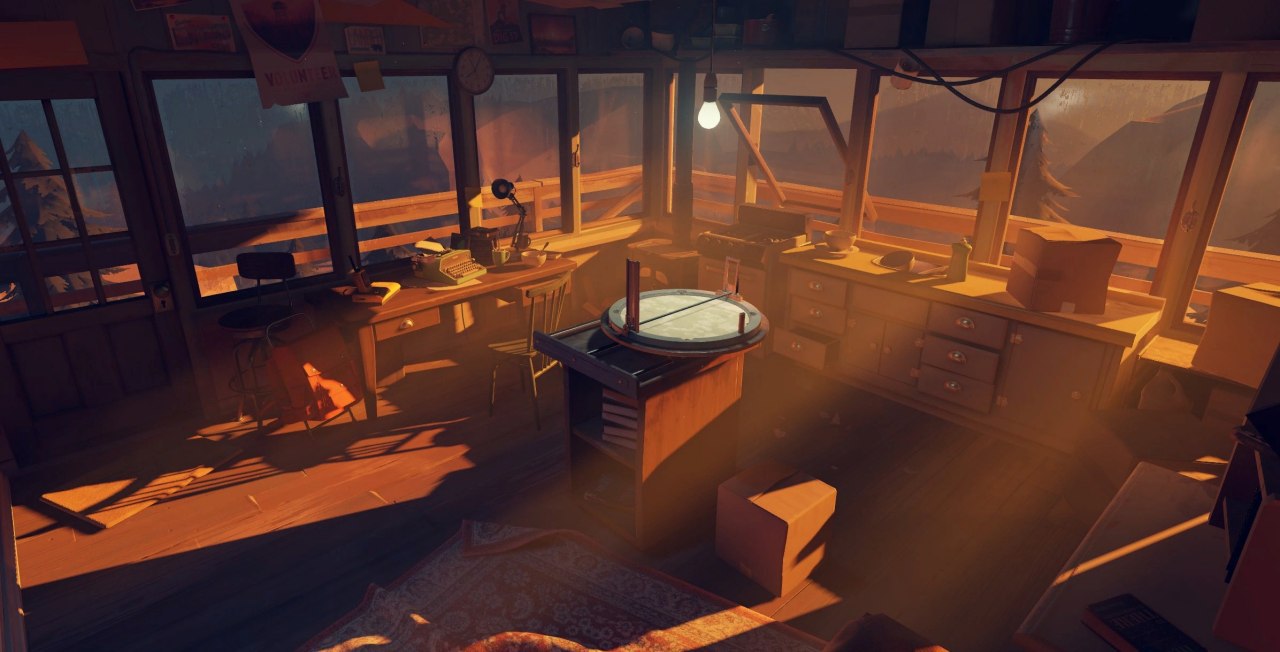
Ю
A
A
A