M
Size: a a a
2020 April 18
смотрите что /var/run/dmesg.boot пишет по поводу видео
Ю
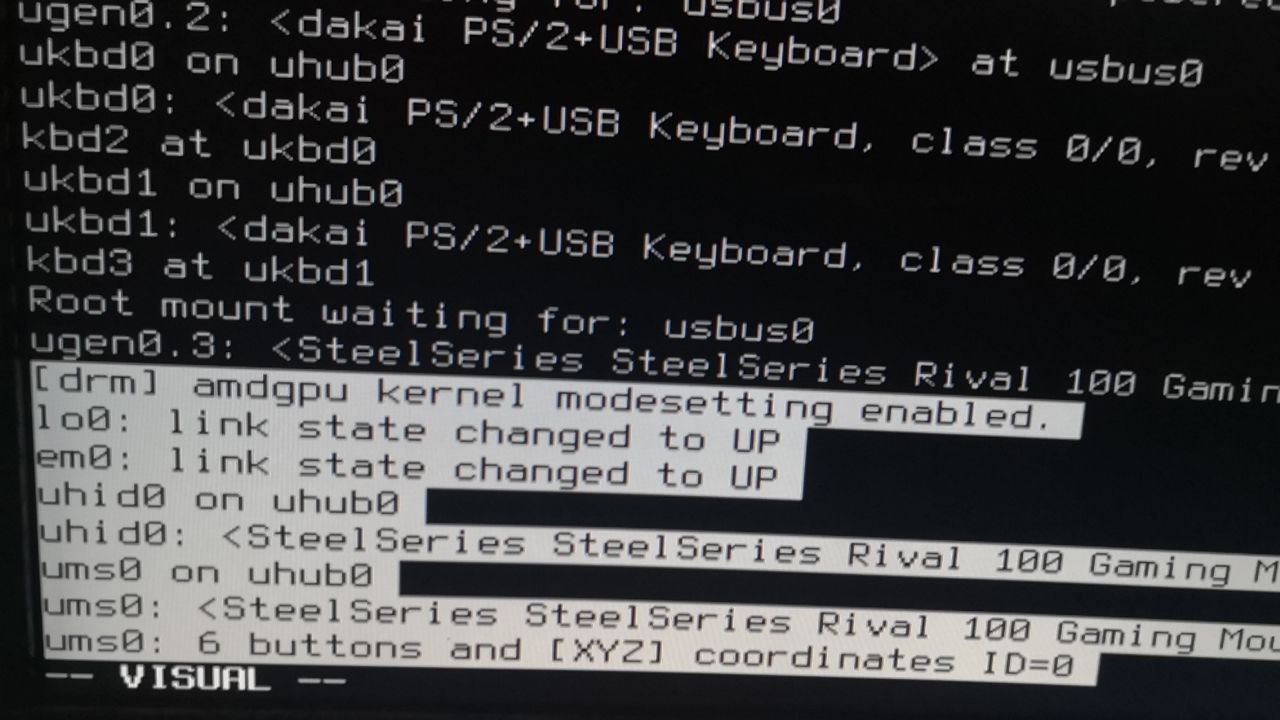
Ю
Даже vesa не работает.😢
Р
AMD GPU
AMD GPU is the kernel module that can be used to support post-HD7000 or Tahiti GPUs. To enable graphics on these systems you would do the following:
Install the drm-kmod package
$ sudo pkg install drm-kmod
Take note of the post-install package message as it contains important information - specifically add this to your /etc/rc.conf or /etc/rc.conf.d/amd file:
kld_list="/boot/modules/amdgpu.ko"
Ensure that your UID is a member of the "video" group.
Restart your system; you should see the amdgpu.ko get loaded and a flash on your console as we switch over to the new display driver.
Start Xorg via your usual method (i.e. startx, GDM, etc.)
Radeon KMS
Radeon KMS is a distinct driver intended for older AMD based GPUs that are available in pre-HD7000 or Tahiti GPUs. To enable graphics on systems with these GPUs you would do the following:
Install the drm-kmod package
$ sudo pkg install drm-kmod
Take note of the post-install package message as it contains important information - specifically add this to your /etc/rc.conf or /etc/rc.conf.d/radeon file:
kld_list="/boot/modules/radeonkms.ko"
Ensure that your UID is a member of the "video" group.
Restart your system; you should see the radeonkms.ko get loaded and a flash on your console as we switch over to the new display driver.
Start Xorg via your usual method (i.e. startx, GDM, etc.)
AMD GPU is the kernel module that can be used to support post-HD7000 or Tahiti GPUs. To enable graphics on these systems you would do the following:
Install the drm-kmod package
$ sudo pkg install drm-kmod
Take note of the post-install package message as it contains important information - specifically add this to your /etc/rc.conf or /etc/rc.conf.d/amd file:
kld_list="/boot/modules/amdgpu.ko"
Ensure that your UID is a member of the "video" group.
Restart your system; you should see the amdgpu.ko get loaded and a flash on your console as we switch over to the new display driver.
Start Xorg via your usual method (i.e. startx, GDM, etc.)
Radeon KMS
Radeon KMS is a distinct driver intended for older AMD based GPUs that are available in pre-HD7000 or Tahiti GPUs. To enable graphics on systems with these GPUs you would do the following:
Install the drm-kmod package
$ sudo pkg install drm-kmod
Take note of the post-install package message as it contains important information - specifically add this to your /etc/rc.conf or /etc/rc.conf.d/radeon file:
kld_list="/boot/modules/radeonkms.ko"
Ensure that your UID is a member of the "video" group.
Restart your system; you should see the radeonkms.ko get loaded and a flash on your console as we switch over to the new display driver.
Start Xorg via your usual method (i.e. startx, GDM, etc.)
Р
drm-kmod установить и как вариант попробовать radeonkms для карт ниже 7000
Р
drm-kmod нужен в любом случае
Ю
drm-kmod нужен в любом случае
Да это установлен. Попробую radeonkms
ms
А дрова поддерживают эту карту?
ms
Странно, что веза не работает
Ю
Мой xorg log
Ю
http://dpaste. com/3JGDQHR
DP
на 12.х драйвер drm-kmod поддерживает максимум архитектуру RAVEN, а тут нужна NAVI.
Ю
Это freebsd 13.0
Р
возможно xf86-video-ati xf86-video-amdgpu
X -configure и посмотреть как карта определилась
X -configure и посмотреть как карта определилась
Ю
Попробую ещё раз :з
DP
Это freebsd 13.0
а пофигу. даже drm-devel-kmod знает максимум вегу.
DP
не портировали ещё поддержу NAVI
Ю
а пофигу. даже drm-devel-kmod знает максимум вегу.
Я удалил drm и установил xf86-video-ati
DP
Я удалил drm и установил xf86-video-ati
Месье некромант? Это для ОЧЕНЬ древних карт
M
Я удалил drm и установил xf86-video-ati
напрасно. оно не нужно.



