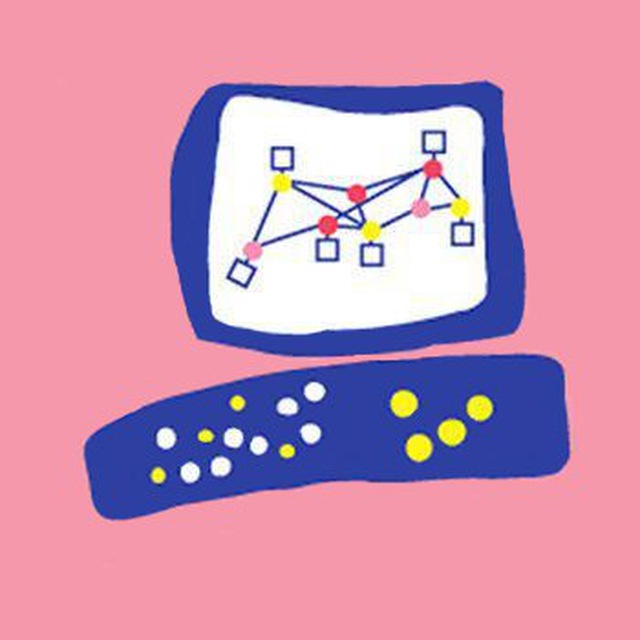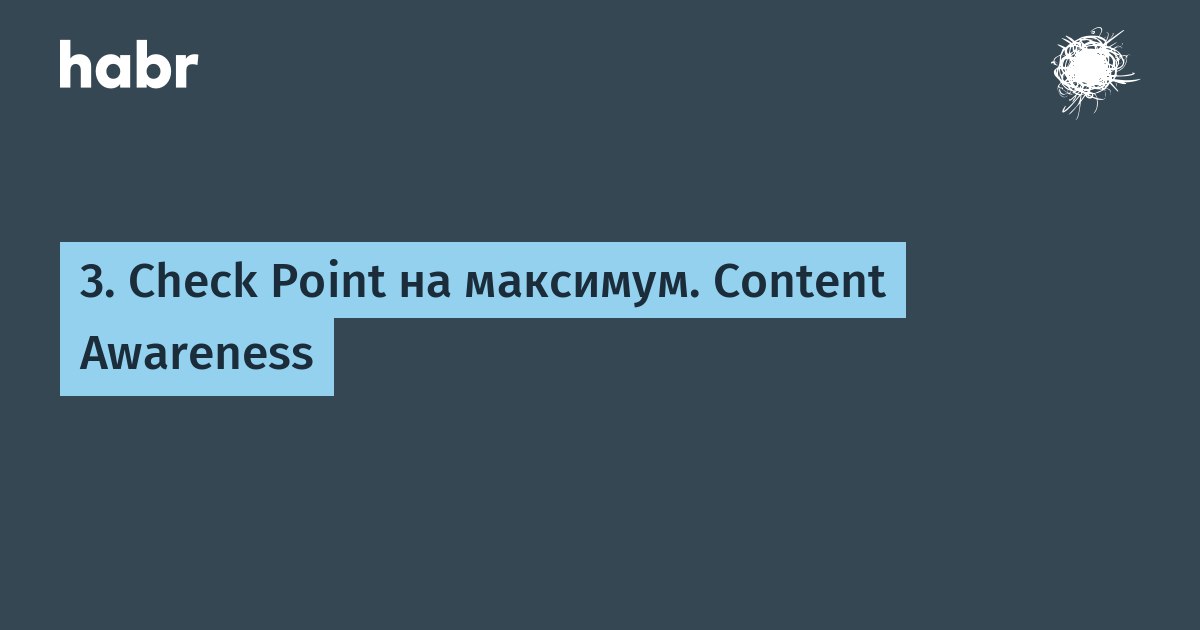AE
Size: a a a
2018 March 12
Если необходимо можем подготовить официальный комменатрий письмом , можно запросить письмом на russia@checkpoint.com
ОК. Так и сделаем.
J
[Expert@FWMGMT:0]# curl_cli -k https://downloads.checkpoint.com
curl: (900) servercert: Error - server certificate validation failed!
Ошибка валидации сертификата, как я понимаю.
AE
К сожалению для доступа к этому материалу нехватает прав.
Проверил с управляющей ноды доступ к внешним ресурсам как в
Доступ есть. Подскажите, будьте любезны, каким образом вылечить ноду?
Проверил с управляющей ноды доступ к внешним ресурсам как в
https://supportcenter.checkpoint.com/supportcenter/portal?eventSubmit_doGoviewsolutiondetails=&solutionid=sk83520
Доступ есть. Подскажите, будьте любезны, каким образом вылечить ноду?
J
К сожалению для доступа к этому материалу нехватает прав.
Проверил с управляющей ноды доступ к внешним ресурсам как в
Доступ есть. Подскажите, будьте любезны, каким образом вылечить ноду?
Проверил с управляющей ноды доступ к внешним ресурсам как в
https://supportcenter.checkpoint.com/supportcenter/portal?eventSubmit_doGoviewsolutiondetails=&solutionid=sk83520
Доступ есть. Подскажите, будьте любезны, каким образом вылечить ноду?
Доступ с управляющей ноды особой роли не играет, т.к. обновления CPUSE загружает непосредственно на гейтвей из интернетов.
Текст SK:
Alternatively, you can create a link to the existing file (R77.30 and lower):
To verify that the /usr/share/ssl/certs/ca-bundle.crt file is indeed missing, run:
[Expert@HostName:0]# ls -l /usr/share/ssl/certs/ca-bundle.crt
If the file is missing, then it would return "No such file or directory".
Verify that the "ssl" directory exists:
[Expert@HostName:0]# ls -l /usr/share/ssl
If it does not exist, then create the relevant directories:
[Expert@HostName:0]# mkdir -p /usr/share/ssl/certs
Once completed, create the link for the file:
[Expert@HostName:0]# ln -s $CPDIR/conf/ca-bundle.crt /usr/share/ssl/certs/ca-bundle.crt
Run the curl_cli command again.
Текст SK:
Alternatively, you can create a link to the existing file (R77.30 and lower):
To verify that the /usr/share/ssl/certs/ca-bundle.crt file is indeed missing, run:
[Expert@HostName:0]# ls -l /usr/share/ssl/certs/ca-bundle.crt
If the file is missing, then it would return "No such file or directory".
Verify that the "ssl" directory exists:
[Expert@HostName:0]# ls -l /usr/share/ssl
If it does not exist, then create the relevant directories:
[Expert@HostName:0]# mkdir -p /usr/share/ssl/certs
Once completed, create the link for the file:
[Expert@HostName:0]# ln -s $CPDIR/conf/ca-bundle.crt /usr/share/ssl/certs/ca-bundle.crt
Run the curl_cli command again.
AE
Доступ с управляющей ноды особой роли не играет, т.к. обновления CPUSE загружает непосредственно на гейтвей из интернетов.
Текст SK:
Alternatively, you can create a link to the existing file (R77.30 and lower):
To verify that the /usr/share/ssl/certs/ca-bundle.crt file is indeed missing, run:
[Expert@HostName:0]# ls -l /usr/share/ssl/certs/ca-bundle.crt
If the file is missing, then it would return "No such file or directory".
Verify that the "ssl" directory exists:
[Expert@HostName:0]# ls -l /usr/share/ssl
If it does not exist, then create the relevant directories:
[Expert@HostName:0]# mkdir -p /usr/share/ssl/certs
Once completed, create the link for the file:
[Expert@HostName:0]# ln -s $CPDIR/conf/ca-bundle.crt /usr/share/ssl/certs/ca-bundle.crt
Run the curl_cli command again.
Текст SK:
Alternatively, you can create a link to the existing file (R77.30 and lower):
To verify that the /usr/share/ssl/certs/ca-bundle.crt file is indeed missing, run:
[Expert@HostName:0]# ls -l /usr/share/ssl/certs/ca-bundle.crt
If the file is missing, then it would return "No such file or directory".
Verify that the "ssl" directory exists:
[Expert@HostName:0]# ls -l /usr/share/ssl
If it does not exist, then create the relevant directories:
[Expert@HostName:0]# mkdir -p /usr/share/ssl/certs
Once completed, create the link for the file:
[Expert@HostName:0]# ln -s $CPDIR/conf/ca-bundle.crt /usr/share/ssl/certs/ca-bundle.crt
Run the curl_cli command again.
Спасибо. Сейчас опробуем.
AE
Доступ с управляющей ноды особой роли не играет, т.к. обновления CPUSE загружает непосредственно на гейтвей из интернетов.
Текст SK:
Alternatively, you can create a link to the existing file (R77.30 and lower):
To verify that the /usr/share/ssl/certs/ca-bundle.crt file is indeed missing, run:
[Expert@HostName:0]# ls -l /usr/share/ssl/certs/ca-bundle.crt
If the file is missing, then it would return "No such file or directory".
Verify that the "ssl" directory exists:
[Expert@HostName:0]# ls -l /usr/share/ssl
If it does not exist, then create the relevant directories:
[Expert@HostName:0]# mkdir -p /usr/share/ssl/certs
Once completed, create the link for the file:
[Expert@HostName:0]# ln -s $CPDIR/conf/ca-bundle.crt /usr/share/ssl/certs/ca-bundle.crt
Run the curl_cli command again.
Текст SK:
Alternatively, you can create a link to the existing file (R77.30 and lower):
To verify that the /usr/share/ssl/certs/ca-bundle.crt file is indeed missing, run:
[Expert@HostName:0]# ls -l /usr/share/ssl/certs/ca-bundle.crt
If the file is missing, then it would return "No such file or directory".
Verify that the "ssl" directory exists:
[Expert@HostName:0]# ls -l /usr/share/ssl
If it does not exist, then create the relevant directories:
[Expert@HostName:0]# mkdir -p /usr/share/ssl/certs
Once completed, create the link for the file:
[Expert@HostName:0]# ln -s $CPDIR/conf/ca-bundle.crt /usr/share/ssl/certs/ca-bundle.crt
Run the curl_cli command again.
Обновился Update Client - ставим обновление.
2018 March 13
E
Коллеги, привет. Подайте, пожалуйста, нищим))) Чо там написано?)))
https://supportcenter.checkpoint.com/supportcenter/portal?eventSubmit_doGoviewsolutiondetails=&solutionid=sk110423
https://supportcenter.checkpoint.com/supportcenter/portal?eventSubmit_doGoviewsolutiondetails=&solutionid=sk110423
AS
Solution
When a rule is logged for HTTPS inspection in SmartViewTracker and it is not named, it will only show the rule ID. When trying to find out which HTTPS rule matches that log it is not possible through SmartDashboard.
The rule base for the HTTPS inspection is kept under $FWDIR/database/ssl_inspection.C on the Security Management/Domain Management Server. The file will show the rule number (starting with zero) and rule ID. Below is an exanmple of 'rule 1' in the HTTPS inspection rule base:
NOTE: In the ssl_inspection.C file, rule #1 of the rule base will be rule 0.
When a rule is logged for HTTPS inspection in SmartViewTracker and it is not named, it will only show the rule ID. When trying to find out which HTTPS rule matches that log it is not possible through SmartDashboard.
The rule base for the HTTPS inspection is kept under $FWDIR/database/ssl_inspection.C on the Security Management/Domain Management Server. The file will show the rule number (starting with zero) and rule ID. Below is an exanmple of 'rule 1' in the HTTPS inspection rule base:
NOTE: In the ssl_inspection.C file, rule #1 of the rule base will be rule 0.
E
Solution
When a rule is logged for HTTPS inspection in SmartViewTracker and it is not named, it will only show the rule ID. When trying to find out which HTTPS rule matches that log it is not possible through SmartDashboard.
The rule base for the HTTPS inspection is kept under $FWDIR/database/ssl_inspection.C on the Security Management/Domain Management Server. The file will show the rule number (starting with zero) and rule ID. Below is an exanmple of 'rule 1' in the HTTPS inspection rule base:
NOTE: In the ssl_inspection.C file, rule #1 of the rule base will be rule 0.
When a rule is logged for HTTPS inspection in SmartViewTracker and it is not named, it will only show the rule ID. When trying to find out which HTTPS rule matches that log it is not possible through SmartDashboard.
The rule base for the HTTPS inspection is kept under $FWDIR/database/ssl_inspection.C on the Security Management/Domain Management Server. The file will show the rule number (starting with zero) and rule ID. Below is an exanmple of 'rule 1' in the HTTPS inspection rule base:
NOTE: In the ssl_inspection.C file, rule #1 of the rule base will be rule 0.
Спасибо!)
2018 March 17
VS
2018 March 19
EO
EO
Коллеги, если у кого-то есть карма, плюсаните пожалуйста)
E
Коллеги, если у кого-то есть карма, плюсаните пожалуйста)
Ба, кто здесь)) Евгений, больше видео! Больше!)))
EO
Мы знакомы?)
E
в одностороннем порядке) просто нравится канал тссолюшн)))
B
Коллеги, подскажите сертифицированный дистр 77.10 работает на новой линейке оборудования?
ND
Нет, только на линейке 2012
B
Спасибо.
VS
Кстати, я б добавил про тип anyfile(Аля заблокировать выгрузку / загрузку любых файлов ), нежелательно его использовать в веб трафике. Иначе все поломается, например авторизация в облачной почте
EO
Кстати, я б добавил про тип anyfile(Аля заблокировать выгрузку / загрузку любых файлов ), нежелательно его использовать в веб трафике. Иначе все поломается, например авторизация в облачной почте
В тексте нет, но в видео я упомянул этот момент