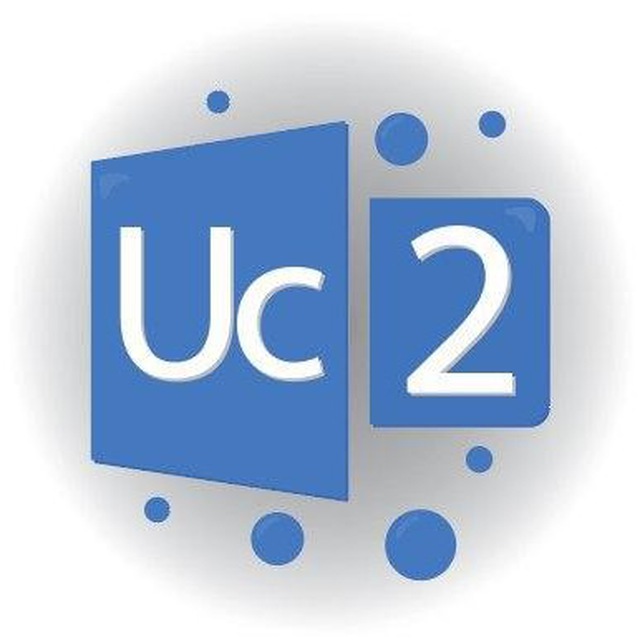A
Size: a a a
2020 March 25
testconnectivity или просто owa работает без проблем
A
Mikhail
а работало или после установки ?
работало а потом вдруг Outook-и начали писать Need Password но окно ввода не высвечивают
II
е
A
TLS версия
1.2 и на сервере и на клиенте
VG
Alexey de UT4UJQ
1.2 и на сервере и на клиенте
У вас вообще устанавливается tls между клиентом и сервером?
A
нет
A
точнее не устанавливается между Outlook и IIS
A
Между браузером и IIS все ок
M
а сертификаты, которые ставите для них корневой сертификат живой?
VG
Alexey de UT4UJQ
Между браузером и IIS все ок
Как проверяли? Что в сетевом дампе?
A
Mikhail
а сертификаты, которые ставите для них корневой сертификат живой?
да. браузер работает без вопросов... цепочка живая...
M
A
Как проверяли? Что в сетевом дампе?
В сетевом дампе нормальный handshake и потом обмен
A
При запросе от аутлука Client Hello - Server Hello и все
M
а через ctrl на иконке аутлука коннекшен статус? либо в логах аутлука поискать, что он говорит
M
Microsoft Outlook 2019, Microsoft Outlook 2016, Microsoft Outlook 2013, Microsoft Outlook 2010, and Outlook for Office 365
On the **File **tab, click Options.
In the **Outlook Options **dialog box, click Advanced.
In the **Other **section, select the Enable troubleshooting logging (requires restarting Outlook) check box, and then click OK.
Exit and then restart Outlook.
On the **File **tab, click Options.
In the **Outlook Options **dialog box, click Advanced.
In the **Other **section, select the Enable troubleshooting logging (requires restarting Outlook) check box, and then click OK.
Exit and then restart Outlook.
M
вкл дебагинг и глянуть, что он пишет
VG
Alexey de UT4UJQ
В сетевом дампе нормальный handshake и потом обмен
так обычно не бывает. Идет alert от клиента. Ничего странного точно нет?
VG
Alexey de UT4UJQ
В сетевом дампе нормальный handshake и потом обмен
За анализ респект!