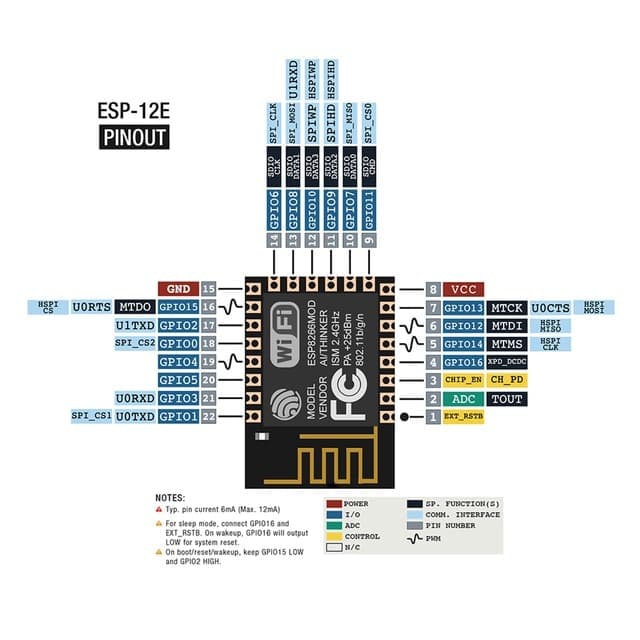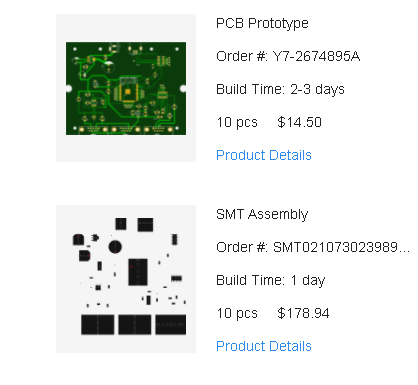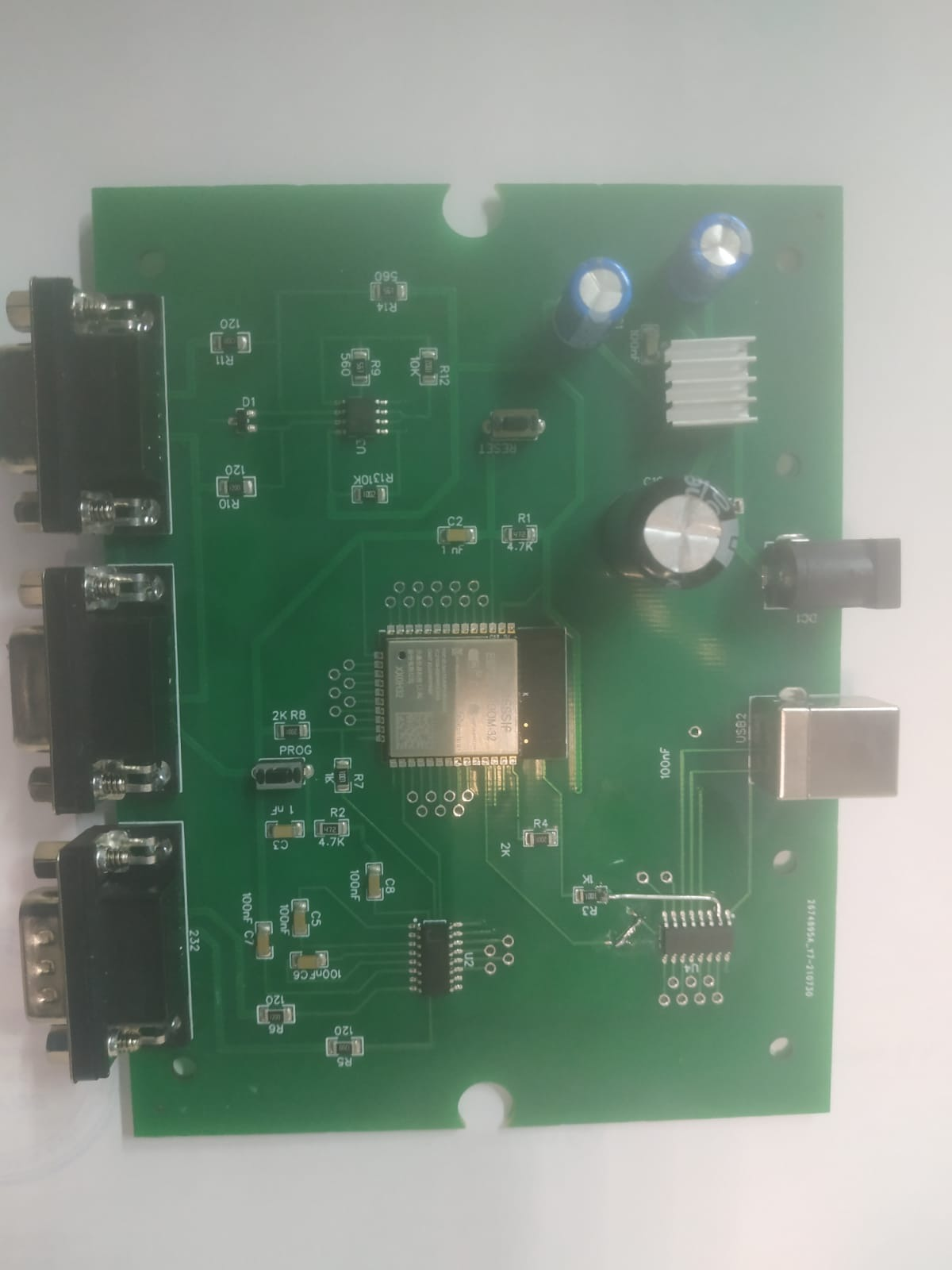ЕФ
Size: a a a
2021 October 05
Да вроде проверил все... К слову говоря. к платам и пайке вообще претензий нет. одни похвалы
s.
если не шьется, значит не встает в режим программирования, проверить уровни на пинах в режиме программирования
s.
вот из даташита , как программить, какие уровни выставить, и после как загрузиться
s.
By default the initial firmware has already been downloaded in the flash. If users need to re-download the firmware,
they should follow the steps below:
1. Set the module to UART Download mode.
2. Pull IO0 and IO2 low.
3. Power on the module and check through the serial terminal if the UART Download mode is enabled.
4. Download the firmware to flash using the ESP Flash Download Tool.
5. After downloading, keep IO15 low and pull IO0 high to enable the SPI Boot mode.
6. Power on the module again. The chip will read and execute the firmware during initialization.
they should follow the steps below:
1. Set the module to UART Download mode.
2. Pull IO0 and IO2 low.
3. Power on the module and check through the serial terminal if the UART Download mode is enabled.
4. Download the firmware to flash using the ESP Flash Download Tool.
5. After downloading, keep IO15 low and pull IO0 high to enable the SPI Boot mode.
6. Power on the module again. The chip will read and execute the firmware during initialization.
s.
покажите платки, интересно же !
s.
сколько стот монтаж?
ЕФ
s.
спасибо, познавательно
ЕФ
Компонентов - ЕСП32 + adm3485(интерфейс rs485) + CH340 (USB-TTL) + max232 (232-ttl) + питание + рассыпуха всякая
ЕФ
s.
аналогичные делаю, но монтаж не решаюсь
ЕФ
Зря. Я монтажом доволен
s.
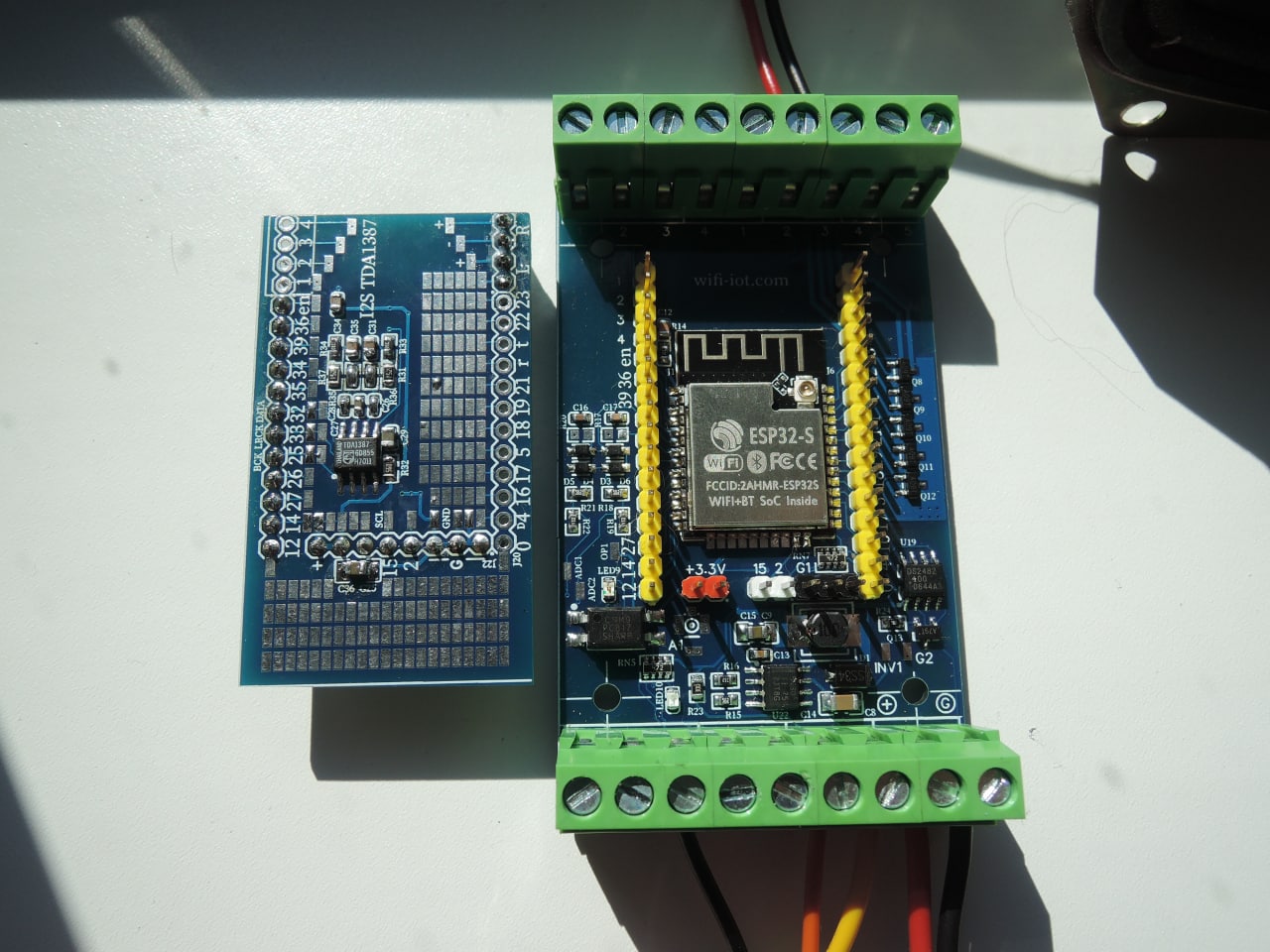
под меандровский корпус
ЕФ

Той же партией 20 штук на СТМ32 - вообще никаких проблем, как часы работают
s.
очередную версию запаиваю
s.

D
кросиво
s.
сверху доп модули насаживаются
ЕФ
От терминалов давно отошел. Очень громоздкие. Либо IDC, либо XH
s.
под корпус , они там предусмотренны