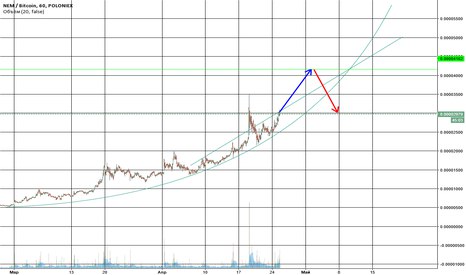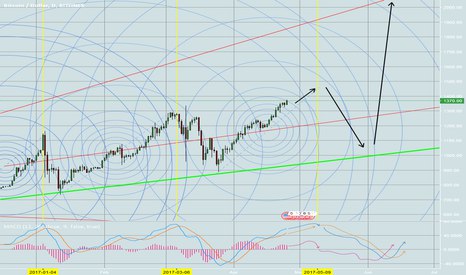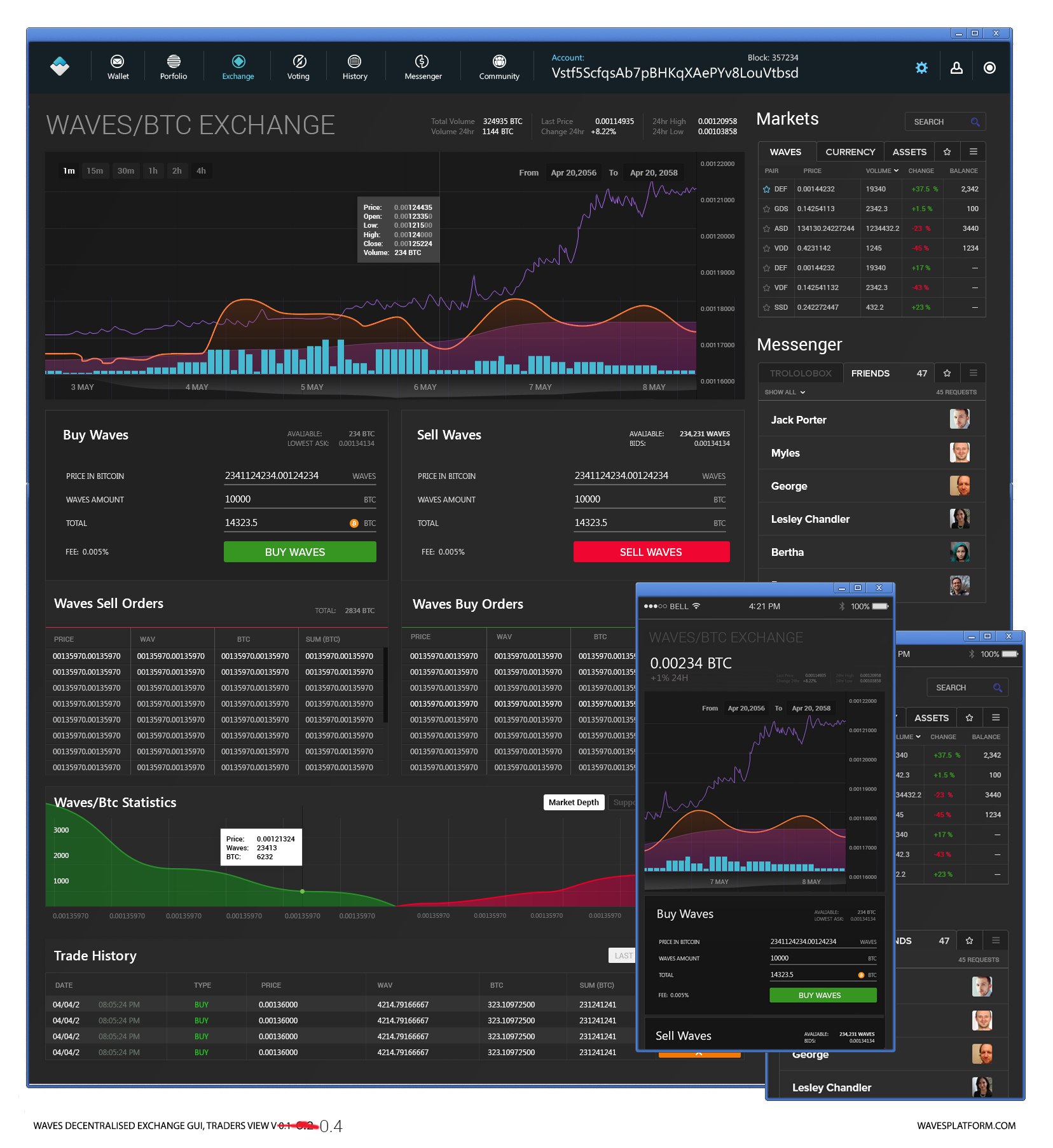MP
Size: a a a
2017 April 21
DGB засегвитился
2017 April 22
2017 April 23
2017 April 24
W
#Litecoin. After another activation period, SegWit will become active.
PD
2017 April 25
S
S
S
NK
J
1. Visit https://crowdsale.mobilego.io/ and input your email and password.
2. After creating an account, click crowdsale dashboard to go to your newly created account.
3. When you get to your account read the instructions/description listed on the front page of your dashboard.
4. Below these instructions you will see a “Buy with BTC” button. Clicking it will allow you select ad different currency you want to purchase with.
5. When you have the currency pulled up you want to purchase MGO with, send your desired funds to the listed deposit address.
6. Sending your funds to these deposit addresses will reserve your MobileGo. When we receive your funds (after successful confirmations) you will see the amount of MobileGo you will receive as of the current amount invested. Remember, as we get more funding the amount of MobileGo you receive will decline, HOWEVER, the coins are becoming more valuable.
7. After the crowdsale ends May 24th you will see a button saying “receive MobileGo”. When you click this button you will have the choice to send your MobileGo to either a waves or a ethereum wallet. Choose whichever you prefer. At the end of the crowdsale you will also be able to receive your incent bonus. This incent bonus can be retrieved through the waves wallet just like MobileGo.
2. After creating an account, click crowdsale dashboard to go to your newly created account.
3. When you get to your account read the instructions/description listed on the front page of your dashboard.
4. Below these instructions you will see a “Buy with BTC” button. Clicking it will allow you select ad different currency you want to purchase with.
5. When you have the currency pulled up you want to purchase MGO with, send your desired funds to the listed deposit address.
6. Sending your funds to these deposit addresses will reserve your MobileGo. When we receive your funds (after successful confirmations) you will see the amount of MobileGo you will receive as of the current amount invested. Remember, as we get more funding the amount of MobileGo you receive will decline, HOWEVER, the coins are becoming more valuable.
7. After the crowdsale ends May 24th you will see a button saying “receive MobileGo”. When you click this button you will have the choice to send your MobileGo to either a waves or a ethereum wallet. Choose whichever you prefer. At the end of the crowdsale you will also be able to receive your incent bonus. This incent bonus can be retrieved through the waves wallet just like MobileGo.
PD
F
https://www.adelphoi.io/content/pdf/ico-terms.pdf
Если кто захочет вложить больше битка, придётся скан паспорта им прислать, LOL.
"3.5. Any participant that contributes more than 1 BTC and up to
20 BTC (in equivalent cryptocurrency, based on its market value on
the approximate timestamp of the contribution) throughout the ICO
is additionally required to provide their date of birth, a scanned
copy of a valid government-issued passport or ID number, and a
phone number. The participant is required to confirm the
authenticity of these details."
Если кто захочет вложить больше битка, придётся скан паспорта им прислать, LOL.
"3.5. Any participant that contributes more than 1 BTC and up to
20 BTC (in equivalent cryptocurrency, based on its market value on
the approximate timestamp of the contribution) throughout the ICO
is additionally required to provide their date of birth, a scanned
copy of a valid government-issued passport or ID number, and a
phone number. The participant is required to confirm the
authenticity of these details."
2017 April 26
PD
Уважаемая аудитория приглашаем вас присоединиться к нашим дополнительным ресурсам
Наш основной канал по Криптовалюте
https://telegram.me/phoenixtrading
Образовательный экономический канал
https://t.me/phoenix_economics
Канал об экономическом кризисе в РФ
https://t.me/phoenix_crisis_russia
Канал о глобальном экономическом кризисе
https://t.me/phoenix_crisis_world
Чат для обсуждения новостей
https://t.me/GettCoinToday
Чат для выкладывания своих идей
https://t.me/PhoenixTrade
Наш основной канал по Криптовалюте
https://telegram.me/phoenixtrading
Образовательный экономический канал
https://t.me/phoenix_economics
Канал об экономическом кризисе в РФ
https://t.me/phoenix_crisis_russia
Канал о глобальном экономическом кризисе
https://t.me/phoenix_crisis_world
Чат для обсуждения новостей
https://t.me/GettCoinToday
Чат для выкладывания своих идей
https://t.me/PhoenixTrade
2017 April 27