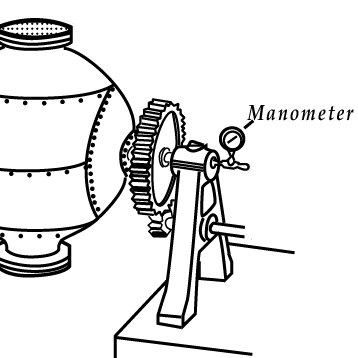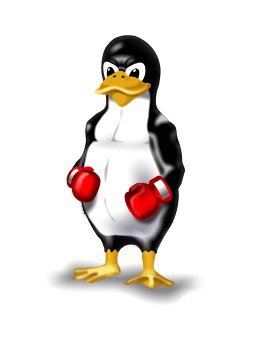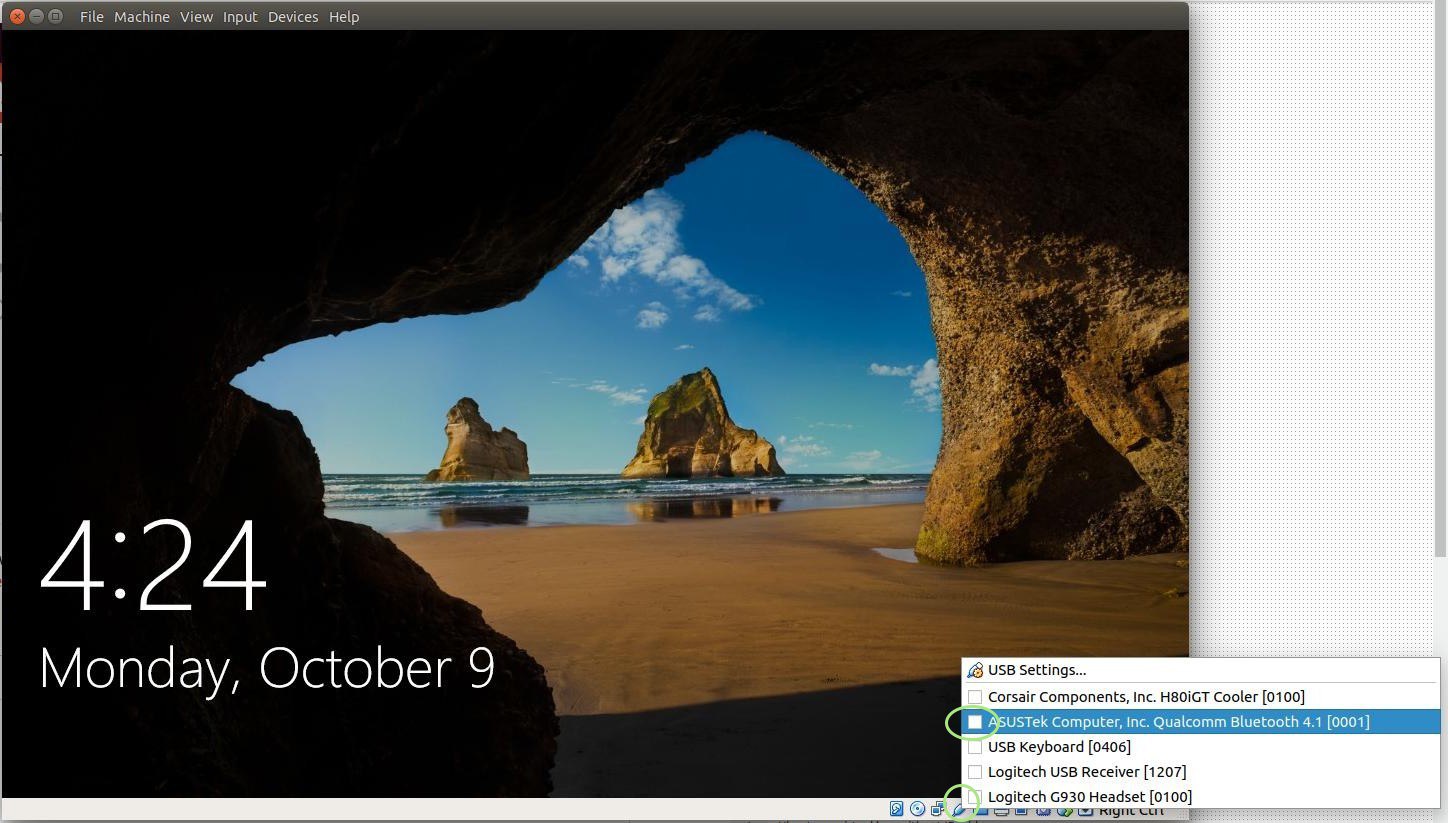М
Size: a a a
2020 February 28
ставь пакет libsmbios
М
и изучи smbios-wireless-ctl
VC
VC
М
Latest VirtualBox Extension installed for VirtualBox (Host)
М
Latest VirtualBox Extension installed in (Guest)
М
Right click your USB Devices on VirtualBox (Not inside Windows 10, but on the VirtualBox bar below it) and Enable the Bluetooth device detected by VirtualBox. At this point, if you follow everything and the bluetooth does not show, on some cases it is because it can't be in use before sharing it with VirtualBox.
М
вон там в углу виртуалбокса включи блютуз
М
sudo adduser $USER vboxusers
After that you must logout and login.
After that you must logout and login.
М
и вот атк сделай на хосте
М
1. Disable Bluetooth Adapter on Windows
2. Launch Ubuntu Linux
3. Enable Bluetooth Adapter on Windows
4. Enable Bluetooth Adapter on Ubuntu (Guest)
5. Verify
2. Launch Ubuntu Linux
3. Enable Bluetooth Adapter on Windows
4. Enable Bluetooth Adapter on Ubuntu (Guest)
5. Verify
М
вот основной порядок действий
1. выключить блютуз на хосте
2. запустить виртуалбокс и загрузить систему
3. включить блютуз на хосте
4. включить блютуз на гвесте
1. выключить блютуз на хосте
2. запустить виртуалбокс и загрузить систему
3. включить блютуз на хосте
4. включить блютуз на гвесте
WA
VC
Thanks a lot @zachsmith for the hard work to fix the problem. Just report back the latest patch works great on my system.
VC
От 9 января
VC
Тема 10-го февраля
VC
Не работало оно